Why is it important to track pending client actions?
Tracking required pending actions from the client or team is as important as tracking project tasks. Unresolved actions can block tasks from being developed or being delivered not as expected. Understanding that client time is very valuable and availability can be limited, we have to make sure that actions are requested as soon as possible which gives time to deliver them. Ideally, these actions are resolved before development on the task is started, thus avoiding any delay in the process. Escalating pending actions before they become blockers is key to successfully delivering a project.
Tracked action data
Date when requested
Date, when pending actions have been requested, is a safety net for the future. In case there have been delayed tasks due to unclarified questions or the client didn’t do a required action in time, it can be pointed out that the request was timely made.
Assignee
Client actions can be viewed the same as a development task. In case there are multiple parties involved, it is important to know exactly who is responsible for delivering this action. An assignee is committed to delivering a required action or otherwise take responsibility. This also allows everyone to know the person who can be asked for additional information regarding the required action or follow up on its progress.
Related task
Most likely some sort of tracking system for development tasks is used in your project. There must be a task related to the pending action that has been requested, otherwise, it wouldn’t be needed for the project. It is important to have the related task linked to the client action so that when clarification/action has been completed, it can be added to the task description.
Clarification / Action needed
Of course, the most important thing is clearly stating the required action. Ideally, the assignee should be able to complete the action just by reading it without any questions. In case there are questions, it is important to document the answers so that they are not forgotten in the future.
Resolution
This one is straightforward. Action requires a resolution. In case you are using a sheet to track those, make sure you provide a column where these resolutions can be documented. After a resolution has been made, it is important to update the related task with the gathered information.
Status
Each client action should have its status to track progress. This will help filter out actions that are done and work on the actions that are still required. These statuses can be as simple as “In progress” and “Done”. Additional statuses can be introduced depending on the situation, for example, “Blocked”, if another action is required before proceeding with this one.
Priority
Prioritizing actions helps you make sure that proper attention is given to the most important ones first. Priorities depend on the action deadline that will be described next. If there are a lot of actions, it can be overwhelming. Prioritizing them helps the client to filter the most important actions making the list easier to grasp.
Deadline
Pending action deadline has to be the last day before it is blocking any task from proceeding or the last day when it can be done depending on other factors, for example, the client going on vacation. Deadlines then can be used for prioritizing client actions. It has to be made clear how missed client action deadlines impact task delivery, which emphasizes the importance of delivering them before the deadline.
Tools and processes for tracking and escalating
Jira
You are most likely using some sort of project issue and development tracking system. In this case, as an example, Jira will be used. It is important to keep tasks dependent on the pending actions linked to them. For this, task status and description can be used. Marking a task with client action status or specification will let everyone know that an action from the client or team is necessary before development on the task can be done. Additionally, adding the pending action that is required within the description helps understand exactly what is needed.
The example below showcases a task that requires client action to be developed. Notice that it is in the status of Client Action – the client is set as an assignee and required clarification is clearly mentioned together with the deadline within the description.
Google Sheets
In order to have a convenient place for all of the pending actions, Google sheets can be used. This allows all parties involved to see and work together. Google sheets are version controlled, therefore you will be able to recover actions in case some are lost.
Here is an example of such a sheet with all of the above-mentioned columns that can be used to filter, sort and track pending actions.
During the project, email communication will most likely be used to update on project status and progress. It is a great way to also communicate actions that are still pending to remind about them and receive resolution as soon as possible. In order to have it structured, a specific “Pending Actions” section can be used in the email where all of the pending actions are listed. An example of such pending actions section within an email is shown below.
Process
If all of the above is not helping resolve the actions and the deadlines are getting close, a meeting can be set up in order to escalate it. During this meeting, you should try to get clarifications and resolutions to all of the critical pending actions or decisions on the next steps that would lead to their resolution.
Conclusion
Tracking pending actions in a way described above will allow you to be on top of delivery throughout the project. The project team and client will appreciate the structured approach which allows everyone to know exactly what and when is required. In the end, the project delivery should be maximized and if it is delayed everyone will know exactly what were the reasons.
Since 2003, Scandiweb has been providing eCommerce solutions for brands such as Walmart, Jaguar, the New York Times and more. If you have any questions, do not hesitate to contact us at [email protected]!
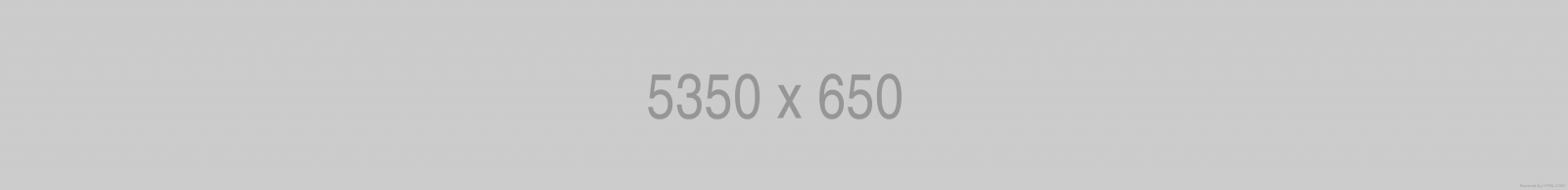
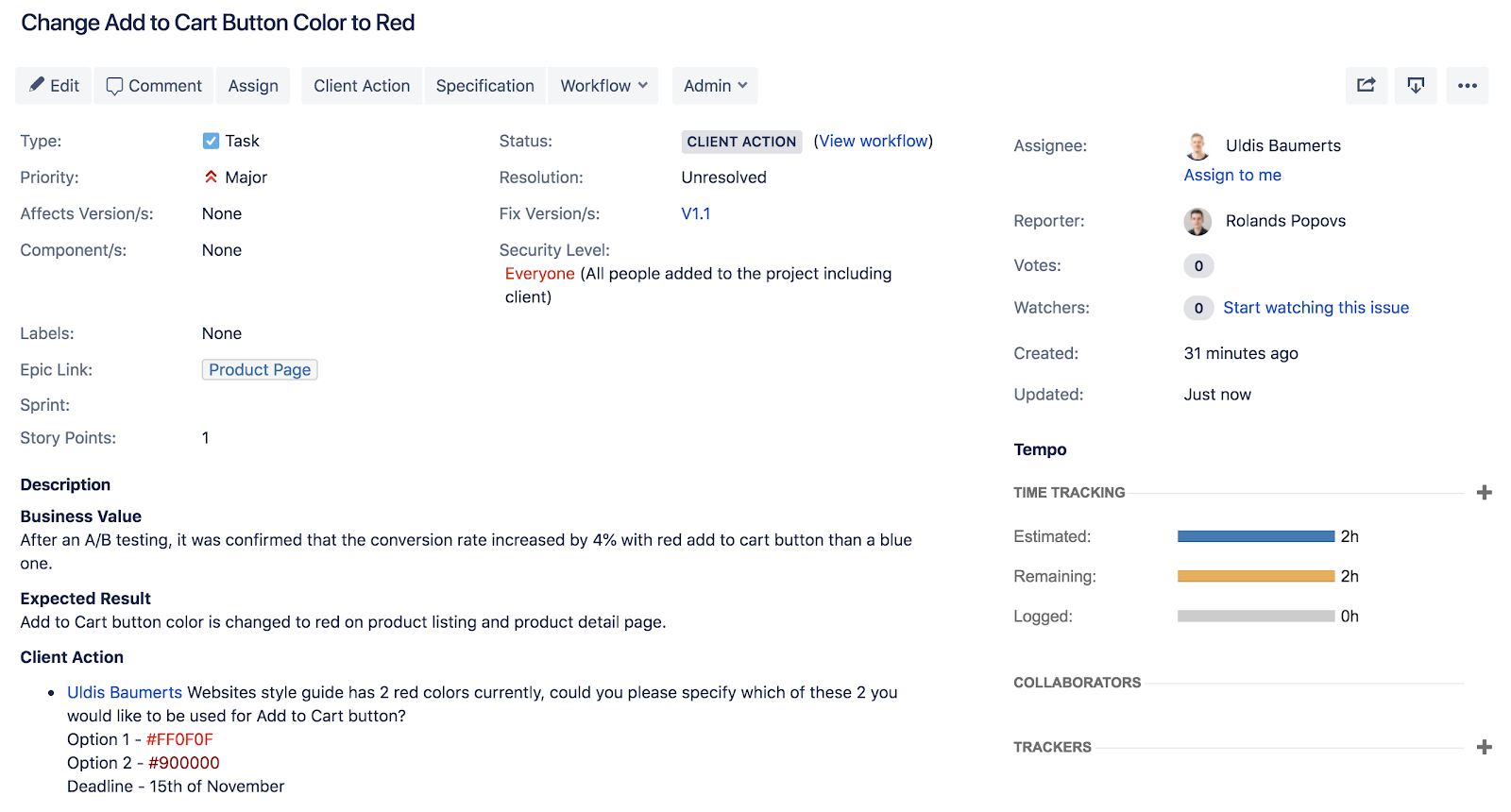
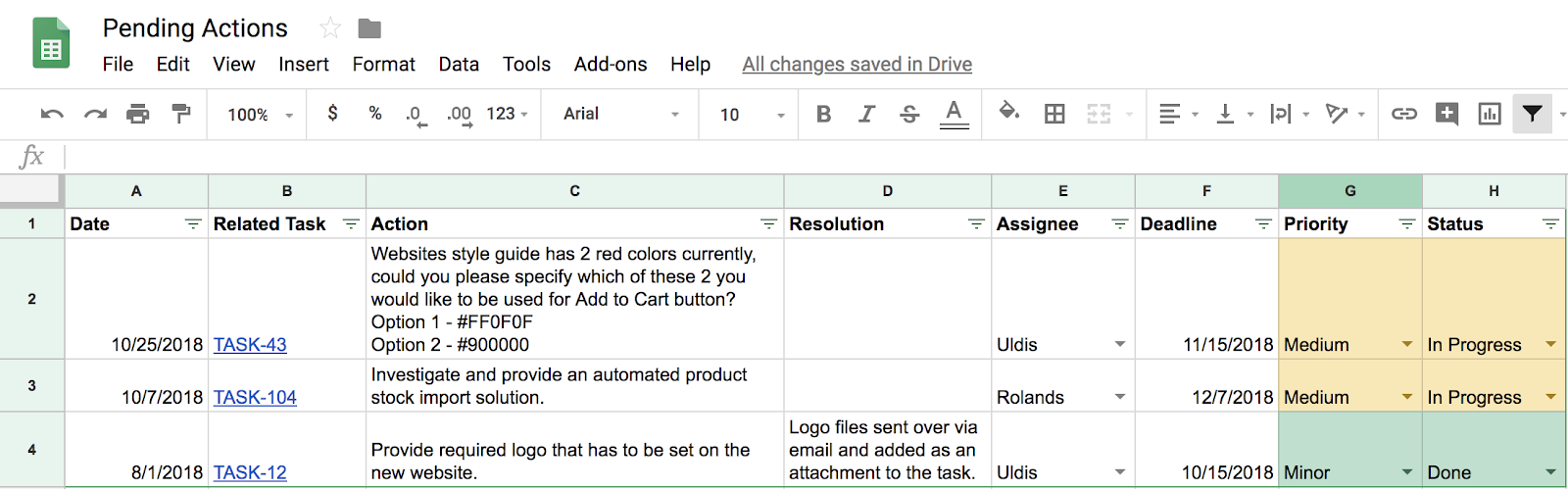
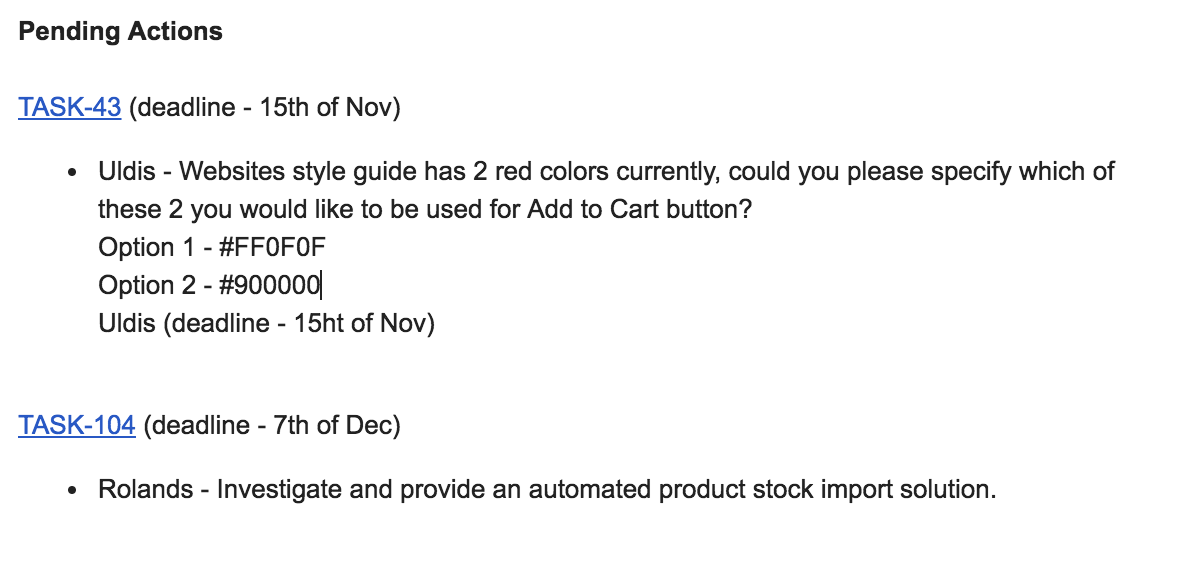

Share on: