WCAG (Web Content Accessibility Guidelines) are a set of guidelines introduced by the World Wide Web Consortium under their Web Accessibility Initiative, and, if this is your first time hearing about this, your business might be in trouble.
WCAG are about making Web content more accessible, primarily for people with disabilities. Web accessibility involves a wide range of disabilities, including visual, auditory, physical, speech, cognitive, language, learning, and neurological disabilities.
These guidelines also make Web content more usable by older individuals with changing abilities due to aging and often improve usability for users in general, by supporting Text-On- Screen and voice commands.
If your website isn’t WCAG 2.0 AA (we’ll get into what this stands for shortly) compliant, this can open you up to a costly lawsuit in the USA under title III of the Americans with Disabilities Act (ADA). On average, almost 3 ADA lawsuits are filed daily, and even some of the biggest online behemoths from Apple and Amazon, to Nike and others, have been faced with the Web accessibility compliance crackdown.
Scandiweb strongly recommends to make your website WCAG compliant before you’re faced with any unwelcome surprises.
Test your website for WCAG compliance
Test your website right now with WAVE: http://wave.webaim.org/
WAVE is a tool to help make web content more accessible. WAVE cannot tell you if your web content is accessible. Only a human can determine true accessibility. Nevertheless, WAVE can help you evaluate the accessibility of your web content.
What are the Web accessibility requirements?
WCAG 2.0 was published on 11 December 2008 and WCAG 2.1 was published on 5 June 2018 being backwards compatible.
WCAG 2.1 consist of an extended checklist of web accessibility testable success criteria, which are categorized in 13 guidelines, which are further grouped under four principles:
- Perceivability – Information and user interface components must be presentable to users in ways they can perceive;
- Operability – User interface components and navigation must be operable;
- Understandability – Information and the operation of user interface must be understandable;
- Robustness – Content must be robust enough that it can be interpreted reliably by a wide variety of user agents, including assistive technologies.
WCAG’s rules are categorized into three levels of conformance: A (low); AA (mid); AAA (high). A-level conformance sets the minimum level of conformance and is generally insufficient when it comes to making your website accessible. Therefore, you should always aim for AA levels.
What about AAA? Given how demanding the conformity to AAA level is, WCAG does not demand websites to reach this milestone, but you are encouraged to strive for it. This is due to the impossibility for some websites to satisfy all criteria to such a high level, without encountering significant operational barriers.
Grounds for a lawsuit?
There are two types of WCAG case causes:
- Section 508 article – This is federal law mandating government held websites to be compliant with WCAG 2.0 AA. Your business does not have to worry about this.
- Americans with Disabilities Act (specifically “Title III”) – This is an act signed into law by the US president that obligates all public services to prevent discrimination by disability. Inside the ADA act there is no legally defined WCAG level, given how ADA is not itself about the internet or how it should look. WCAG 2.0 AA started to be used in lawsuits since it was mentioned in the “Section 508 article” and since there is simply no other standard to use for good/bad website accessibility judgement.
The recently emerging lawsuits aren’t due to any legislation changes, as there have been none in recent years. It just happened that several ADA lawsuits were won against large companies in 2016 and given USA’s precedent-based law system, things moved from a few cases pre-2017 to 1000-2000 in 2018.
Which companies got caught? Nike, Harvard, Burger King, Fox News, Domino Pizza, and many others.
Here’s a great resource for learning more about the situation with web accessibility lawsuits in the US.
Since ADA is a US-specific document, it only applies to companies providing services to US citizens. While other countries may not be subject to this, it’s important to make sure that you’re compliant with any country-based rules for the locations you operate in.
For instance, in Latvia there’s a policy that a .LV domain page should be 100% in the Latvian language. Other languages can, of course, be used to their full extent, however, all the info should also be accessible in the native tongue.
It’s not just a legal requirement, it’s a business opportunity
Avoiding law-suits can and should be powerful motivation to make sure you’re WCAG compliant. But that doesn’t tell the whole story. There are strong business reasons for making your website more accessible.
You’d be entering a market of ~35 million people. It’s like unlocking access to a market the size of Canada. From a business point of view, your site should be accessible because driving away visitors who have disabilities means lost conversions and revenue. The consumer won’t spend his hard-earned money on a site because it’s impossible for them to do so.
Even in cases when it’s possible, it’s still likely to cause friction which can mean a high abandonment rate for your business. In other words, approaching WCAG from the perspective of conversion rate optimization will bring deeper appreciation for its necessity for driving sales.
For instance, ClickAwayPound’s research reveals some interesting results regarding online shopping habits of people with disabilities in the UK:
- 71% of disabled customers with access needs will click away from a website that they find difficult to use.
- Those customers who click away have an estimated spending power of £11.75 billion in the UK alone, around 10% of the total UK online spend in 2016.
- 82% of customers with access needs would spend more if websites were more accessible.
Source: http://www.clickawaypound.com/cap16finalreport.html
So, not only can improved web accessibility help you help others, but it’s also a chance to capitalize on the revenue lost by your competitors, by creating a welcoming environment for those seeking it.
With further business reasons, such as reduced customer service expenses, on the table, making your website accessible is a no-brainer.
Costs
The costs of making your website WCAG compliant can vary greatly. In terms of what it’ll cost you, a lot of factors need to be taken into consideration from your website’s current status and size, to urgency and scope of optimization.
Become WCAG compliant as soon as possible with Scandiweb
Scandiweb has extensive experience in proactively dealing with WCAG for our clients. Most notably, Scandiweb made Lamborghini’s Magento store WCAG 2.0 AA compliant.
Implementing a unique keyboard flow and seamless cross-device user experience, along with fixing any WCAG shortcomings, Scandiweb made supercars accessible for everyone.
You can take a look at the full case study here.
Get in touch with Scandiweb’s WCAG experts and we’ll provide you a free estimated cost range for making your website WCAG compliant. The next step is to figure out the scope and zone in on a more definite estimate and then – let’s get started on making your website a more welcoming place that will drive more revenue!
Click here to request a free estimate, or just chat with us directly right now by clicking the orange bubble to your right!
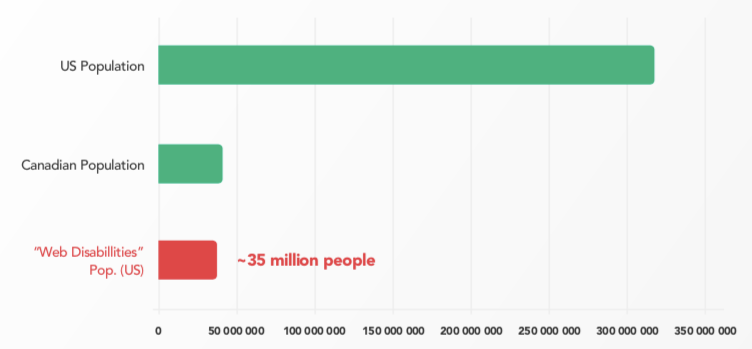


Share on: