Many of you may have noticed that an effect called “Quick Chromatic Aberration” for After Effects became “missing” and is not working properly anymore. Follow this guide to fix and use the effect in 5 short steps.
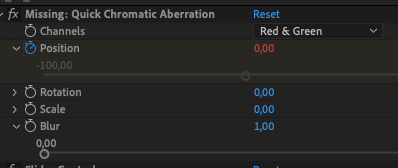
How to solve it:
1) Apply “VR Chromatic Aberration” to the desired footage.
2) Copy your animation, if any. This can be disturbing since these effects have different properties, but in general “Position” is now spread between R G B channels, “Rotation” replaced with “Point of interest” and “Scale” is “Fields of View” now.
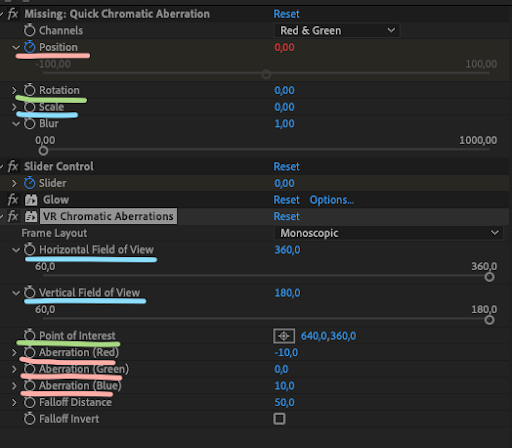
3) You probably won’t see any changes at this point yet. The reason for that is the new effect not working with a Software-only rendering. Go to File -> Project Settings and change “Software rendering” to “GPU Acceleration”.
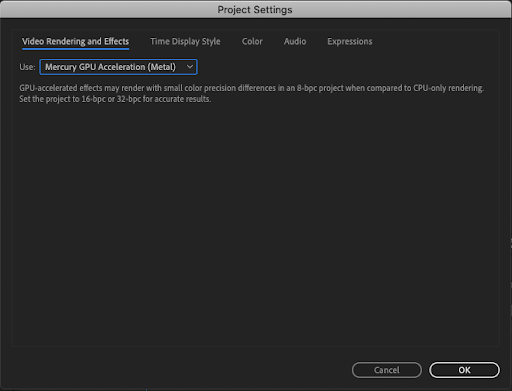
4) If you’re applying the effect to the text of shape, you may get cut edges (as shown in the image below). Simply pre-comp your footage and move the effect to a Pre-comp.
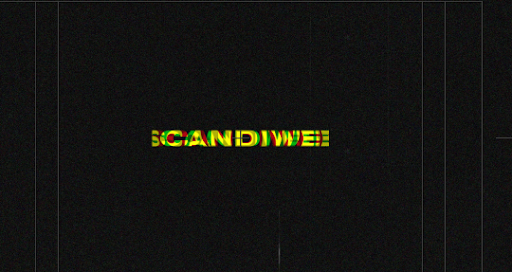
5) Fine-adjust your effect.
6) It works!
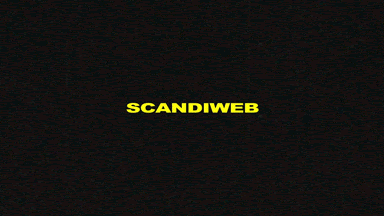
Interested in more hacks and fixes for After Effects? Maybe a custom design solution? Scandiweb’s expert team of designers and animators is your answer! Shoot us a message at [email protected] or check out our design services page.


Share on: