What is Adobe App Builder?
Adobe App Builder is a cloud-based framework designed to extend and integrate Adobe Commerce (Magento) with external systems like CRMs, ERPs, and custom databases. It acts as a middleware layer, enabling seamless data exchange without modifying Magento’s core code.
Think of it as a translator—it ensures Magento and other systems “speak the same language” while giving developers control over what data is exchanged and how it’s structured.
What does it do?
App Builder simplifies how businesses connect Magento with external platforms. It allows developers to automate workflows, like updating a CRM when an order is placed, and customize data exchanges, such as reformatting currency or date formats.
One of its key benefits is reducing the need for full Magento deployments for minor changes, which speeds up iteration. For example, when a customer completes a purchase, App Builder can automatically send their email and order total to a loyalty program or trigger a restock alert in a warehouse system.
App Builder review: features and capabilities
1. Magento module integrations
App Builder includes Magento-native modules that allow developers to configure observer events, extend them with custom data, and select specific object fields to send instead of transmitting entire data objects. This reduces data traffic and improves performance, but more complex workflows, such as multi-warehouse inventory synchronization, require custom coding.
2. Simplified middleware customization
One of App Builder’s strongest advantages is the ability to modify data validation, transformation, and integration processes without a full Magento deployment. This speeds up iterative improvements and reduces downtime. However, changes to Magento’s API logic or access to additional data still require deployments.
3. Built-in queues and logging
App Builder provides a queueing system and logging tools to track event processing and troubleshoot issues. Logging must be manually triggered via code, which can be easily overlooked during development.
4. Cloud-native and Adobe-integrated
As part of Adobe’s cloud infrastructure, App Builder automatically handles scalability and uptime, reducing the need for server management. It integrates smoothly with Adobe Experience Cloud but may feel limiting for teams working with non-Adobe tools.
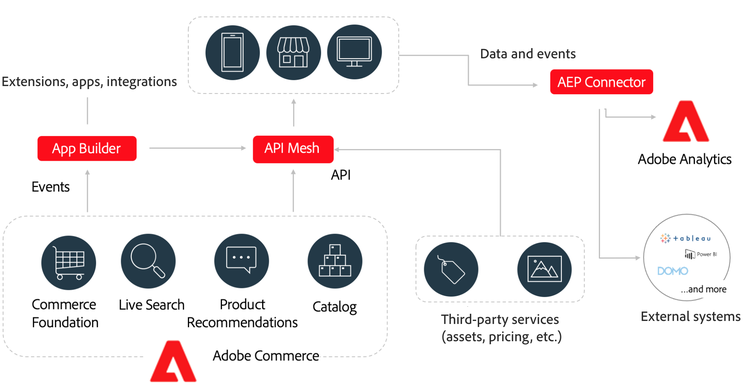
Areas for consideration
While App Builder presents a compelling approach to handling integrations, its design focuses on event-driven, asynchronous workflows. Depending on project needs, this approach has advantages and some considerations.
Event-driven architecture
App Builder processes data asynchronously, meaning it works on an event-triggered basis rather than in real time. This is efficient for post-purchase updates (e.g., loyalty points, CRM syncs) but less ideal for real-time processes like live inventory checks, as there’s usually a ~1-minute delay between Magento events and App Builder processing.
Handling bulk data
App Builder does not natively support bulk operations. Syncing large datasets, such as 10,000+ product updates, requires custom batch jobs. This makes it less practical for high-volume data exchanges where efficiency is critical.
App Builder works well for event-driven, incremental updates, ensuring that small changes can be processed efficiently without unnecessary data transfers. However, it does not natively support bulk operations, meaning syncing large datasets such as 10,000+ product updates requires custom batch jobs. While this allows flexibility in structuring data transfers, it adds complexity for businesses handling high-volume data exchanges where processing speed is a priority.
Connectors and customization
Out-of-the-box connectors cover basic integrations like order and customer data exchanges. However, more advanced workflows, such as inventory synchronization, often require additional development. For instance, the Dynamics 365 connector uses separate APIs for customer creation and updates, meaning developers may need to unify them manually.
CI/CD and development workflow
App Builder supports GitHub Actions for CI/CD, but the pipeline’s flexibility is limited. Platform constraints can also make local development and multi-developer collaboration challenging. While teams can reuse integration logic across projects, every implementation still requires a level of adaptation.
Where does App Builder fit best?
App Builder is best suited for Magento projects that rely on event-driven automation and require flexible middleware without heavy infrastructure management. It’s a good choice for:
- Automating order and customer data workflows—such as sending order details to an ERP or updating a CRM when a customer profile changes.
- Simplifying API-based integrations—where event-based triggers are enough to handle data syncs, like notifying a shipping provider when an order is placed.
- Reducing Magento deployments for integration changes—such as modifying data transformations or validation rules without touching the core Magento system.
However, additional custom development is often required for high-volume data exchanges, real-time processing, or complex transformations. With prebuilt connectors, validation tools, and bulk processing capabilities, App Builder could evolve into a more robust integration platform.
Final thoughts
Adobe App Builder offers a flexible way to extend Adobe Commerce without modifying its core. It simplifies event-driven middleware logic and reduces deployment dependencies, making it a useful tool for businesses that need lightweight, scalable integrations.
For teams already familiar with middleware development and integration frameworks, App Builder provides a solid foundation upon which to build, with the added benefit of Adobe’s cloud infrastructure handling deployment and scaling.
That said, custom development is still required for many real-world use cases. Teams that process large amounts of data or provide real-time updates should carefully assess whether App Builder meets their needs.
Would we recommend it? For the right use case—yes. Just be prepared to build some parts yourself.
Explore our popular Adobe Magento services
Not sure if Adobe App Builder is the right solution for your needs? Reach out to us for a personalized consultation with our eCommerce experts, and let’s find the best approach for your business.


Share on: