Nobody likes to fill in long forms. Period. And there’s a special breed of individuals for whom this general form-filling laziness is a concrete day-to-day problem. Those people are called marketers.
Although marketers and retailers are keen on getting as much info as possible about their leads, filling in a long form always slows down the actual conversion process. Visitors are often times very sensitive to their privacy and reluctant to give out personal information. Filling in long forms can be frustrating and repetitive from the user’s perspective.
But, dear marketer, fear not! There’s a fruitful way to increase conversion rates and enhance the user experience, automating actions asked from users and optimizing the time spent on form filling.
This is exactly what’s offered by social media logins, such as the Facebook login button.
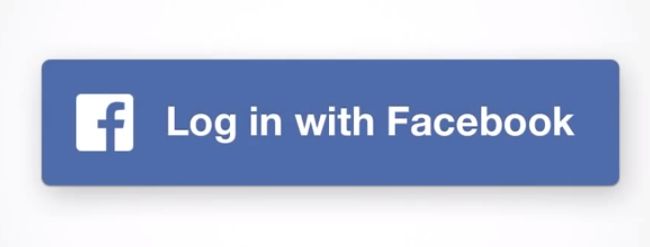
Quoting Facebook: “The Login button is a simple way to trigger the Facebook Login process on your website or web app.” Have you ever logged into a mobile app or website using your social media account? Most likely the answer is affirmative. However, what are the exact advantages and disadvantages of using the Facebook Login button in your eCommerce store? What are the pros and cons? Should retailers include a Facebook login button? Here’s what you need to know.
4 reasons why NOT to use the Facebook login button:
1. Not for everyone
Even though you may think that social media is all the rage at the moment and “everyone is on Facebook”, that is, of course, not the case with the older demographic stratum.
According to the research done by Pew Research Center, around 69% of U.S. adults now report that they are Facebook users.
There’s an exception with those 65 and older – only 37% of people in this age group admit using any form of social media. Therefore, social logins seem obvious for websites, like Spotify, which target a younger audience.
In addition, certain schools, libraries, and work environments block their computer users from social networks for productivity reasons. Therefore, they would not be able to access the websites which use the Facebook login exclusively.
No matter how we look at it, it’s not a smart move to leave the Facebook login button as the only login possibility. An alternative should always be there for people who are not using Facebook or any other social media platforms.
2. Possible misunderstandings
There are around 50 different permissions you can ask your user with the Facebook Login button. These permissions can often make your users reconsider their decisions on whether or not to share their Facebook info with the retailers. This means that the permissions you are asking need to be, first things first, reasonable. And you, as a website owner, need to decide which info you will need to gather in order to satisfy your and your marketing team’s desires & needs.
People generally don’t like sharing their Facebook info with 3rd parties, preferring to separate their online shopping from their personal social media profiles. Among the most common fears users have are that your website is going to steal their information or post on their wall without permission. A fear that the company will spam them or their contacts is another concern.
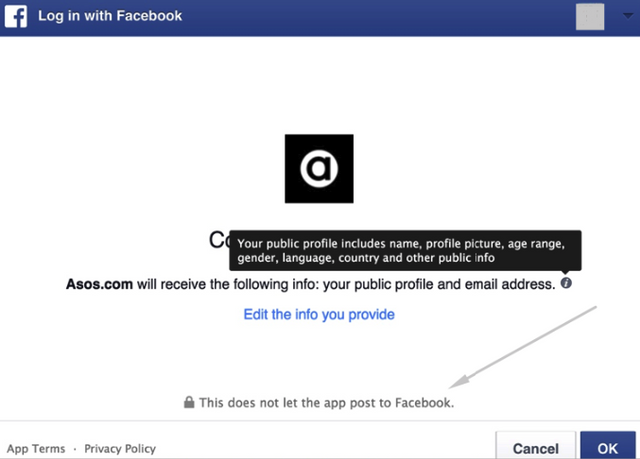
As an example, we can use the Facebook Login window from ASOS. It is stated that the app won’t post to Facebook, but the text is using a grey font and is almost unnoticeable.
Also, it states what info will be sent to the retailer, however, the details about what is understood with “public profile” are hidden and visible only when hovering on the information icon. The fact is that what would be received by the retailer as a “public profile” depends from person to person as it is subject to the custom privacy settings of the profile owner.
This can result in future misunderstandings with users ultimately opting to disable the website from accessing the personal data completely. If you employ a Facebook login, you should always clearly explain reasons for asking for specific permissions, and how you plan to use them, because this can help resolve possible misunderstandings.
3. Inconsistent range of info
This volatile and changing data set is also problematic for marketers. As the previous paragraph explained, when websites hand over the account creation to Facebook they can’t decide, know or predict what information they will get from each visitor and have to just depend on the generosity of Facebook and the owner of the Facebook account. What could be available on one person’s profile, could be disabled or hidden on others. Overall, the data you will receive, will not be wholly consistent.
In some cases, retailers can end up lacking information, which they would otherwise get using old-fashioned forms, which are fully customizable and let you ask pretty much any question.
4. Possible harm to the brand image
In most cases, enabling social login means placing another brand’s logo (Facebook) on your electronic commerce website’s most visited pages. While that can be self-explanatory and you may not be competitors, it can still have a negative impact on the look and feel of the website. That is one of the reasons why Mailchimp ditched the Facebook login buttons from their login page.
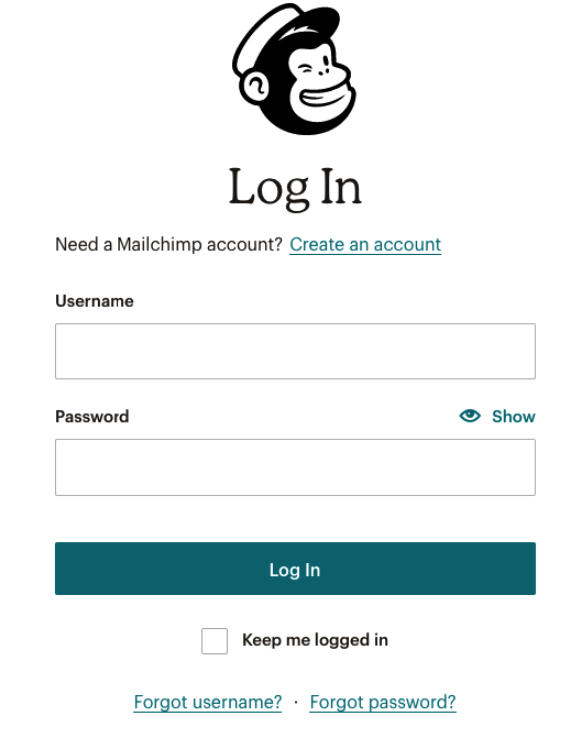
6 reasons to USE the Facebook login button:
1. The most used social login
Facebook is the most favored of social media logins, leading the charge together with Google. The amount of active Facebook users grows by the month. So, if you’re looking to add a single social media login button – Facebook is the one. You can, of course, provide users with the opportunity to sign in with other accounts, such as, Twitter or Google, which are also widely used social media profiles for login. Using that could broaden your reach – you would reach people who are not using Facebook but are using Twitter, for example.
2. Assurance and familiarity
And there is a way the popularity of Facebook can be used on your eCommerce website’s login page – as a familiar, assuring piece of content. The majority of your visitors who want to register will be entirely new to your website, but familiar with Facebook and will have seen Facebook login buttons on other sites before. This will raise their trust and reassure them that it is fine to use their money on your site.
3. A reliable data source
While it is true that the data a retailer would get from the Facebook login is unpredictable and inconsistent, it is, however, oftentimes more reliable than the data that can be gathered using more traditional solutions. Contrary to one-time registrations, where users often provide fake or incomplete personal info, they are usually more honest on social media sites when providing demographic and contact information.
This can also come in handy for users themselves, as providing correct information can assure that companies will send them enhanced, personalized offers, providing them with an improved experience. Sometimes, nothing is more annoying than receiving irrelevant information or promotion, and a personalized approach would solve this issue.
Still, people do not always use accurate information when registering on Facebook, but it is still considered more accurate than the info received on one-time registrations. Just in general take this into account – the info can not be 100% trusted at any time.
4. No Password: visitors save time
Going through, filling in the long forms can be quite time-consuming and frustrating. In fact, the most common reason for users in the United States to use social media login buttons, according to Statista, is the time factor. Users don’t want to spend time filling in registration forms.
Another reason is, users have to constantly come up with new ones and remember all the different passwords for different websites they have registered in. Thinking of passwords for each new app or website the user wants to register can indeed be frustrating. When a user forgets a password, it becomes even more frustrating. Password recovery? It just became even more complicated!
Retailers need to be aware of the fact that they can lose their potential customer at that very moment. In fact, 33% of shopping carts are abandoned because of a forgotten password.
That is exactly where the Facebook login button has the biggest advantage – the login is just one password, or if the user has already been logged in Facebook using the same device – one click away. No frustration. No lost time (it cuts traditional registration time down 5 times). Remembering the Facebook password should be no hassle for most people since on a daily basis there are 1.82 billion active Facebook users and they spend around 38 minutes per day on the website.
5. Retailer saves conversions and money
In addition to better conversion rates, a Facebook login button can help reduce login recovery costs. If your business has a call center, then you should know that login recovery accounts for 30-40% of call center activity (according to Forrester). Logging in with Facebook eliminates the need for password reset or recall, which can be helpful for returning visitor checkout.
A Retailer’s money is further saved because of the fact that, as previously mentioned, the data coming from Facebook will be more reliable. As a result, all targeted marketing operations (emailing, personalized offers, on-site personalization, etc.), would be more successful, with KPIs showing better results since marketing activities are based on more accurate data.
6. Potential to share
People love sharing their life events and experiences on Facebook. The Facebook login will also allow them to share their purchases with their friends, thus unintentionally promoting your brand. This means that you’ll be able to access a larger audience because your existing audience will promote your brand for you with no extra costs.

This is especially important, because, according to SproutSocial, 74% of consumers rely on social networks (posts, advertisements, shares by their friends) to guide their purchase decisions.
Conclusion on whether or not include a Facebook Login button
The Facebook Login Button is a promising solution to both retaining the user from cart abandonment and visitors providing false personal information, both from the user and retailer perspective.
Still, some users might like the experience, some others might not – after all, shopping and socializing are two different things. You should never force people to use the Facebook login button. There should be other methods present. It could be wise to A/B test the Facebook login button and see how it affects specific user segments and their behavior before jumping to conclusions since each business is different and account creation is one of the most important steps in the checkout funnel.
And remember, that one cannot just say “goodbye” to traditional forms completely. Make sure you provide your customers with both – traditional and Facebook login options. That will take care of customers who are very concerned about their Facebook account and personal data security and also the ones who like using the Facebook social login for an easier user experience.
What are your thoughts? Do you use the Facebook login button? If you’ve been on the fence about adding a Facebook login button to your eCommerce store, we hope this blog post has given you enough information to consider it.
Looking for expert CRO advice? Want to A/B test an idea? Get in touch with Scandiweb’s marketing department at [email protected] and our team will get back to you within 24 hours. Read more about our services here.



Share on: