Introduction to Enterprise Resource Planning systems
Enterprise Resource Planning systems help automate business processes to make them more efficient. So as not to de-fang the ERP system, an integration is needed with your eCommerce platform.
This can be a challenging process due to 3 things: data differences between ERP and your eCommerce platform; the repetitive work that it requires; and a need to add additional or change existing ERP systems to expand your business.
Business Goal
- Create eCommerce products based on data coming from different sources.
- Add additional or change existing data sources based on the business needs.
- Prevent human error and improve efficiency of data imports.
Challenges
- Your business has lots and lots of data that require manual adjustment, calculations, enrichment and optimization.
- There is a business need to integrate a strong automated interface to remove human error and validate data.
- A solution that is easy to connect to both an eCommerce platform and any Data Source (e.g. ERP, PIM, Finance Data Pool etc.)
- A solution that ensures the utmost data integrity through Test Automation Coverage and Unit Tests.
Data Exchange Workflow
Our Magento ERP Connector ensures communication and data transfer from your ERP or any other Data Source to your eCommerce solution, executing it through the native API. As a result, the business rules of your system, data control and validation are applied for all data communication. Here is an example for a car selling Magento eCommerce platform which gets its product data from multiple sources that get unified and delivered from our Magento ERP Connector.
Simple product stock data contains dealer code, order identifier — unique in VISTA, entity, USC keystrokes, dealer delivery date, code to indicate reason for delay, delay end date, current vehicle location, status of order etc.
Configurable data contains standard vehicle features, technical specification, car compare attributes and product base price.
CAP ID and Configurable SKU are generated manually.
Product configurations data contains product catalogue, standard options, custom options colours, variants, imagery, accessories, service plans, pricing etc.
Dealer information contains dealer identifier, contact information, location and availability for test drive.
All the above mentioned data is sent directly to our Magento ERP connector where it is unified. All mapped data — configurable and simple products, accessories and options, stock, dealers, prices and imagery are mapped and sent directly to the eCommerce platform.
Implementation
The following example shows how easy it is to implement our ERP Connector for any car distributor’s eCommerce platform.
Our Connector uses the same code base for each brand. To archive this, configuration files are used where we specify which brand is active. The new brand is added in an .env file, which contains applications settings.
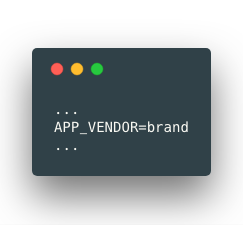
Then a model factory has to be created that loads brand specific or default classes. Classes are created for brand specific logic that create products, images, stock using data provided by connected data sources.

Here is the file structure of our Connector where 2 brands are implemented.
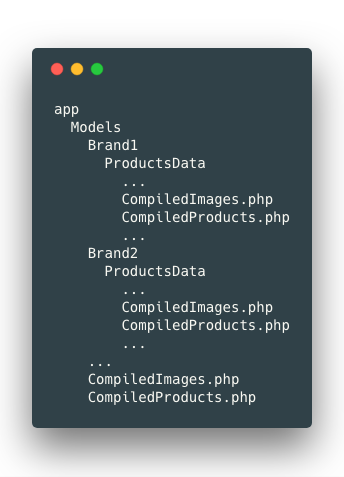
Using brand specific logic, the compiler class transforms the input data into data formatted and ready for Magento import. When the compilation is complete, data is stored in a database to be sent out to the eCommerce platform when an API request is made.
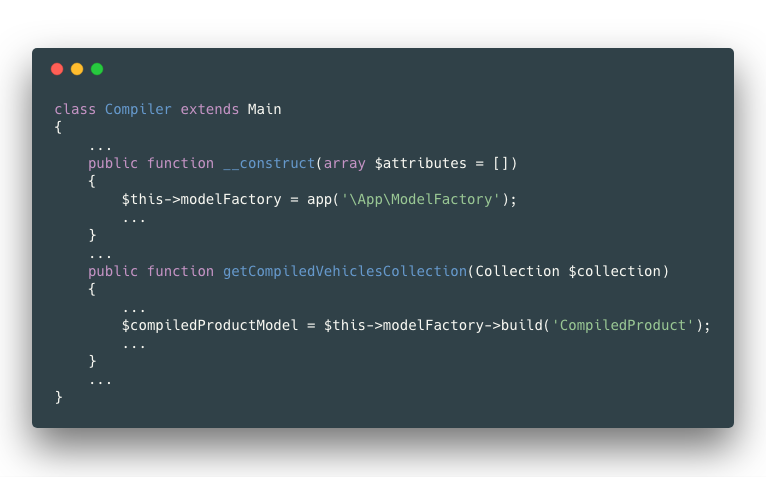
Key Benefits and Features
- Our Connector is built on top of Laravel, which ensures fast development time, expandable requirements for the future, cost-effectiveness and a secure authorization and authentication system.
- Ensures control and deep integration into any eCommerce platform and ERP Systems in the basis on open connection standards.
- Automates all processes and maximizes data throughput speed and integrity.
- Extends current technology investment as platforms around your ecosystem come and go.
- Can be extended for any eCommerce platform, evolving along with your business: Magento/Magento2, Shopify, Shopify Plus, BigCommerce, WooCommerce, OpenCart and others.
- Can be applied to any industry from Automotive to Fashion, to Pharmacy.
User Interface
Our Connector user interface contains multiple useful screens that provide the functionality required to work successfully with imported and compiled data.
The upload files screen is used to import data directly into the connector. It displays the status of imports and when it was updated.
The import process is logged in a separate view to give you full overview of each step’s status. This can be very useful in case there are any import data issues that need to be resolved.
Check out our Magento development services here! Eliminate human error, improve efficiency, add data sources — Scandiweb’s Magento ERP-connector could be very beneficial for your business! If you’re interested in more details — let us know at [email protected]!
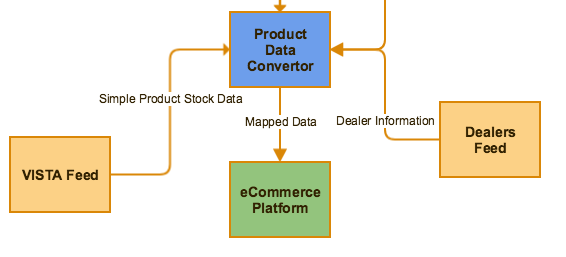
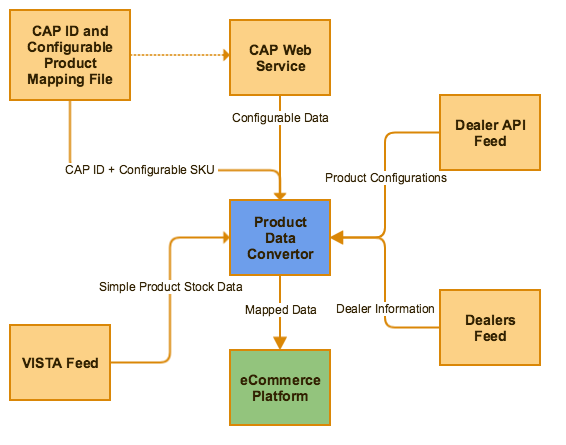
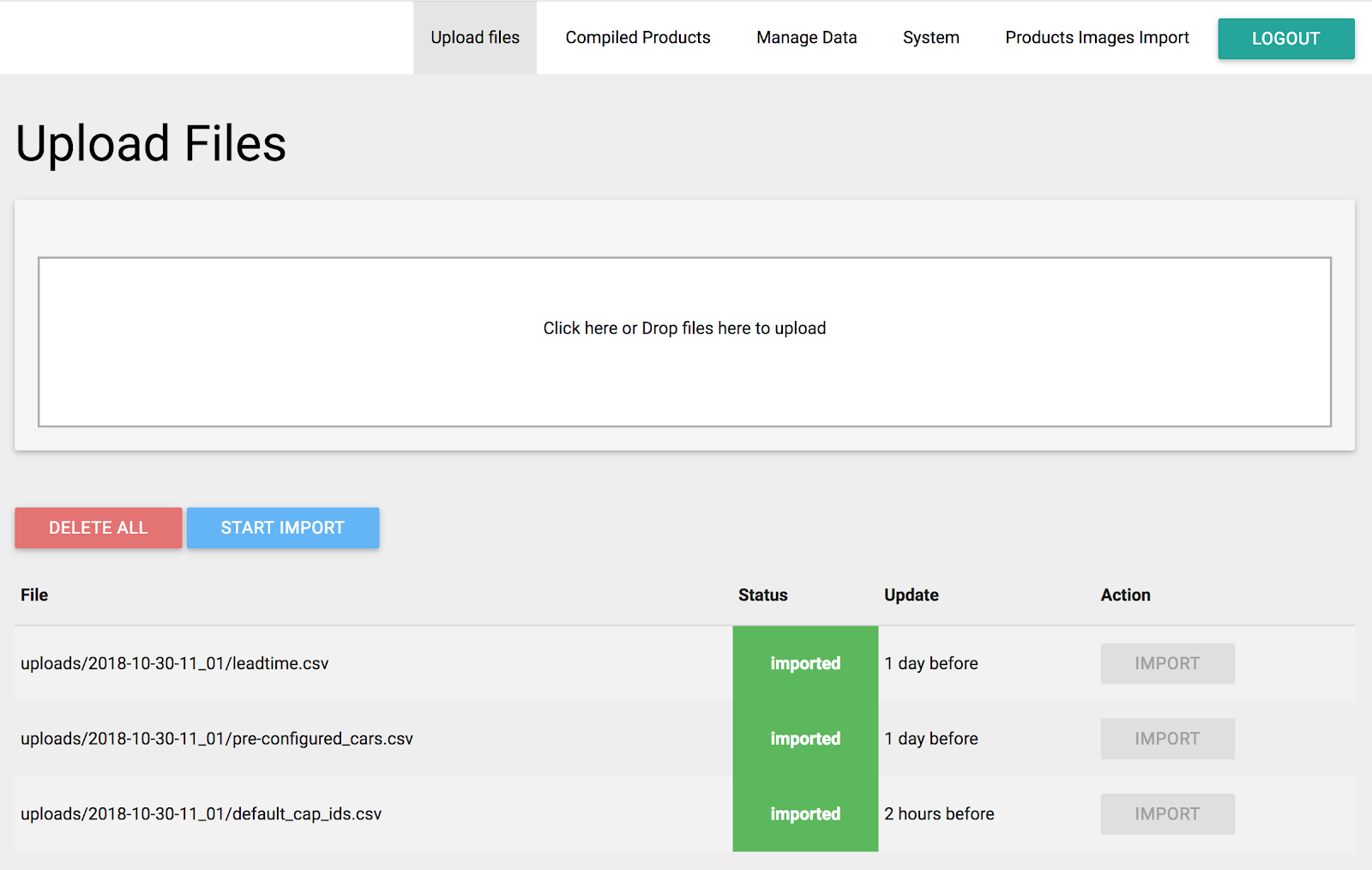


Share on: