Google and Yahoo are implementing new email-sending policies to enhance security and reduce spam. Both require senders to authenticate emails using SPF, DKIM, and DMARC. They emphasize the importance of low spam rates and easy unsubscribe options.
Google’s policy, effective February 2024, is particularly stringent for those sending over 5,000 emails per day, including additional authentication and formatting requirements.
Aligning with these standards, Yahoo also mandates precise unsubscribe mechanisms and adherence to specific spam rate thresholds. These changes aim to improve email reliability and user experience by ensuring that only desired and authenticated emails reach inboxes.
Requirements for email marketers
As email marketers, it’s imperative to act swiftly and align with these new standards. Here’s a breakdown of what you need to do:
1. Implement SPF and DKIM authentication
Implement Sender Policy Framework (SPF) and DomainKeys Identified Mail (DKIM) for your domain. These protocols authenticate your emails, helping to prevent email spoofing and ensuring recipient servers trust your emails.
2. Establish a DMARC policy
Establish a Domain-based Message Authentication, Reporting, and Conformance (DMARC) policy. This email validation system helps detect and prevent email spoofing. Start with a policy of ‘p=none’ to monitor your email flow, then consider moving to ‘p=quarantine’ or ‘p=reject’ for stricter control.
If you send more than 5,000 emails daily, you must adhere to stricter authentication protocols. This includes setting up both SPF and DKIM, and a DMARC policy with at least a ‘none’ setting.
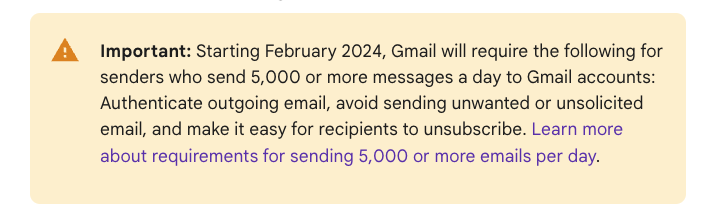
3. Encrypt emails with TLS
Use Transport Layer Security (TLS) to encrypt emails during transmission. This ensures that the content of your emails remains secure and unreadable by unauthorized parties, protecting sensitive information.
4. Maintain low spam rates
Keep spam complaint rates below 0.3%. High spam rates can affect your sender’s reputation and email deliverability. Regularly review feedback from email analytics to identify and address issues that may lead to spam complaints.
5. Include a clear unsubscribe option in emails
Include a straightforward and visible unsubscribe link in emails. For bulk senders, a one-click unsubscribe process is recommended. This not only complies with anti-spam laws but also respects the recipient’s choice and can improve the overall quality of your mailing list.
6. Format emails according to RFC 5322 standards
Format your emails according to the Internet Message Format standard (RFC 5322). This includes using proper header fields, correct email structure, and MIME types. Proper formatting helps in avoiding spam filters and improves email readability.
7. Ensure valid DNS records for sending IPs
Ensure that sending IPs have valid forward (A record) and reverse (PTR record) DNS entries. This helps authenticate your sending sources and improves email deliverability.
8. Implement a List-Unsubscribe header in emails
Add the List-Unsubscribe header to your emails to provide recipients with an additional, easy method for unsubscribing. Allowing subscribers to remove themselves from your mailing list easily improves the overall user experience and compliance.
9. Do not impersonate Gmail from Headers
Do not attempt to impersonate Gmail in the ‘From:’ headers of your emails. Gmail’s use of DMARC policies means that such impersonation can significantly impact your email delivery.
The domain in your email’s ‘From:’ header must align with the SPF or DKIM domains. This alignment is essential for passing DMARC checks and maintaining email deliverability.
10. Adhere to CAN-SPAM Act requirements
Ensure that your email practices comply with the CAN-SPAM Act, which mandates criteria for commercial communications, affords recipients the right to opt out of receiving emails, and stipulates severe consequences for non-compliance.
For detailed steps and more comprehensive guidelines, refer to the official pages of Google’s Email Sender Guidelines and Yahoo’s Best Practices.
General guidelines and best practices
Best practices for email marketing in light of new policies
- Regularly update email lists. Clean your email lists periodically to remove inactive subscribers. This not only improves engagement rates but also aligns with the new policies’ focus on reducing spam.
- Personalize your content. Tailor your emails to meet the interests of your audience. Personalization can lead to higher engagement and lower unsubscription rates.
- Respect privacy and consent. Always obtain explicit consent before adding new recipients to your email lists, in compliance with laws like GDPR and CAN-SPAM Act.
- Regularly test different aspects of your email campaigns (like subject lines, content, and send times) and use the insights to optimize future sends.
Strategies to maintain compliance and improve email deliverability
- Monitor your sender reputation by using tools like Google Postmaster Tools to track your domain’s reputation. A good reputation can significantly improve email deliverability.
- Keep your email size within the recommended limits (generally under 100KB) to avoid delivery issues.
- Prevent triggering spam filters by refraining from using language and terms often linked with spam. Also, ensure a good text-to-image ratio in your emails.
- Regularly review email authentication records. Continuously monitor and update your SPF, DKIM, and DMARC records to ensure they are correctly set up and valid.
Prevent triggering spam filters by refraining from using language and terms often linked with spam.
Definition of key terms
SPF (Sender Policy Framework)
- A protocol designed to prevent the forgery of sender addresses. It enables a receiving email server to verify if an email that appears to be from a specific domain is actually sent from an IP address authorized by that domain’s administrators.
- SPF helps reduce the chances of your emails being marked as spam and ensures better deliverability by verifying the sender’s authenticity.
DKIM (DomainKeys Identified Mail)
- An email authentication method that enables the recipient to confirm whether an email message was actually sent and authorized by the domain owner. This is done by attaching a digital signature linked to the domain to each outgoing email.
- DKIM adds a layer of trust, ensuring that the content of the email is not tampered with during transit, thereby improving security and deliverability.
DMARC (Domain-based Message Authentication, Reporting, and Conformance)
- A protocol for better email authentication practices. DMARC builds on SPF and DKIM protocols, allowing domain owners to decide how an email should be treated if it fails an authentication test.
- DMARC offers a method for both email senders and receivers to enhance and oversee the security of their domain against fraudulent emails, thereby improving email safety and the reputation of the sender.
TLS (Transport Layer Security)
- A cryptographic protocol aimed at ensuring secure communication across a computer network. In email sending, it encrypts the connection to protect the email content as it travels from sender to receiver.
- TLS is crucial for protecting sensitive information in emails, ensuring that only the intended recipient can view the email content.
ARC (Authenticated Received Chain)
- A protocol for email authentication that helps preserve email authentication results across subsequent intermediaries that may modify the message.
- ARC is particularly important for senders who use mailing lists or forwarding services, as it maintains the authentication performance of the email chain.
Frequently asked questions
How do these new policies affect my email marketing strategy?
- The new policies primarily affect how you authenticate your emails and manage your mailing lists. Compliance with these policies will help improve your email deliverability and sender reputation.
What steps should I take if my emails are still going to spam?
- First, ensure all your email authentication protocols (SPF, DKIM, DMARC) are set up correctly. Monitor your spam rates and adjust your content strategy to avoid spam triggers. Regularly clean your email list to remove unengaged subscribers.
How can I ensure my emails are compliant with TLS standards?
- Check with your email service provider to ensure they support TLS for email transmission. If you manage your own email server, configure it to use TLS for sending emails.
Where can I find more resources and assistance on the new email policies?
- For more detailed guidelines and assistance, visit Google’s Email Sender Guidelines and Yahoo’s Best Practices. Additionally, consider joining email marketing forums and communities for shared experiences and tips.
Looking to double or triple your email impact? At scandiweb, we specialize in crafting emails that captivate and convert. Tell us about your unique challenges—let’s make your vision a reality. Contact us today.


Share on: