Purchase tracking is essential in eCommerce business operations, providing valuable insights into customer behavior. By tracking purchases, companies can identify trends and adjust their strategies and resources accordingly. It enables businesses to accurately track inventory levels, monitor customer satisfaction, and improve the purchasing experience, increasing customer loyalty and business profitability.
However, purchase tracking tends to break following various changes on the website, and no data is collected. When that happens (ideally before that!), you’ll want an Analytics team by your side. Below are three cases of scandiweb clients’ stores when the lack of Analytics team involvement affected purchase tracking.
Case studies: fixing purchase tracking issues
Checkout provider change
Our client reported their order tracking being broken since they migrated their Finnish store to another payment provider. They were missing 90.45% of orders in Google Analytics at the time of the report. Only payments with a credit card are tracked, and most users use Mobile Pay or mobile banking.
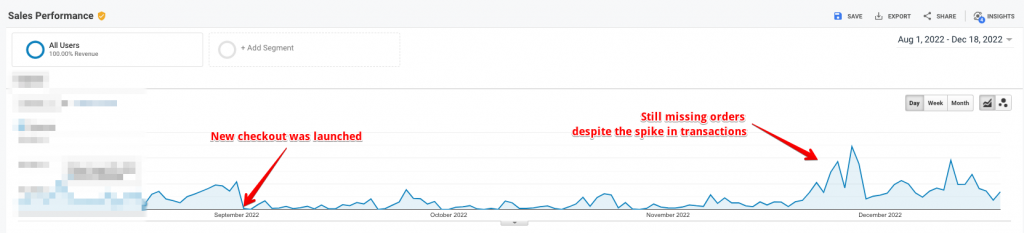
The scandiweb Analytics team discovered that the checkout provider change happened without proper QA, which resulted in the missing implementation of the dataLayer purchase event. With this information, we’ve begun to work on the fix.
Changes of transform rules in Cloudflare
A similar situation happened for the same client but with a different store view. Cloudflare transform rules were changed to limit access to the default store view, which resulted in tracking issues for checkout and transaction data.
We discovered that URL rewrites were breaking the GA script. To avoid the URL transformation from all checkout success pages, we needed to replace the operation Does not start with with Does not contain. Given that contain covers a more considerable subset of page URLs than the start with, with this change, we ensured that none of the checkout success pages gets their path rewritten.
After a week-long data collection to make sure, we observed the fix working and the purchase data being collected properly.
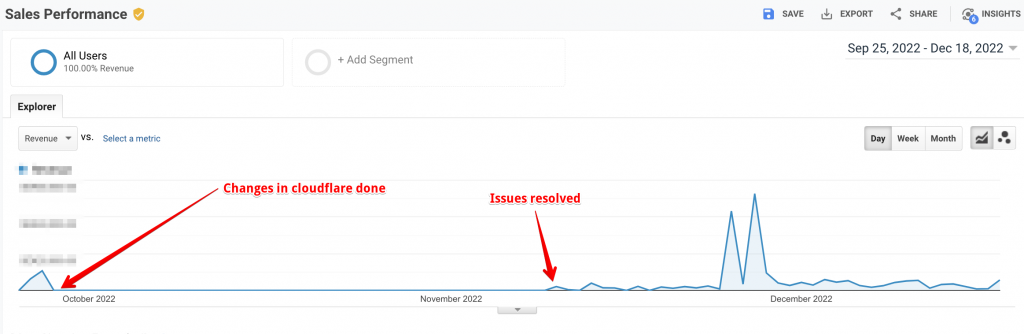
Redirects update for 404 pages
On November 21st, a redirect from 404 pages was implemented on our client’s website, which resulted in the loss of transaction tracking up until Black Friday when only by coincidence, it was spotted in the scope of a completely different task by the Analytics team.
During the investigation, we suspected there might be an issue that the GTM container does not load for all users, and thus the transactions are not recorded. Our development team proceeded to investigate the GTM module to determine if it was working as expected. Meanwhile, the Growth team performed a full data tracking QA to see if any other redirects were happening that would impact the data. With these issues QA’d and addressed, the purchase tracking was fixed.
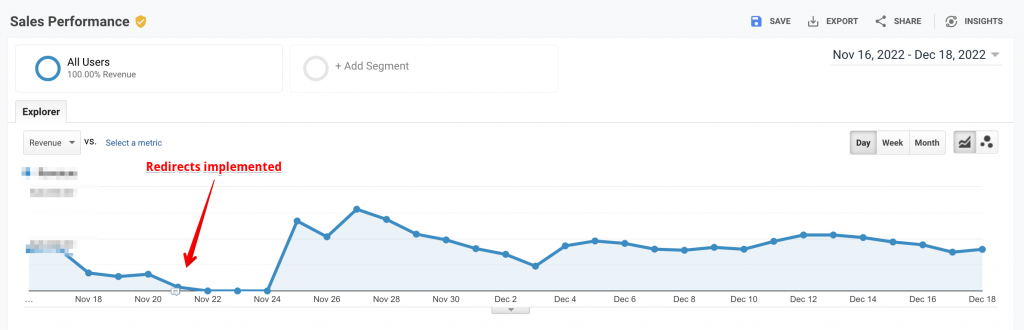
How to avoid tracking issues?
The only solution you need to remember is to speak with data analysts! You should consult and involve data analysts in a project when the following tasks are planned or are already being worked on:
- Migration of the checkout provider
- Adding new payment and shipping options to the checkout
- Complete checkout redesign or changes to the existing checkout design
- Transform rules updates or changes in Cloudflare
- Changes of checkout or order success URLs
- Redirects implementation that affects the whole website, not specific URLs.
One too many times, we’ve witnessed that the lack of the Analytics team’s involvement leads to tracking issues. It is crucial to involve analysts and data specialists in any tasks and projects that are related to work on checkout.
Is your store in need of an experienced data analytics team to set up, manage, or fix your event tracking? Our specialists are one message away! Feel free to drop us a line at [email protected] or contact us here, and we’ll get back to you within 48h.


Share on: