Link building, if done correctly, can be an exhausting process of creating quality content that gets shared organically across the web. It’s no surprise that various link-building schemes have appeared over the years to beat the system and make this process easier. The same system, though, is fighting back, constantly reminding us to concentrate on quality rather than quantity.
Google has recently sent a reminder on qualifying links and announced a new spammy backlink algorithm update. Do you want to learn how to identify and remove bad backlinks? This article will explain the steps of performing a successful backlink audit to help you identify toxic backlinks so you’re equipped with knowledge of how to find toxic backlinks. We’ll also list ways to know which of the bad backlinks affect your rankings and the best tactics for backlink removal and cleanup:
1. What are toxic backlinks?
2. How to recognize toxic backlinks and link schemes?
3. The impact of toxic links
4. How to know if you’ve been hit?
5. Backlink cleanup and audit to find toxic links
6. Should you disavow toxic links?
1. What are toxic backlinks?
Website owners are often blindsided by wanting more rather than having the highest quality. Although theoretically, each backlink you get is a vote of trust and confidence towards your site, links from high-domain ranking sites will bring the best results. So, those 1000 backlinks you just got from Fiverr for 4$?

Yeah, it might not have been the best idea. Links from low authority or spammy sites may not only be useless but also hurt your rankings in the long run or lead to search engine penalties.
The possibilities of gaining toxic backlinks are endless. It can happen organically, or spam backlinks can result from previous badly informed backlink-building efforts or black-hat SEO attempts from your competitors.
Backlink building is an ever-changing topic, so the backlinks gained years ago might not be adhering to the latest industry practices. If you are working with a company or use tactics that have not kept up with the newly released information on the topic, don’t be surprised that after the newest Google spammy backlink algorithm update, your rankings might plummet. Next, let’s discuss how to identify and remove bad backlinks.
2. How to recognize toxic backlinks and link schemes?
The bare minimum you need to do to recognize toxic links is to check your backlinks. How to find toxic backlinks:
Domain Ranking (Domain Authority)
This score shows the strength of a website’s backlink profile on a scale from 0-100. Although it is not a ranking factor for Google, this can be a useful metric to learn the status of your website compared to similar competitors. It is based on the number of trusted domains pointing to your site. If the Domain Ranking (DR) is low, the quality of the newly gained backlink might be lacking as well.
What is a good DR? It is believed that top-quality domains have a DR that is higher than 70, low-quality website DR is lower than 30, and everything in between is mediocre. This seems very strict, but don’t panic if your DR is lower than 30. It doesn’t necessarily mean your site is harmful, but rather that you need to put more effort into link building. You also shouldn’t worry if someone with such DR is linking to your site – just be careful and spend more time revising these backlinks.

Anchor Text
In an ideal world, you’d want backlinks to have different anchor text pointing to your site, from brand mentions, specific keywords, naked links, images, and more. In most cases, you will see exactly that; however, sometimes, the same anchors can warn you and help you identify spam backlinks.
For example, you might notice some backlinks pointing to your site using anchor text that isn’t aligned with your business. During a backlink audit for a client, we found that similar low-quality sites link to one of the websites using anchor text archives. Because this felt like an anchor text that didn’t fit this particular business model, we looked into it and found a lot of spammy backlinks from adult sites. A good rule is to always look for any inconsistencies in your anchor text and investigate.
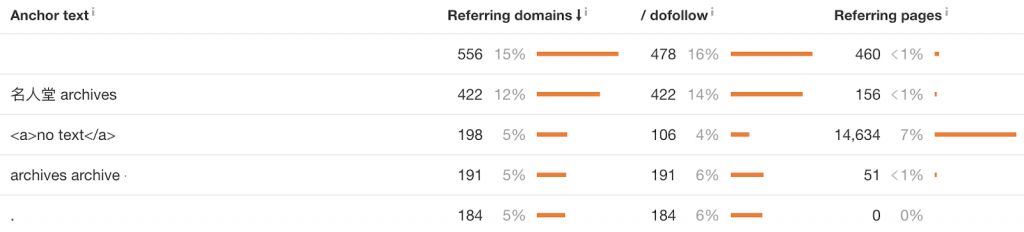
These metrics might not be enough to recognize bad links, but they are a good starting point. Google itself identifies more specific link schemes, showing webmasters which backlinks will negatively affect the site’s ranking in search results. Some of these tactics include paid backlink building, excessive link exchanges, automated services to create links and unnatural link creation.
3. The impact of toxic links
Since 2012, when the Google Penguin algorithm update was released, manipulative link-building tactics have become less common. Not only has Google added more human resources to its spam team to manually penalize sites with toxic backlinks, but algorithms have evolved and gotten better at recognizing spam. Therefore, knowing how to find toxic backlinks is more important than ever.
Let’s review a couple of scenarios of how bad backlink-building practices can affect your site:
- Unnatural links are ignored. Building useless links that are not approved by Google can be a waste of time and resources. These links (if you are not spamming extensively) won’t have any effect on your organic traffic, as search engines will recognize these backlinks but will completely ignore them. On the bright side, if you somehow get these bad links without consent, you might avoid algorithmic penalties from Google.
- Unnatural links get penalized. The Penguin algorithm can mainly be triggered by two things – link schemes and keyword stuffing. Once you have been affected by this penalty, you will see a significant and sudden decline in organic traffic and sometimes also in visibility. Penalties might be hard to notice if only a couple of URLs are affected at a time.
- Unnatural links receive manual action. Although manual actions are not that common these days, unicorns still exist in the link-building universe, especially if you are a repeat offender. Google issues a manual action against a site when someone from Google’s webspam team reviews your link profile and finds a bunch of unnatural links. Manual review can be triggered by an algorithm or even your competitor snitching on you, a.k.a. filing a spam report.
4. How to know if you’ve been hit?
It’s almost impossible to miss a manual action penalty because the affected pages or even the whole website will experience a quick and painful drop in search rankings or be completely gone from the search results.
In this case, you will also receive a notification from Google Search Console and will be able to see the issue in the manual action report by expanding the description with the affected URLs. You will most likely be able to fix the issues by following the guidelines and requesting Google to revise your site. Unfortunately, link-related reconsideration requests can take forever, so it is better to act promptly, not when your whole site has been affected.
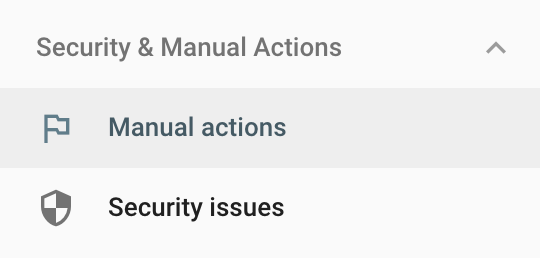
If you see a green checkmark under the Manual actions report, you are in the clear! Celebrate, be careful, and revise your site’s backlinks to avoid issues in the future.
You can see a similar drop in traffic when your page is hit with a Penguin penalty. Since Penguin is a page-specific update, you will notice a huge drop for specific keywords, but it can affect bigger sections of your website as well.
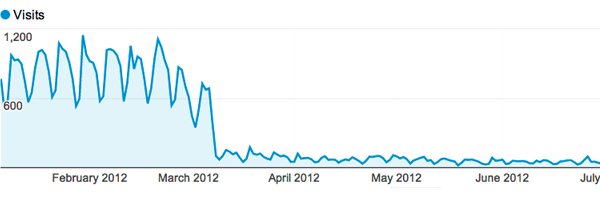
In both cases, the recovery process and toxic backlink removal will be long and hard. You need to stop using any harmful tactics that caused these issues in the first place and disavow links that seem to be the main suspects for causing havoc. Hope for the best, but be ready that the landing page might never fully recover, as it was previously held up by bad links.
Building toxic backlinks is a quick fix. Aim for a long-term optimization plan—it might take more time and patience, but it definitely outweighs trying to recover from a penalty.
5. Backlink cleanup and audit to find toxic links
A backlink audit allows you to check whether the site is in good shape and make sure that there are no spammy backlinks that could hinder future SEO efforts. Additionally, when you take a good look at your site’s backlinks, you quickly understand how powerful a good link profile is. You’ll see where you can get more high-value links that will boost your site’s performance and rankings.
Begin with getting an idea of your competitors’ backlink strategies before starting your audit, which is crucial to realize where you stand. You will get valuable information that you can use as a benchmark to understand your own site’s link profile.
Then, check your backlink profile using the Ahrefs Backlink Profile Overview or similar tools. Look for any inconsistencies, as well as keep an eye out for big spikes and drops in your referring domains report.
It can also be useful to check where your links are coming from. If you see that there are a lot of links coming from countries that you don’t do business in, there could be something wrong. For example, if you get a lot of backlinks from top-level domain name .xxx, but you do not work in the adult industry, it is a clear signal that you might have toxic backlinks. There is no one-size-fits-all approach to find toxic backlinks, it needs to be tailored for each business individually.
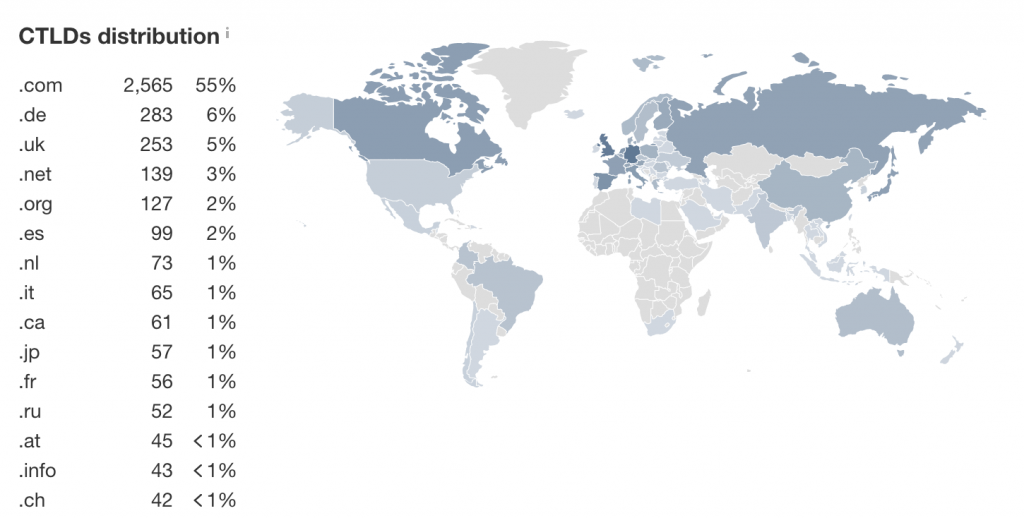
When analyzing backlinks, which is the next step, start with those that have a DR lower than 30. Most of them might be bad quality or irrelevant, but some will turn out to be really spammy. Most likely, these types of backlinks will be in groups, so look for similarities. Are there several bad links that seem to be coming from similar content domains? If so, these are the links that might affect your website the most.
Fix and improve your backlink profile
- If you notice some links you built years ago are not compliant with the new rules, remove the ones that you have control over.
- As for the others, Google suggests you manually contact webmasters and ask them to remove the backlinks. The chances of getting it done are minimal, but it doesn’t hurt to ask.
- You can also remove bad links by a disavow file. Disavow file tells Google which links shouldn’t be taken into consideration. However, perform these actions only if you have a significant number of spammy, artificial, or low-quality links pointing to your site that will likely cause a manual action or have caused it already.
6. Should you disavow toxic links?
Although the Google Disavow file is often mentioned as a last resort, sometimes it will be your only option for sorting the toxic link problem. If you have too many spammy links, you most likely won’t be able to take them down by asking about it in a polite outreach email. You might not even be able to remove the links you created yourself because of lost passwords or inactive sites. Follow Google’s instructions on creating a Disavow file and fix the bad backlink issue this way.
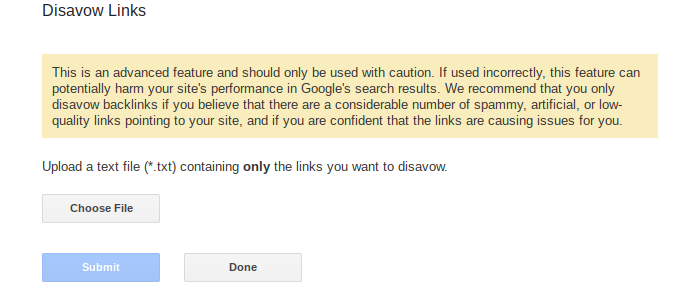
Now that you have cleared your website from toxic backlinks and learned all there is to toxic backlink removal, it’s time to start building new quality links. Follow the step-by-step process of a successful backlink strategy, from performing a backlink audit to introducing an efficient link-building workflow in our article here!
Need assistance in building industry-specific backlinks to strengthen your website? We’re here to help you ensure SEO excellence and increase revenue from organic traffic, starting with a free SEO audit.
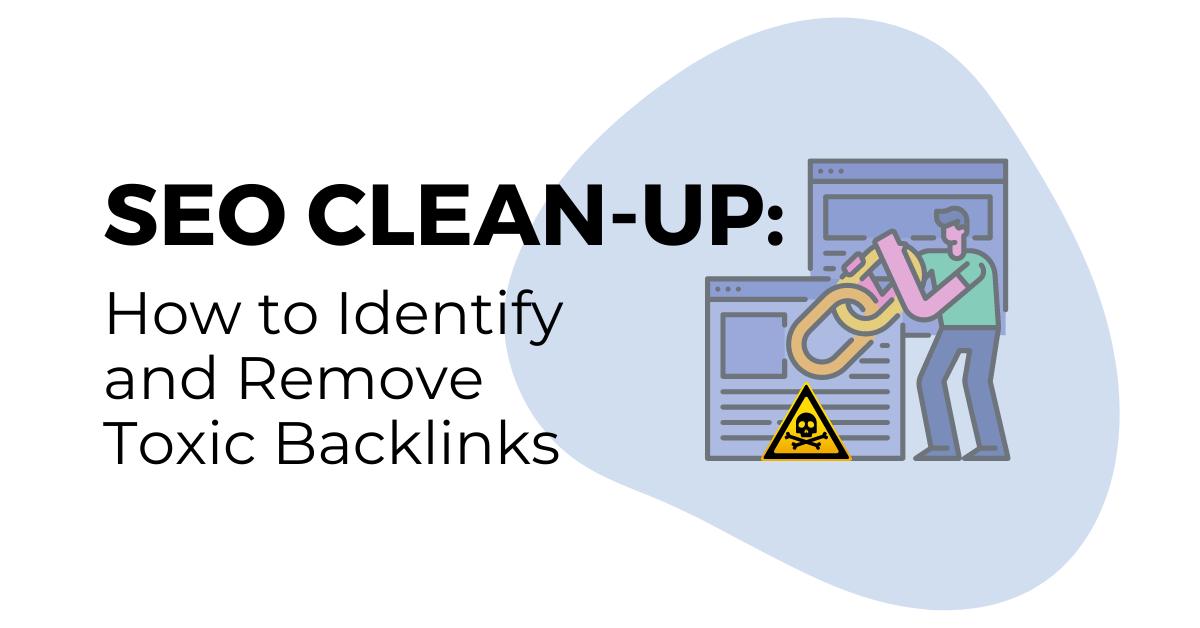


Share on: