Introduction
Efficient centralization has become a necessary step in the evolution of any eCommerce business. The average company loses significant sums of money on a daily basis through leaks, inefficient operations, human error and fragmented business aspects. What is the reason behind this? Most operate with disconnected Enterprise Resource Planning and eCommerce data entry systems, resulting in bad information flow, problems with double data entry, inaccurate inventory levels, extensive manual input and, hence, the possibility for error.
It is unsurprising that our clients want to solve these issues and turn to Scandiweb for a solution – NAVISION integration with Magento 2. In this case study, we will take a look at Exchanged data (Products, Customers, Orders, Statuses etc.), workflows, features and business goals
Business Goals
Microsoft Dynamics NAV is a superior Enterprise Resource Planning (ERP) solution enables specific client needs to be adjusted to meet their business aspects and requirements. Business aspects that are supported by MS Dynamics Navision:
- Financial management and accounting;
- Customer relationship management
- Supply chain, manufacturing, and operations;
- Sales and service;
- Project Management
- Human Resources
Features & Objects
Data filtering based on specified criteria:
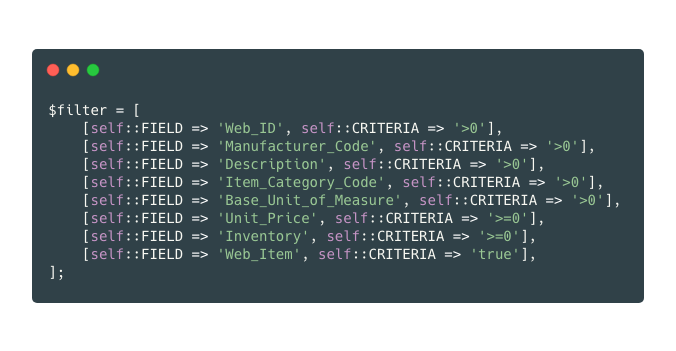
Event based data restoration:
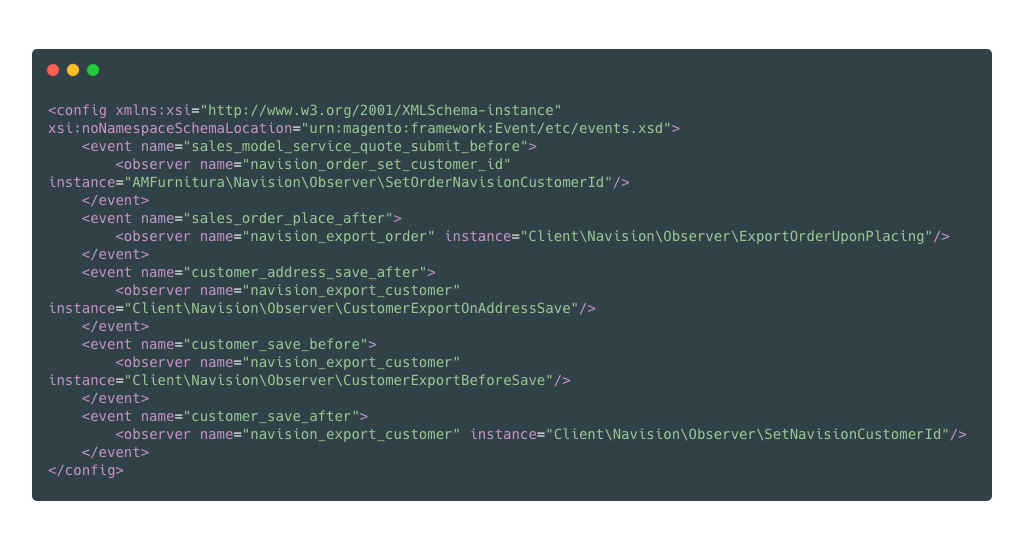
Data logger:
All data logs that has been identified as threat has been classified with severity. Logger examples:
- If connection failed and what was the response that has been received – to identify failure reason;
- Unsuccessfully imported entities are combined in separate file for investigation and issue prevention purposes;
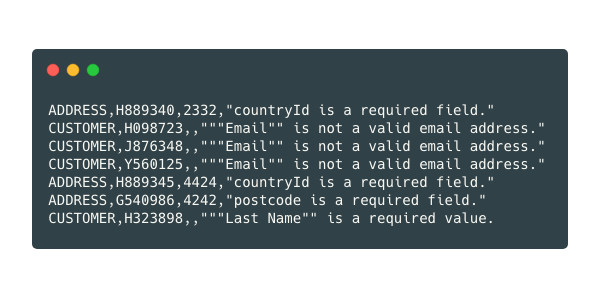
- All activities that would impact data logic display are recorded in separate file, example bundle product mapping; business customer and assigned contact person mapping.
Data Exchange
Product Module
Initial product creation is executed within MS Dynamics Navision. Attributes that needs to be synchronized with Magento 2 can be predefined separately. Product data synchronization can be executed based on scheduled request or based on manual request inception from Magento 2.
If product is created as Grouped product, meaning mother product consists of multiple simple products and can be purchased only as bundle group. Product update job, performed group product mapping.
Warehouse stock update combining multiple location warehouses updates based on pre-scheduled timeframe.
Product Price data restoration – complex matrix data display on Front-End. Product / Customer combination unique price display.
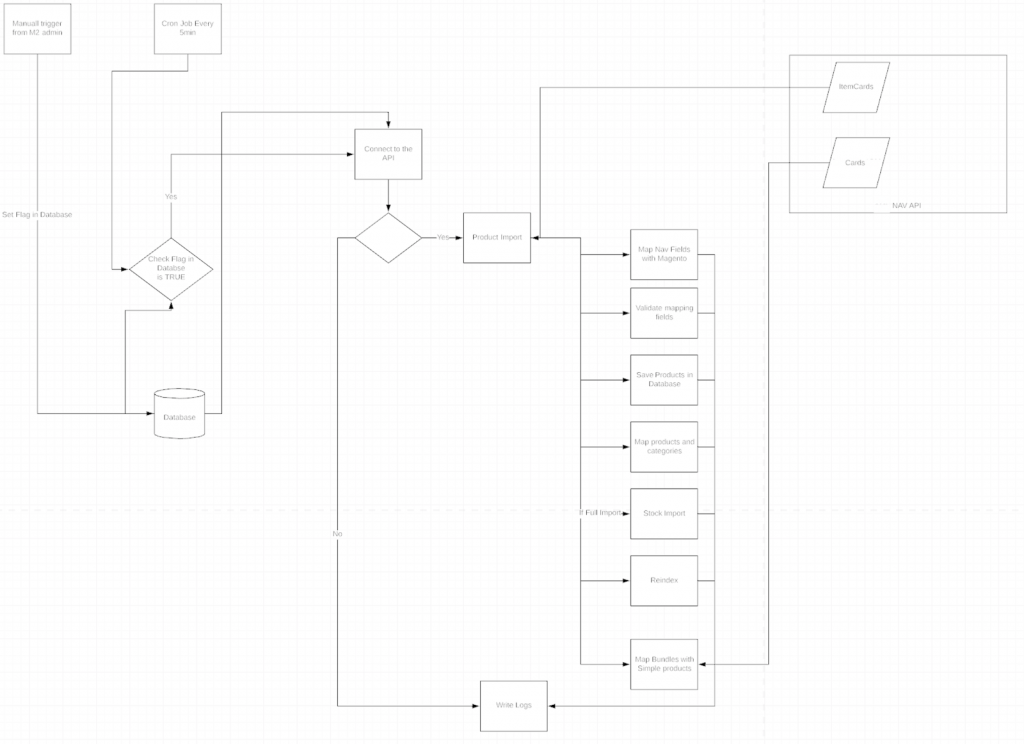

Customer Module
Two level customer data maintenance and import in Magento 2. Business profile and respective contact person data synchronization. Two way integration between MS Dynamics Navision and Magento 2. Customer data import and renewal is being performed every hour
Business level customer assigned store credit data synchronization based on two event verification:
- Respective customer store credit check on customer login
- Customer store credit check right before order is placed
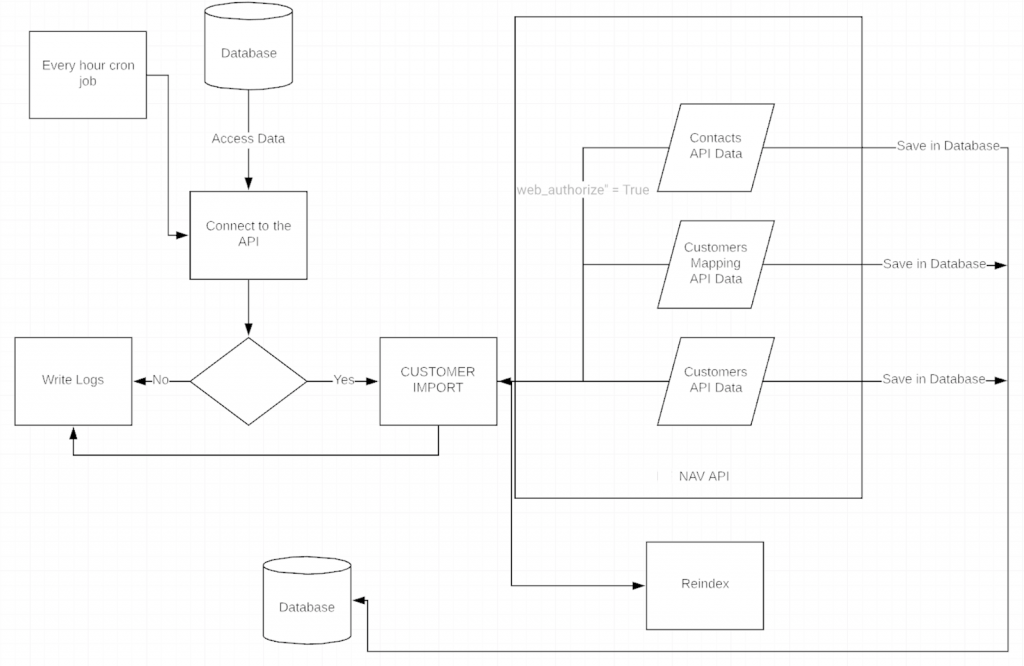
Stay tuned for part 2, where we’ll discuss order modules, order data updates and many other things.
If you’re looking for assistance with integrating NAVISION with your Magento store, Scandiweb is here to help. Get in touch with us at [email protected], or just click the orange Intercom bubble to your right and let’s chat immediately!
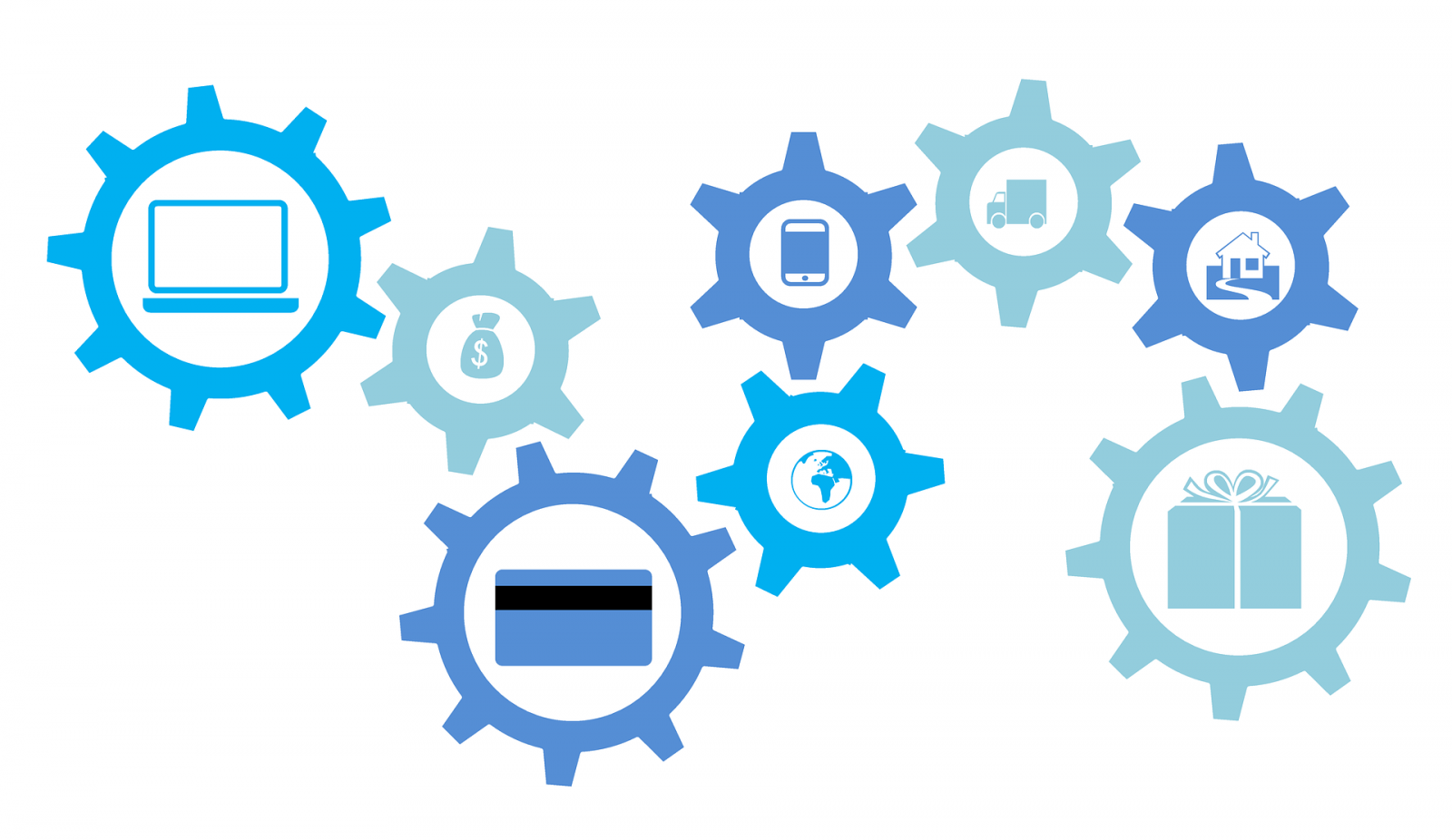


Share on: