Website surveys are an extremely useful tool for gathering user feedback about the website itself, the overall user experience it offers, available information on the site, aspects that cause user frustration, and so on.
Learning about the valuable information surveys can provide, you might say: “Okay, let’s do this once, address the issues, and move on.” However, one survey won’t tell you everything you need to know about your site. Launching website surveys in different scenarios is what is ideal and will generate important feedback each time, informing you of the different aspects of your website that you need to pay attention to.
Website survey presentations
Website surveys are usually presented to the user in one of the following forms:
- Pop-up – appearing in the middle of the page as a pop-up, which the user can choose to close

- Popover – appearing on the lower part of the page without blocking the rest of the page content; can be easily hidden by the user

- Widget – there is a small button on the side of the page that the user can click to see the survey questions

There are no rules on which website survey types you should present in which particular way. Information may be collected in different ways on these surveys, like using multiple choice or open-ended questions, requesting for ratings, and simply asking for a thumbs up or down.
Types of website surveys
Customer Satisfaction Survey
Customer Satisfaction Surveys are a very popular website survey type that aims to gather feedback from the customers about their overall satisfaction with a brand’s products, services, website and/or the brand itself. It is a very simple survey type that can quickly paint a picture of whether your customers are happy or struggling with certain pain points.
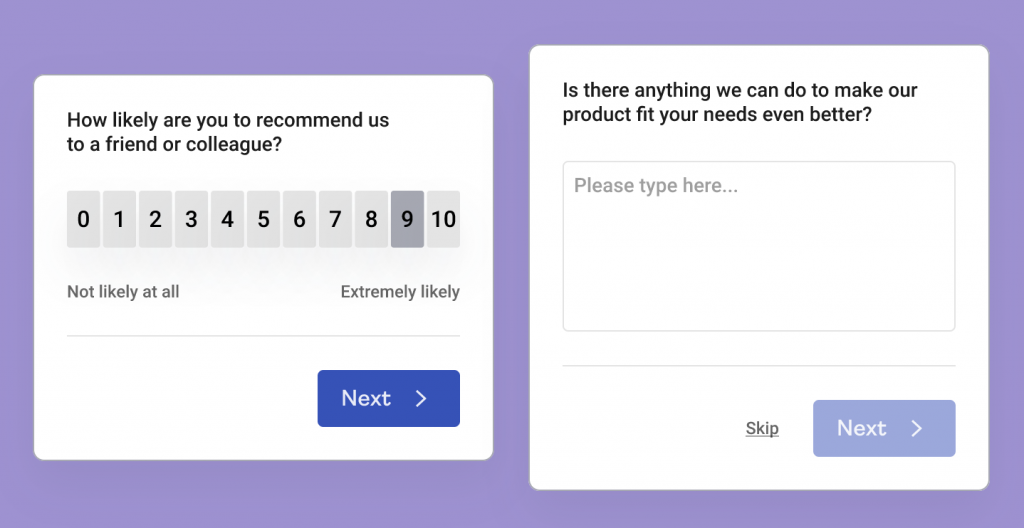
Product Market Fit Survey
If you’re launching a new product, going into a new market, or looking for ways to grow your business, the Product Market Fit Survey is the tool you need. This website survey type will help you gain insights on how people use your products, how often, what they would do without them, and how your products are different from those of competitors.
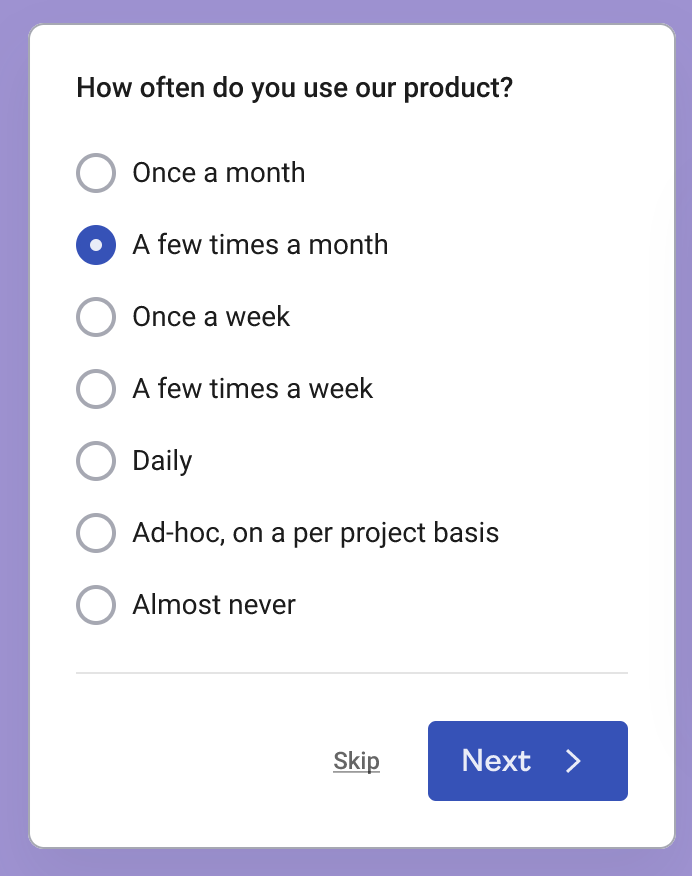
User Persona / Demographic Survey
Sometimes we build websites, add product photos, and write great production descriptions but actually have no idea who the people who look at all that information are. User Persona or Demographic Surveys are meant to understand the profile of people who spend time on your website. How old are they? What do they do? Are they shopping for themselves or for a friend?
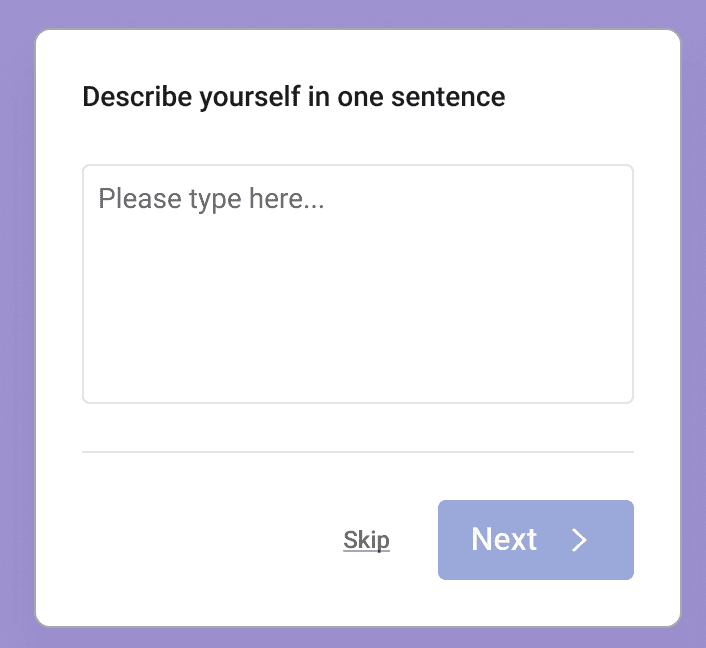
Exit-intent Survey
The Exit-intent Survey is an extremely useful survey as it aims to answer one of the most important questions you want answered: Why are users leaving the website? If valuable feedback is given, it’s a chance to address some real user frustrations and greatly improve user experience on your website. This website survey type is usually set up to appear on the page when users show intention to leave the site, i.e., moving the mouse towards the header to close the tab or enter a new url.
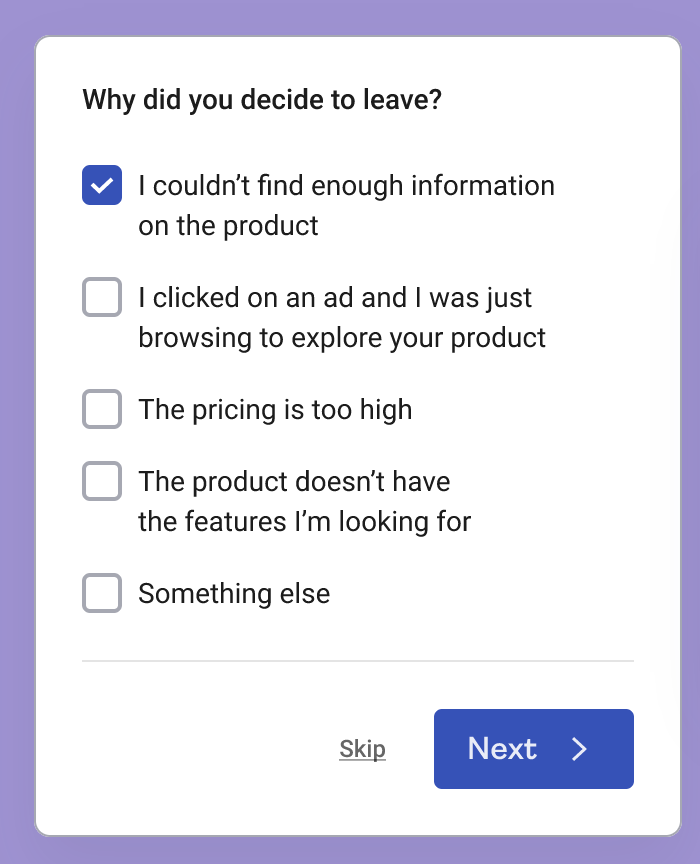
Post-purchase Survey
The Post-purchase Survey is another widely used on-site survey type. It aims to gather feedback about the overall shopping experience of users and is set up to show on the page once users reach the purchase success page. With this survey you can collect information about any pain points or frustrations that users might experience during the shopping journey, such as whether all the necessary information was provided in all the shopping funnel steps and what the checkout experience is like.

Tips for preparing website surveys
Here are some pointers to remember when preparing your website surveys no matter which type you opt for:
- Limit the number of questions. You don’t want to annoy the users with too many questions. Think about the main information you want to get and ask nothing more.
- Ask the right questions. Start by writing down all potential questions. Then go through them and eliminate the non-essential ones. Next, evaluate the remaining questions based on the potential returns you could get. It’s not worth asking about something that you know you can’t do anything about (e.g. the prices are too high).
- Carefully select the timing and placement of the survey. You don’t want to be too pushy and bother the user. Website surveys should feel like a chance to express an opinion, not like a bothersome bug you can’t get rid off.
- Try to ask only one open-ended question. Think of users as lazy or always in a hurry. They are more likely to complete the survey if they only need to select an answer from given options or give a rating.
Bonus tip! Say you’ve done everything correctly and results are in. Now carefully go through open-ended question results. If you have set up an open-ended question, make sure you do a very neat analysis. There is usually gold in these answers that can help set the course for further optimization of your website.
Need support in setting up website surveys for your eCommerce store? Our Growth Team can help with that and more. From UX improvements to conversion optimization, we have different programs to help you reach your eCommerce goals. Sign up for a free consultation today or hit the orange chat bubble on the right to talk to one of our project managers.


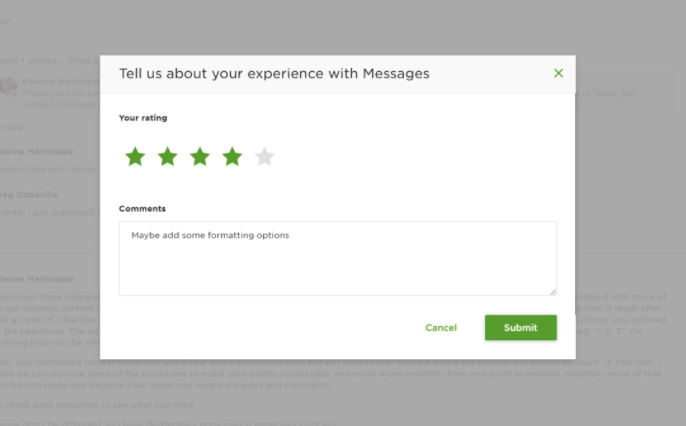
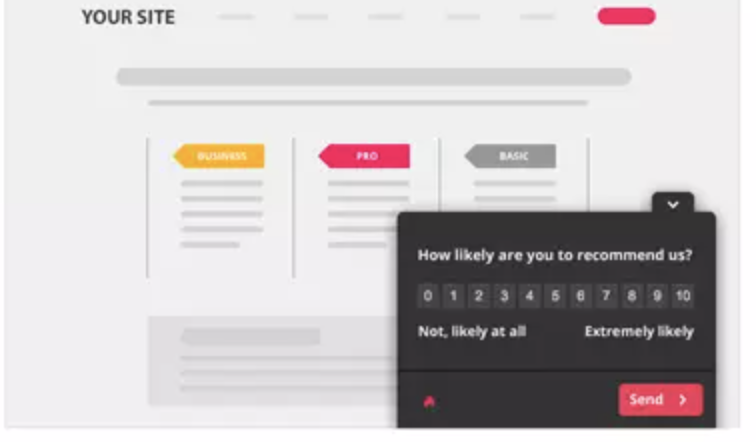
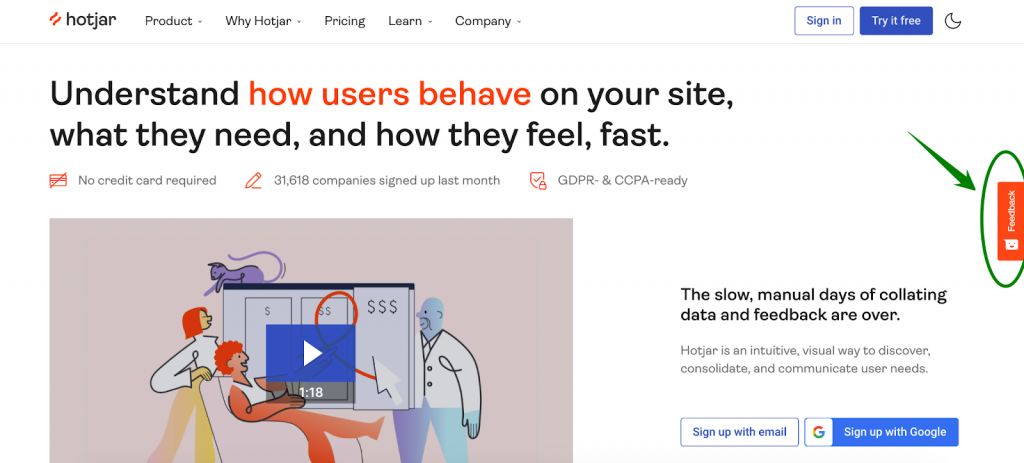

Share on: