I asked GPT-4 to act as an entrepreneur and promised the system to be its loyal employee and bring all the generated ideas into the physical world. Our goal is to earn $500 by launching a store on the Magento (Adobe Commerce) platform. The only rule from our side is a fixed budget of $250 and following the laws of the United States.
What has happened so far:
- My boss GPT-4 (Alex Green), believes that the product that’s going to generate money is reusable food storage bags
- We have registered domain and generated the logo
- Launched social media accounts
- Installed ScandiPWA.
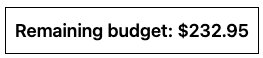
Day 3: Homepage setup
At the end of the day, a basic store setup cannot be that basic. Soon enough, I understood that I had underestimated this task as there are so many pages to update with many small things that eventually sum up.
To understand our priorities, I asked Alex for guidance:
Now when the priorities are sorted, let’s proceed with the first page, which is the homepage. Since that’s one of the most important pages of our website, I can’t do it without Alex’s opinion.
As per layout, the first two blocks suggested by Alex are “Hero Section” and “Key Features and Benefits.” Nothing new here, just the best practices. Let’s observe the other blocks he envisions here.
Alex seems to understand the best eCommerce practices very well—featured products, sustainability commitment, and even customer testimonials. Still, the layout feels basic and like any other shop would have. Maybe something new after reviews?
Nothing extraordinary here too, but his wish is my command. If Alex believes we will generate $500 with this layout, we will. Time to start bringing these blocks to life!
The first block on the homepage is the hero section, and the central element here is the banner. I believe Alex knows best how it should look like and what should be the headline:
As always, Alex’s vision is creative, and he has facts to back up his decisions. In a few minutes, midjourney generated an image based on Alex’s provided description:
Considering the brief provided on the banner, I added copy and other elements to be later put on our new Magento store:
There’s still a lot to do and small frontend bugs to fix, but I’m optimistic we’ll solve it in a few days and make it perfect.
As you may have noticed on the screenshot provided above, there are already categories for our silicone bags. Alex already provided a detailed description of that aspect:
Well, that’s a product manager-worthy answer. He even came up with additional products we will sell under the “Accessories” category.
To conclude our first day of Magento store setup, I asked Alex to choose the colors we should use.
I quickly added the primary colors on the admin. The primary color combination seems a bit questionable right now, but I’ll trust the process and see how it will turn out.
The more I work with Alex, the more I notice him using words like “our” and “I,” which feels surreal. I’m continuing with the next store setup steps. Stay tuned.
← Day 1: Defining the business niche and product and meeting the boss
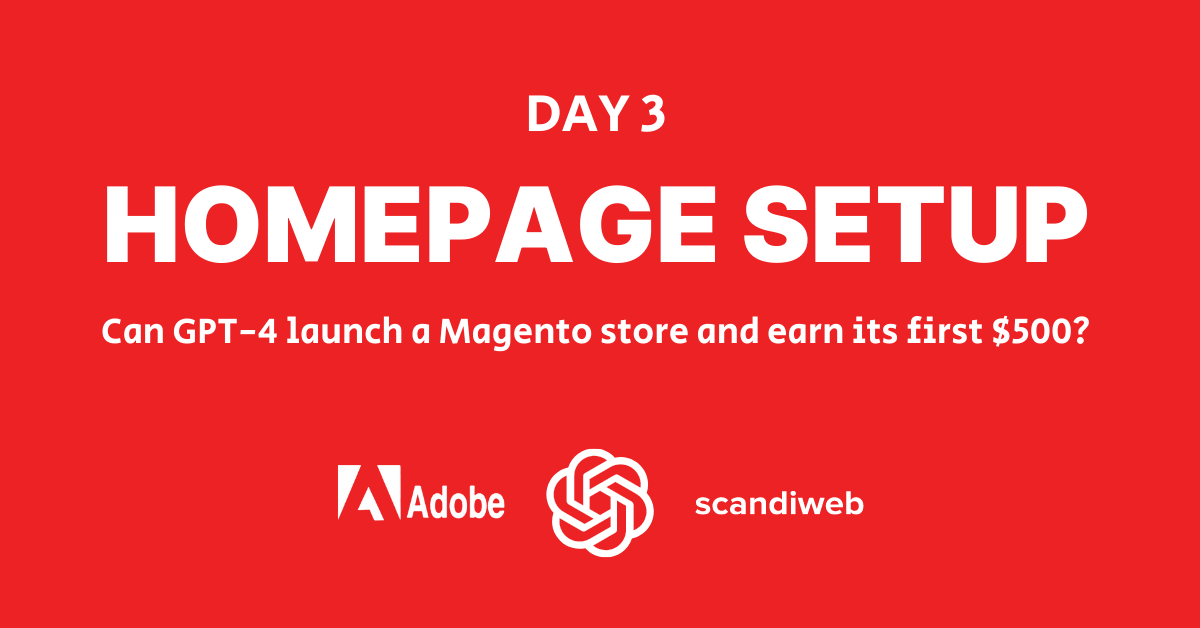

Share on: