This guide is designed to help you wrap your head around the basic concepts of SEO & understand the complex functions taking place behind the scenes of (primarily) Google’s search engine.
We’ll begin with some fundamental principles you should understand, including how search engines work, and how to make sure your website gets listed (or not, if you don’t want it to). Continuing on, we’ll take a look at ranking factors, link metrics and how UX impacts SEO — in other words, the things every search engine optimizer works with and attempts to improve, to increase your website’s ranking. In the final part, we’ll take a quick look at a few SEO myths and common penalties — highlighting what you shouldn’t worry about and what you should avoid!
The Fundamentals of SEO
To understand SEO you need to know how search engines work. That is the main piece of knowledge that anyone doing SEO should have and it comes in two general categories:
1. Core (static) things that do not change.
There are fundamentals of search that have been the same way for many years. You can hear that search is changing, evolving, growing and that is true, but there are core principles to SEO that stay the same.
2. Things that do change.
Good SEO strategically provides search engines with what they’re looking for. That could be based on the core things that don’t change and it could be based on the things that do change. The key here is to find the strategic opportunity that lies in either one of those areas and then give that to the search engines.
There’s always an opportunity gap. This opportunity gap can exist in the core principles of SEO but it can also exist in the things that are changing. There’s “what people are doing now” and that is “what people are doing on their websites with their businesses”, but then there are the things that users in search engines want and there’s always an inherent gap in “what people are doing” and “what search engines want”. The trick to SEO is to find the gap.
A core fundamental SEO opportunity gap usually lies in the keyword/content opportunity. This means that depending upon your industry, your competitors, your site, there are usually gaps in content that don’t exist if you can fill that gap. If you can do decent keyword research, create content that fills that gap then that is an opportunity.
An example of such an opportunity is the featured snippet. So, if you’ve visited Google and Googled a question like, “how to fly a kite” or “how to make an espresso”, then you must have seen boxes, as shown in the image below, on the top of your search results. There’s an opportunity, because this is a new thing. Most people have not yet caught up to the fact that this is a new opportunity in search and that’s an example of a gap that you can close.
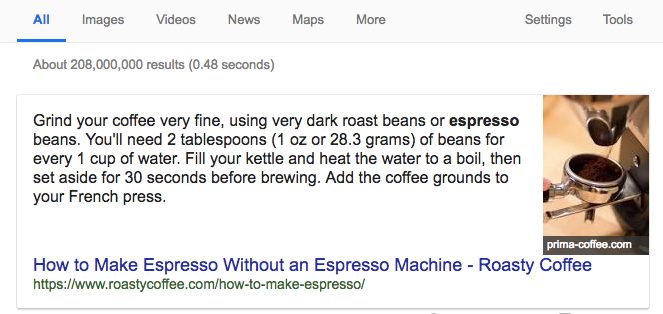 example to the featured snippet: “how to make espresso”
example to the featured snippet: “how to make espresso”
Another example of a gap would be the fact that people are not thinking mobile first. This is definitely a gap in SEO these days because people are still designing websites for desktop and not mobile and you really should be thinking mobile first depending upon your industry, your site.
How do search engines work?
 image source: holpphotography.com
image source: holpphotography.com
It’s important to understand how a search engine works because if you can break down how search engines work into 4 core fundamentals then you can easily find spaces that you can optimize around and take advantage of opportunities in each of them.
1. Website Crawling
First, search engines go out and they crawl the web. This is what Googlebot does. Googlebot uses links or URLs to determine content on the web. That’s the first fundamental of search. This is just Google finding the content that’s out there.
2. Website Indexing
Google will then pull all of the contents from these URLs into its database. The index is just a big data base, you can picture as a big, impressive spreadsheet. And it lists all the URLs, all the components and ranking signals that go along with each URL.
Note: This does apply to other search engines but everyone’s typically focused on mostly Google these days.
3. Page Ranking
When someone goes to a search engine like Google and does a search, now the search engine has to organize through all of the web pages that it has in the index and then decide how to rank them in your results. That’s the process most people focus on, when it comes to SEO. They want to try to rank better, but it’s important to understand the other two things that happened prior to the ranking signals.
4. SERP Display
The fourth fundamental of how search engines work is how they display the content in their search engine. If you think back to the early search engines it was the classic few blue links. Then search engines slowly started adding things like map listings, shopping listings, images, videos. What you have now is a very wide range of things that show up in search results and how Google chooses what to display, how to display it.
When you use search engines try to imagine this fundamental 4 step process of how search engines work, it’s going to help you to understand how to take your SEO one step further.
Link Tags: Index & Noindex tag, Follow & Nofollow tag
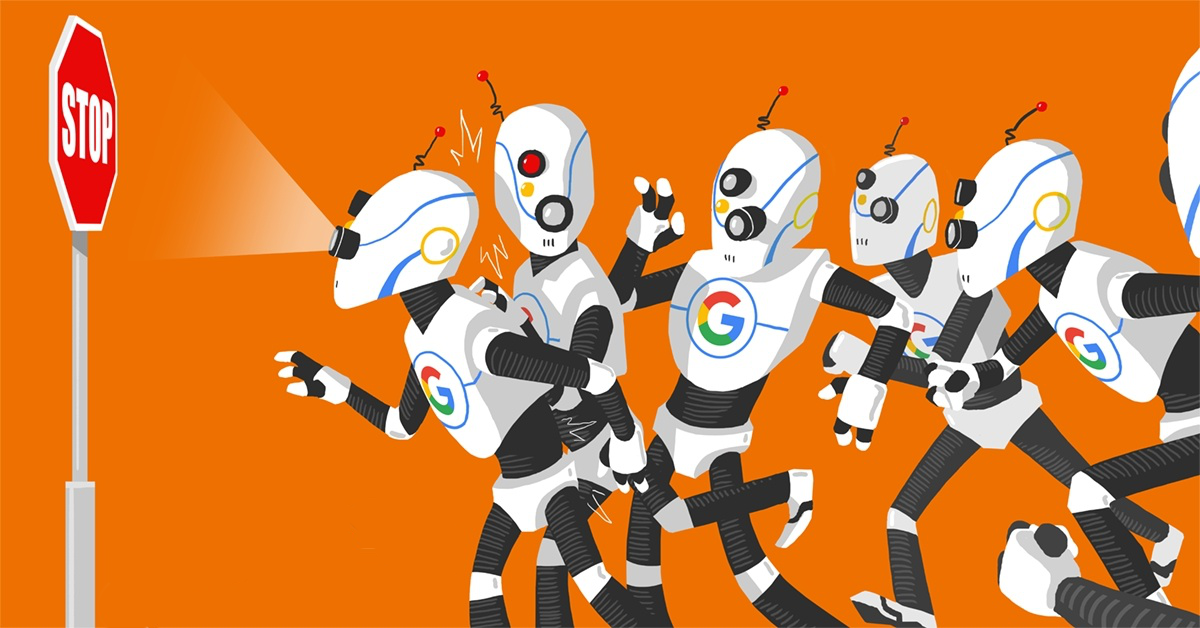 image source: yoast.com
image source: yoast.com
As I have mentioned on the previous topic “how search engines work”, first search engines crawl the web and then search engines index pages.
Follow is a setting that you can add on your page, on your links which is commanding Google that “yes” they can follow the links to crawl your content.
Keep in mind that if you do not use any tag at all in your link, Google will automatically crawl and follow that link. So, it is the phrase that we use to define when search engines are allowed to crawl through a link but it’s not a real tag that we’re going to put in the content.
Nofollow, however, is a real tag. Nofollow is a command that you can put on the top of your page or along with a link that you’re commanding a search engine “do not crawl the link that this tag is related with.” Basically, you’re blocking off the search engines access to that content.
Search engines crawl the web and they want to put that content into their index. Index is not a tag that you need, it is the absence of a tag. When we’re saying that something index, we’re just letting search engines do what they naturally do — take urls and put them in their index. However, you can control that with something called noindex. This is a tag that can go in a variety but basically, this is telling search engines not to index the specific content they find. You can do this, for example, when beginning to publish something. If it’s private, if it’s a secure page, you don’t want a search engine to index it, or if there’s content that’s been indexed and you want to remove it. So, you can add this tag and that will remove the content from the index.
Page Ranking Factors
 image source: visualistan.com
image source: visualistan.com
While some of the following factors are easily recognisable, it’s essential to cover them because a lot of people focus on one and not the others. You need to keep all four of these in mind when you’re doing SEO because all four will impact your success with the search engines.
1. Backlinks
This is the one everyone thinks about when they consider ranking factors. It is a big part but there are also three other components that I will explain. Most people just think that it’s the quantity or the quality of the links that you have but there’s much more to getting important backlinks than just the pure quantity of it.
2. Website Content
This is the text and media on your page. This is what helps to tell search engines what your content is about and if they should rank it for a specific search term.
3. Brand and Page Authority
Google not only uses backlinks and content, but they’re also looking for a sense of how popular and authoritative your website is overall. If you’re searching for “men shoes” in Google, you’re gonna see brands like Asos and Gucci because they are authoritative websites and companies that users trust. Users go to Google and search for these brand names and that’s one example of a signal that tells Google that your brand is authoritative.
Another factor considered is whether you’re an authoritative expert or author on a topic. For example, you’re writing a piece of “medical article or blog post”. Google does not want someone that is not a doctor or a medical expert to be writing about that topic. They want somebody that has years of experience and authority in that topic.
4. UX (User Experience)
This is how users interact with your website. You may have heard of things like bounce rate, click-through rate. These are all the metrics that Google tries to look at in one way or another — how users interact with your content and your competitors’ content in the search engines.
It’s important to keep these 4 basic factors in mind. For the best results, don’t just focus on one and don’t ignore any either.
Link Metrics
 image source: seo-hacker.com
image source: seo-hacker.com
1. PageRank
This is Google’s traditional link metric which is worked into their core algorithm. PageRank is the score that Google gives to any given webpage to decide its link authority based on link quality and link quantity. It’s important to know that Google does not publicly update this number or encourage people to focus on this number. But it’s important to have a historical context to know that page rank is still probably the core fundamental link metric that Google is using.
2. Domain Authority
This is a metric from Moz — this is not a metric that any search engines use. What Moz has done with domain authority, they have tried to simulate the type of number that PageRank was for Google. PageRank is 1 to 10 score, it was not very detailed and specific, which is another reason this metric is not very useful but what Moz has done is they’ve shifted to a 1 to 100 metric which is much more detailed and specific. If you visit Site Explorer, which is Moz’s link tool and if you enter your root domain into that you’re going to get a score from 1 to 100. And this is Moz just trying to simulate how Google may perceive the authority of your website. It’s not google metric but it’s something that you should track over time.
As you gain more links, the increased quantity and quality of links should help to increase your domain authority.
3. Page Authority
This is also a Moz metric. Page authority is the most similar thing to PageRank because what Moz has done is they’ve said we’re giving your whole domain a score that’s domain authority and with page authority, they’re giving each individual page a metric as well. It also runs from 1 to 100. If you’re trying to rank a specific blog post, product or service page you might want to focus on your page authority.
You can certainly rank well even if Moz says that you don’t have the best page authority. You should be tracking that number over time and hopefully see that number grow. Certain websites are not going to ever reach the 80 or 90 or 100 domain. These are reserved for the Forbes, for the New York Times, for Facebook, Twitter. If you’re a niche, a small industry, you might only get to forty domain authority. Forty/fifty page authority is okay because at the end of the day it’s all about your rankings in your traffic and getting business results from the search.
How UX Impacts SEO
 image source: stammen.no
image source: stammen.no
1. Click-through Rate
Click-through rate is the rate to which people click on your results in Google search. Usually, PPC people pay attention to this — they want to optimize for click-through rates. They would try to improve their titles, descriptions, their copy to make it more persuasive but also this is very important for SEO. Not only will it help in getting you more traffic, but it will also possibly help you rank better because more people are clicking on your result even if you rank number two or three and somebody else ranks number one. The more people are clicking on your result, the more likely it is that eventually Google moves you up — the users are giving that signal that they want your content.
2. Bounce Rate
This is the rate at which people land on your page and then leave without any interaction. Your bounce rate is different if you’re a blog/article vs. an ecommerce store vs. B2B company. The bounce rate differs from industry to industry, but the key here is to optimize for that. Essentially, whatever your bounce rate is, make sure to optimize for that and do things to reduce it as much as possible.
3. Pogo-Sticking
Pogo-Sticking is when people do a search, then click on your result, they go to your web page but they don’t like what they find so then they leave, they go back to Google and then click on another result. That’s what Rand from Moz calls pogo-sticking. You definitely don’t want this to happen because that’s sending a very strong signal to Google that not only did the user click on your content andthey didn’t like it but then they went back to google and chose somebody else’s content over yours.
SEO Myths
 image source: wpbrainery.com
image source: wpbrainery.com
1. Duplicate Content Penalty
This one started back in 2011 when Google released the “panda algorithm update”. Basically, Google said that you don’t want duplicate content — it’s going to hurt your website’s ranking. Many people took this in wrong way and they thought “I can’t have the same article in two separate URLs” or “I can’t have the same title tags”, “I can’t have the same headings”. Well, the duplication is not the best thing you do but you will not be going to get a penalty for that. The only scenario where duplicate content causes a penalty is if you go out to the web and steal other people’s content and publish it on your website, trying to pretend that it’s your own content. Then you’re going to get a penalty for that.
2. You Need Links to Rank
Links are important but they are not always a pre-requisite for ranking with content. If you do good advance keyword research and create content with keyword gap opportunity, you can rank without building links. Another advantage of this — the content will acquire traffic and links on its own as well.
3. Site Speed is a Ranking Factor
This is not completely truem at least not directly. This myth came out because of an announcement that Google made “we’re going to use site speed as a ranking factor”, however they only use it in extreme scenarios. Let’s say you have a web page that takes 25 seconds or 30 seconds to load, then Google will lower your rank of that page because that’s a ridiculously long amount of time to wait for a page to load but something that people think of a slow page load time nowadays might be 5 seconds or 6 seconds. You’re not going to get a penalty from that directly. However, the site speed is important for your user experience and for your conversion rate.
Common Website Ranking Penalties
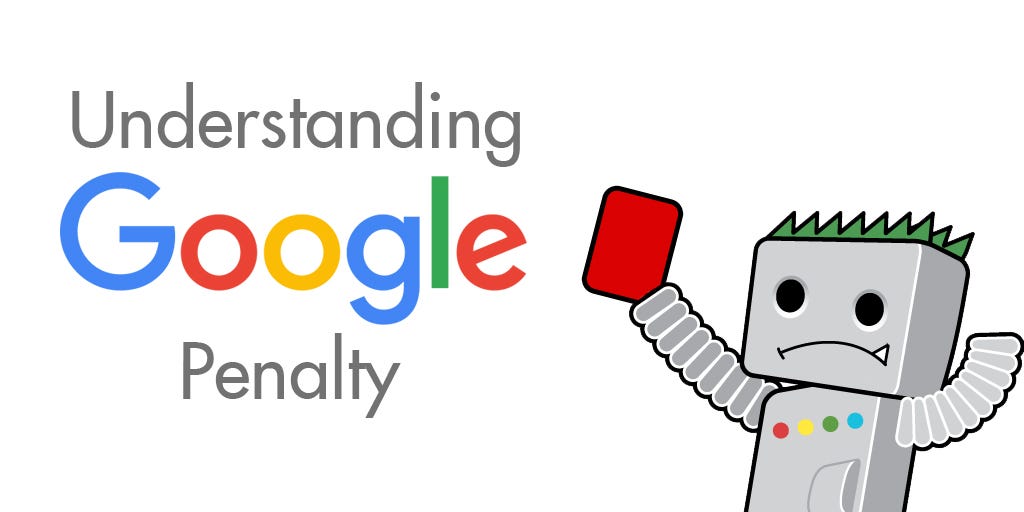 image source: seopressor.com
image source: seopressor.com
1. Panda (Trust)
Panda is Google’s algorithm that looks at the content from the perspective of “can we trust the information that we see?”
When you’re writing your content it would be better to look at your content from a user’s perspective. If you’re writing an article about nutrition does that article have a level of expertise and authority that the users can trust?
2. Penguin (Over-Optimization)
The penguin penalty that came out in 2012 and it has addressed to over-optimization. Usually, this was over-optimization with backlinks. If you have a store that sold bags and you had tons of backlinks with anchor text “bags”, “bags for sale”, “bags online”, “women bags” all directing to your site, this was over-optimization for Google’s ranking algorithm. Google released Penguin and they began to penalize this over-optimization. Last year, Google updated their penguin algorithm and it now runs in real time.
3. Phantom (Quality)
Phantom was an update, as a result of which people saw their traffic increased or decreased on specific dates at specific points. Glenn Gabe calls this “the phantom update” because it was kind of the update that was hidden that people didn’t really know.
This penalty related to content quality issues. This might be problems of poor navigation, it might be problems with ads that might cover up your content, it might be problems of old pages maybe you have on your website that are still being indexed, still being crawled and users are still finding but are not valuable to have in Google’s index anymore.
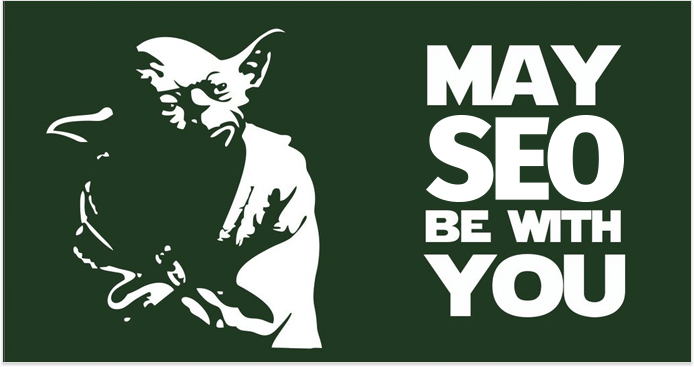 image source: link-assistant.com
image source: link-assistant.com
Let us help you:
Have some questions or comments? Need someone to help you with your store’s SEO? If you are interested in improving your SEO performance, contact us at [email protected] or check out our CRO services here.
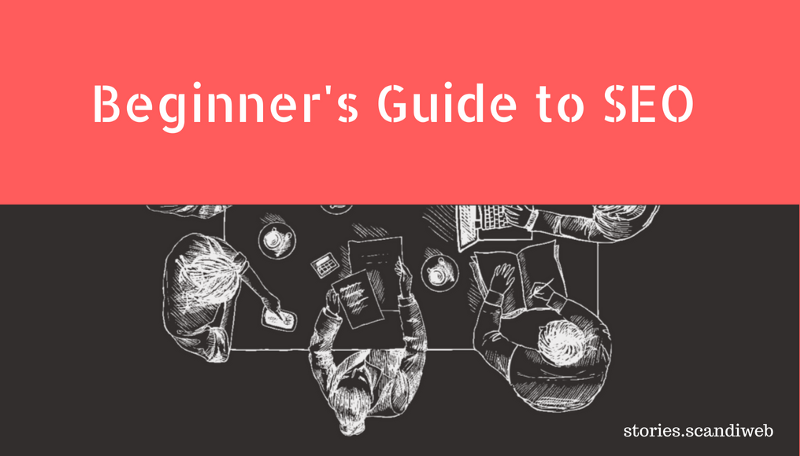


Share on: