404 Page not found
Not the end of the world. But why is 404 page tracking important for eCommerce?
A common sense answer is that it is an error and you obviously want to be on top of whatever error that occurs on your site.
But in what way can 404 pages actually affect your store?
We’ll go into that for sure, but also what you can do with the 404 pages that you track. At the end, we’ll share a Google Data Studio template that you can use to create your own 404 tracking dashboard.
What is a 404 page?
When a user clicks on a link pointing to a non-existent page on your site, they land on a 404 page.
404 is the HTTP status code sent by your server when the browser requests a page that doesn’t exist. A 404 error occurs when a requested resource is not found, basically because of an invalid link.
Do 404 errors negatively impact SEO?
404 errors are pretty common. You are allowed to delete content that you don’t think is relevant anymore (so a page ceases to exist), and it’s not your fault when a user types the wrong URL when trying to access your site.
Even Google has this to say:
Q: Do the 404 errors reported in Webmaster Tools affect my site’s ranking?
A: 404s are a perfectly normal part of the web; the Internet is always changing, new content is born, old content dies, and when it dies it (ideally) returns a 404 HTTP response code. Search engines are aware of this…. The fact that some URLs on your site no longer exist / return 404s does not affect how your site’s other URLs (the ones that return 200 (Successful)) perform in our search results.
Google Search Central Blog
Hence, 404 errors per se do not negatively impact SEO. However, there are good reasons why you’d still want to track your 404 pages. Even though 404 errors do not directly hurt your eCommerce store in terms of SEO, monitoring them will help you mitigate other issues that might negatively affect your SEO efforts or even improve your site performance.
Why is 404 page tracking important for eCommerce?
1. You want to closely monitor important pages
If important pages on your eCommerce store 404, you should waste no time in finding out why and fixing the problem. If Google encounters issues when crawling these pages and this goes on for sometime, it can lead to Google failing to index them. You need your pages to be indexed to show up in search results.
2. Very high volumes of 404 pages can point to an anomaly
If your GA report shows a sudden spike in 404 pages, there must be something wrong. We did say 404 errors are normal so they’re usually not something to worry about. Nevertheless, if you see unusually high volumes of 404 pages, there could be an anomaly and you definitely want to be able to fix that right away, e.g., faulty internal linking. You don’t want your customers to be greeted with a 404 page upon checking out, for instance.
Regularly monitoring your 404 pages will allow you to address these issues as quickly as possible.
For example, these graphs below show a surge in 404 errors after a Magento site went live. From just averaging at around 200 daily errors, the numbers skyrocketed to up to 4,000 and averaged at 2,000 immediately after going live. This clearly pointed to a problem that needed to be fixed ASAP.
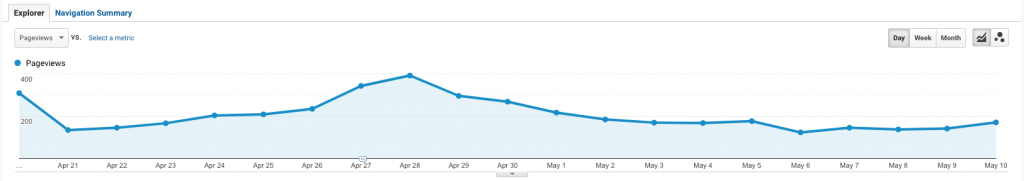
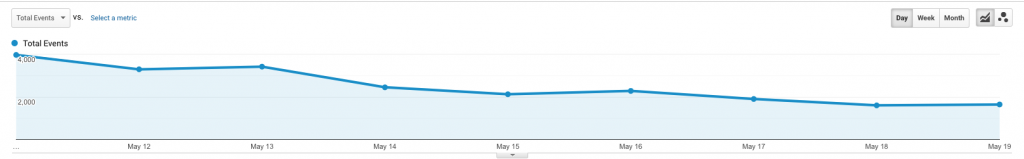
3. 404 pages can be put to good use
If you’re not happy to see 404 pages on your site, then your customers aren’t, either. They click on a link expecting to see something of value to them. It could be frustrating for users to land on a 404 page so you’d want to turn that potentially negative user experience into a positive one from the get-go.
So how can you do that?
You can create a custom 404 page that provides some other value to your users, which could be right there on the page itself or links to other pages on your site.
Look at how Headspace and Popsugar cleverly accomplish this.
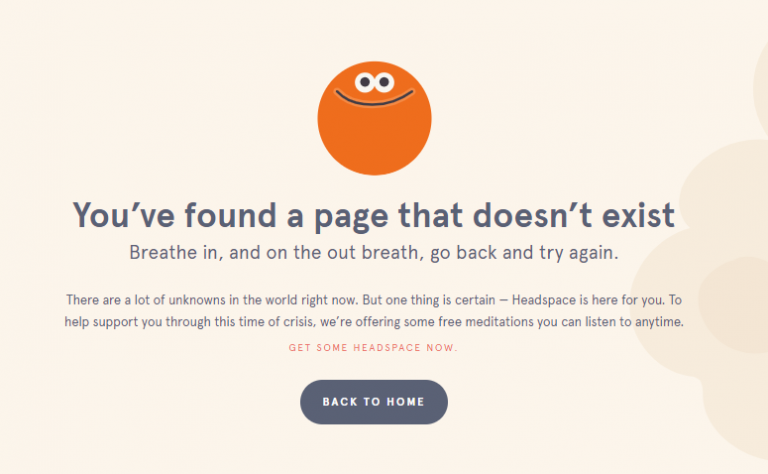
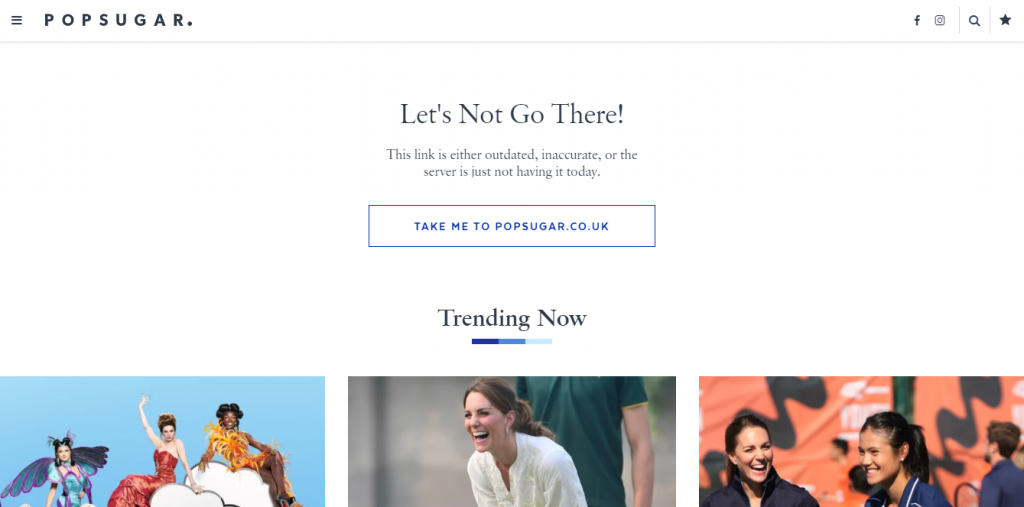
Your custom 404 page will depend on the type of products or service you provide, but it’s generally a good idea to link to these pages:
- Homepage
- Contact page
- Blog
- Most popular products listing page
Creating a custom 404 page will help keep users engaged. Instead of leaving your site right away after seeing an ugly “404 Page not found” message, users will appreciate the value you’re offering them and may choose to stay. Then you can proceed with your efforts to move them along your sales funnel.
4. A 404 could be better as a 301
We mentioned earlier that 404 is the status code returned by your server when a requested page is not found. 301 is returned when the requested content has been moved to a different location. This is also called a 301 redirect.
If you have inbound traffic or referrals landing on 404, you’d want to create a 301 redirect instead.
It’s normal to want to change the URL of some of your pages. It could be because of SEO, branding, or campaign efforts. But if you’ve made that URL public before, chances are users will try to access it. If you change the URL of any of your pages, be sure to make a 301 redirect from the old URL to the new one. This way, you don’t lose inbound traffic and you also get to keep the link value of the old URL (it transfers to the new one).
If you have a product that is no longer offered but has been replaced by a newer model, you may want to redirect customers to the URL of the product that replaced it. In general, you can do a 301 redirect to send your users to a relevant page instead of leaving them with a 404.
Sometimes, it could simply be a case of users misspelling a legitimate URL. If you notice this, you could 301 redirect the incorrect URL to the correct one and keep the traffic from that link. The same applies to 404 pages that have obvious URLs that users would expect to exist.
Important! You might be thinking that perhaps you should just create a 301 redirect for all your 404 pages and send them to your homepage. Then you won’t have to worry about custom 404 pages or losing link juice. PLEASE DON’T DO THAT. Your homepage might be flagged by Google as a soft 404 and it will affect how Google indexes your site.
5. It might be best to restore specific 404 pages
If a 404 page gets a significant amount of traffic, meaning there’s still a lot of demand for it, the best move might be to restore the original page.
As we’ve explained above, you can redirect users to another relevant page. But if you can’t find a suitable page to do that, or if the demand for the old page is really high, preserve SEO value by restoring the original page instead. Make new content and make that page available again.
Tracking 404 pages
As promised, here’s a Data Studio template that you can use when tracking your site’s 404 pages.
Follow these simple steps to copy the template and add your own data source:
1. Click on the three dots on the top right corner of the template. Select Make a copy.
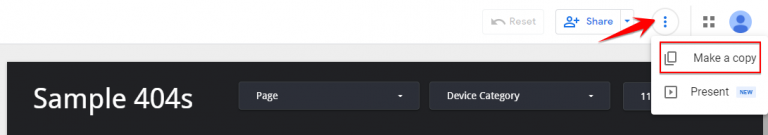
2. Select your Google Analytics data as the New Data Source.
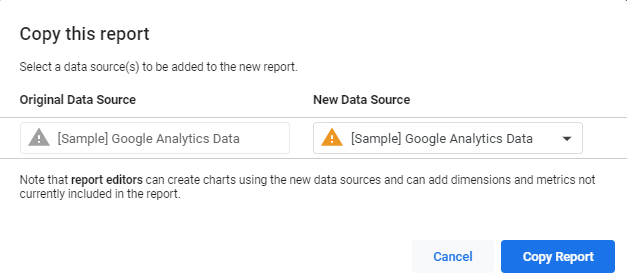
3. Once you’ve copied the report and added the correct data source, edit the filter by entering the page title you use for your 404 error pages.
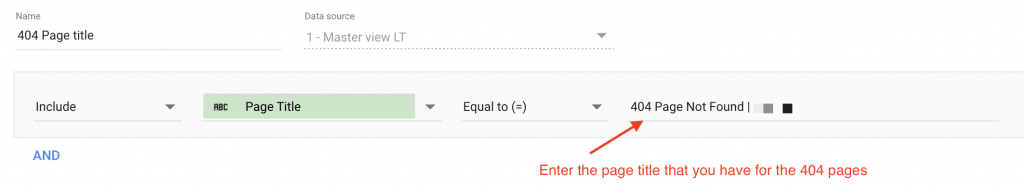
4. Check all the filters to see if the same page title is used for 404 pages.
5. You can now have a quick view of your 404 pages in Data Studio.
Need help with tracking and managing your 404 pages? Or maybe you want to create custom 404 pages for your Magento store? Get in touch with us and we’ll get everything set up in no time. If you’re looking for next steps for growing your eCommerce business, we invite you to look at the range of growth and conversion services we offer.



Share on: