Late last year, Google turned on quota limiting for the Looker Studio GA4 connector and users started to see errors like this in their reports:
- “Looker Studio cannot connect to your data set”
- “Data Set Configuration Error”
- “Failed to fetch data from the underlying data set”
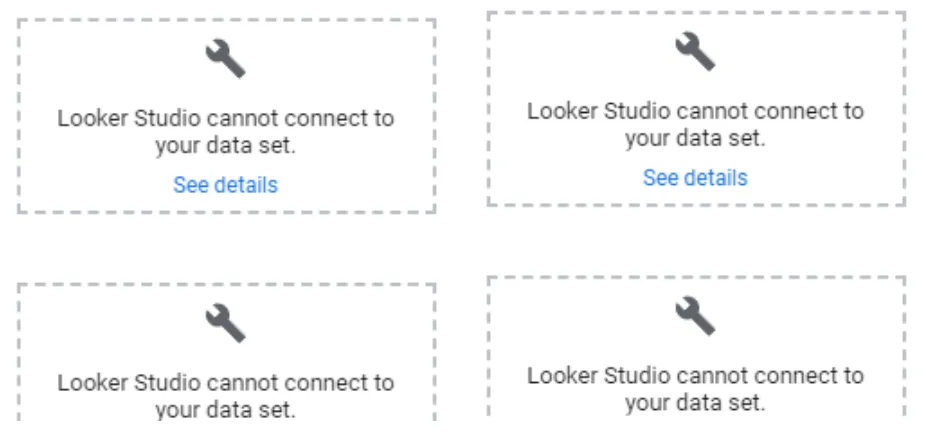
In this post, we’ll talk about GA4 API quotas for Looker Studio, why they are an issue, and how to bypass them.
What types of quotas are there?
Quota is tracked at the GA4 property level, impacting all users of the property. There are both hourly and daily quotas.
The key quotas are:
- Concurrent requests – the number of requests at once; limited to 10
- Hourly and daily token limits – limited to 1,250 tokens per hour; total usage cannot exceed 25,000 tokens per day for all the tools you use
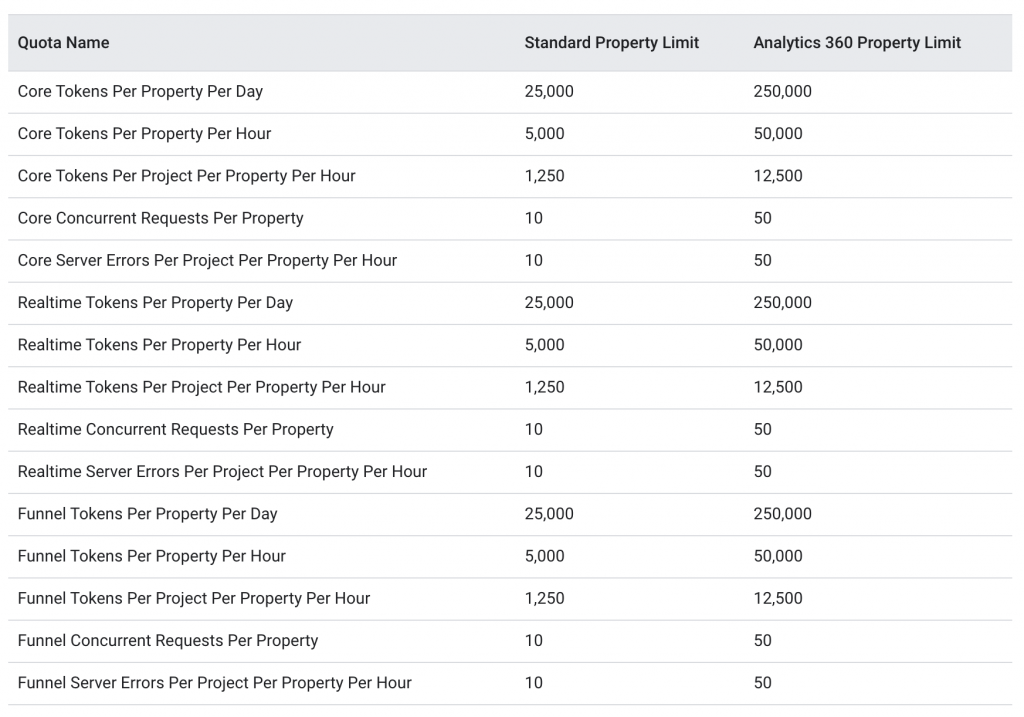
How are the quotas calculated?
Google says that most requests will be less than 10 tokens. However, when we did a simple query involving Date, Session Source/Medium, and Sessions for a one-year period on a low traffic site, we consumed 25 tokens.
How many report refreshes it’s possible to do?
In Looker Studio, many charts require 2 queries. Richer reports with several items on it could require 10-20 refreshments.
Roughly 10-20 refreshments an hour are possible. And caching could avoid sending a query. However, the more users are using the same reports, the faster the tokens will be consumed.
When are the quotas reset?
The hourly quota counters reset every hour on the hour (1:00, 2:00, 3:00, etc.). The daily quota counters reset at midnight, Pacific Standard Time (PST) for all Properties, regardless of your time-zone setting.
How to avoid the errors?
Google suggests the following to avoid errors:
- Reduce the traffic to the report by sharing your reports with fewer users
- Reduce the number of charts on each page
- Use Extracts for faster performance
What affects the query costs?
The cost of a query is affected by the following factors:
- Date range of the query
- Number of columns in the query
- Number of rows involved (how much traffic the site gets affects this)
- Complexity of any filters
How to bypass the quota limits?
We leave you with the actual response from Google.
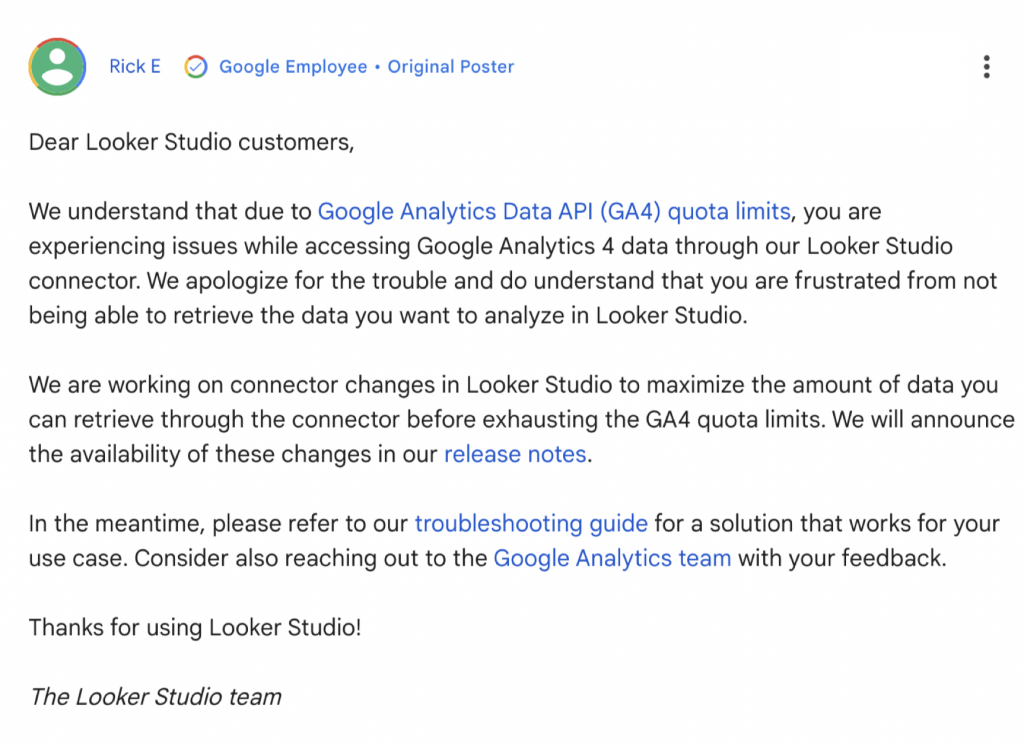
Google Analytics Data API (GA4) quota limits
The new must-have: BigQuery
BigQuery is listed as the main solution for bypassing the quotas. You can copy data into a table in a data source that is not affected by the quota and create your Looker Studio report from that.
For more details, read this article: How to Overcome GA4 API Request Limits and Save on Costs with BigQuery and Looker Studio
How we should approach data analysis for GA4 from now on?
For smaller clients or the ones who are not willing to use BigQuery, you can do the following:
- Create Exploration reports in GA4
- Use GA4 data directly in Looker Studio but with much smaller reports
For everyone else, you should try onboarding them to BigQuery, as at the moment, it is the best way to bypass the quotas.
Some additional information
Q: Does the BigQuery query the data every time I reload the Looker Studio report page? Would every refresh add up to the BigQuery cost?
A: As long as you create a smaller reporting table, BigQuery can work and is very cost effective. It’s just very large event tables combined with high frequency that could create an issue.
Do you need help setting up your BI reporting using GA4 data with BigQuery or have custom requests? Let us help you! Get in touch with us by dropping a line at [email protected], and our Analytics team will jump on a call with you within one business day.
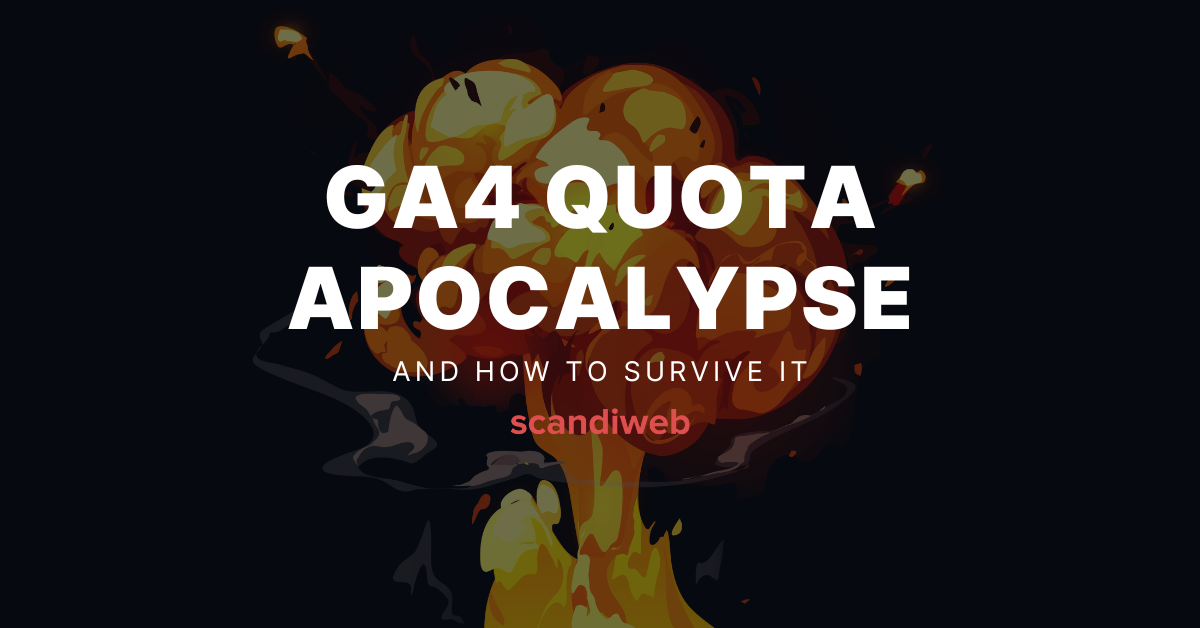

Share on: