Building quality relationships with your customers is unedniably one of the cornerstones of running a successful business. To do that, a business can use the apprpriate tools and the right help to make even complicated processes work wonders. Let’s take an in-depth at look how we created a successful custom solution for one of our clients with OroCRM.
How OroCRM is redefining what efficient CRM can do for your business
In the 21st century, you can buy anything online, the internet of things is already here! We had never done anything like this before which makes this one the most advanced projects for Scandiweb so far. T-shirts, shoes, electronic devices, literally anything can be bought just in two clicks on any web-store.
It’s not a big deal anymore, but there are things that you couldn’t buy online. Like a car! You can go the standard route by driving to a dealership, wasting your time on wandering around and listening to a salesman, who will push you into purchasing expensive extras, that you don’t really need. Or… you can simply do your own research: use the Internet, read reviews, google (or bing!) things up, get all the gigabytes of information and determine what type of car do you want and make a deal without even rising from the sofa.
In pursuit of innovation and claiming the new source of sales, a European car manufacturer gave us a challenging task to develop a CRM (customer relationship management) solution, altered to the needs of motor vehicle trade specifics.
Selling and buying cars online is still a bit more complicated than groceries or clothing online shopping. If you decide to buy a car on the Internet, there are multiple actions you will have to pass along, step by step:
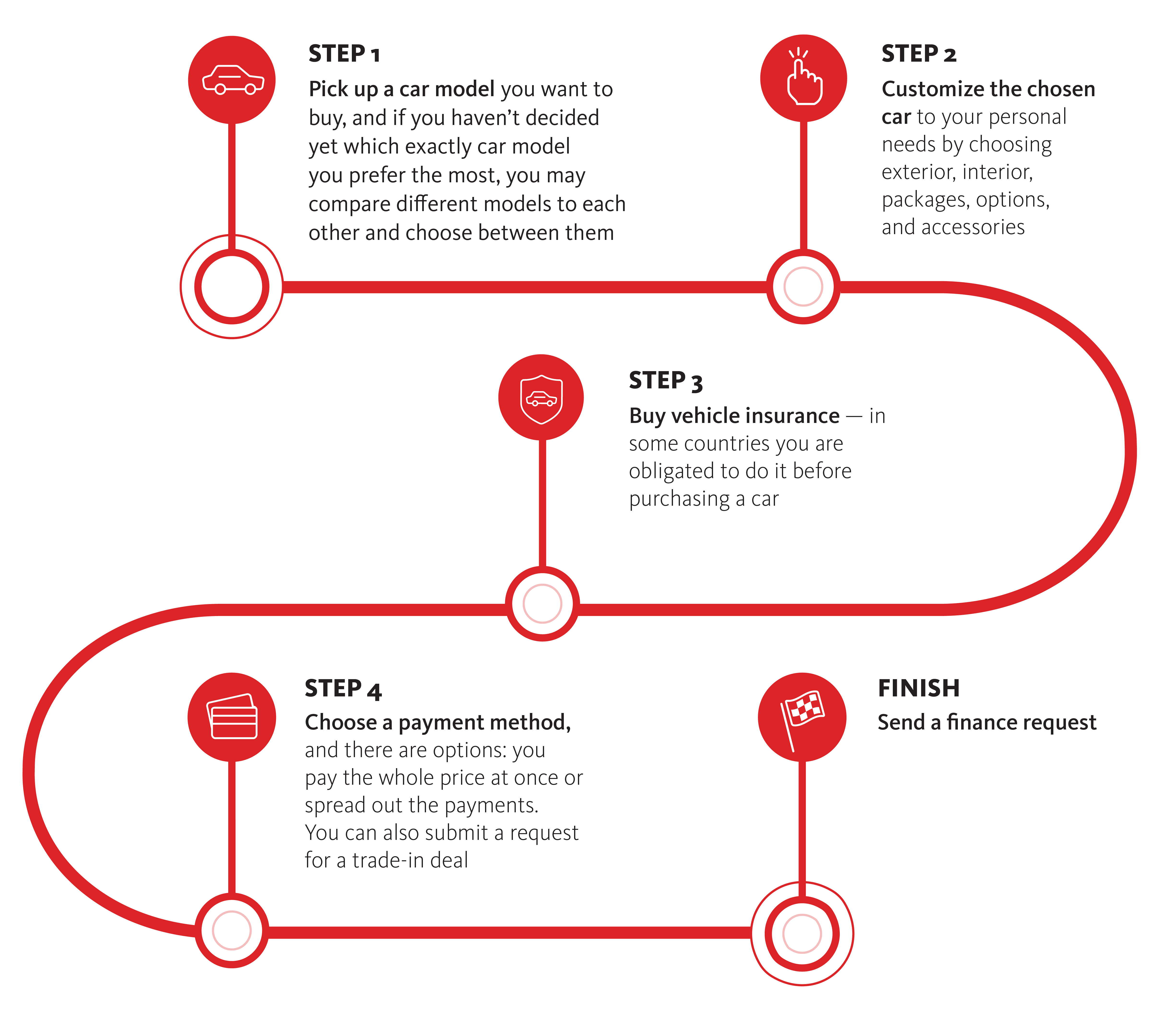
Building a great CRM system
Our client request was to create a data warehouse that would contain all customer information in one place. It should had been easy to use: we had to keep in mind that collected data will be used by people from different departments and for various purposes, and that actually made our task more complicated and at the same time more interesting. Besides that, the client wanted to track customer behavior, their needs, and likes — and information on this should had also been stocked in the data warehouse.
Summing up: we had to build a CRM-system that would have been operational, analytical and collaborative — all at the same time. Default functionality of OroCRM has a resource to implement this idea into life, and that’s why we chose it — what we had to do was to customize it to our clients needs.
From the development side, there are different systems that collect and save customer information — some of them are custom developed for this project, and others are ready-to-use solutions. No matter what they are, they come with separate databases. Since we had to consolidate all the customer data
in one place and keep it in perfect order, a big part of the project was about connecting these systems to OroCRM.
In the result there should be a one simple OroCRM based system instead of separate ones.
Data organization and OroCRM
Let’s now take a look into what those systems are and how is data flow organized between each of them and OroCRM.
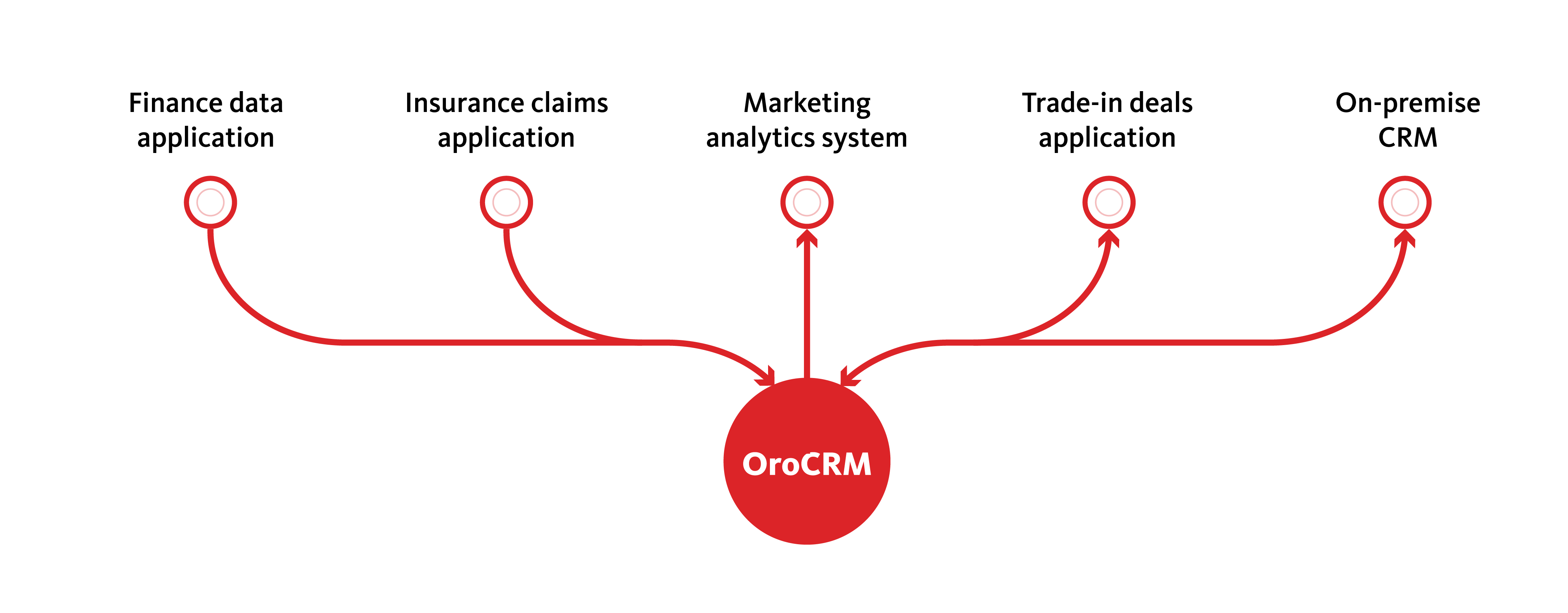
Marketing analytics system
Third-party service. This marketing tool is used to track website behavior to collect information like page visits, cars viewed, etc. We built a module in OroCRM that connects to a FTP server containing XML file that contains any new Lead and Finance proposal information from marketing analytics system. It does this every 15 minutes.
On-premise CRM
Third-party service. Another CRM-system that allows to easily log, manage, and analyze all customer activity. Orders can be processed in OroCRM, but in conformity with client’s request we built an extension that aggregates all the data from all services — it consists of approximately 900–1000 parameters (600 of which are only finance) then merges it into a single customer view and sends it to on-premise CRM. Created order can be processed in a minute or less.
We connected to on-premise CRM by using its REST API. There has been a new module created in OroCRM that runs on certain interval, checks if there is any new information that should be exported to on-premise CRM and sends it there through REST API.
Finance data application
Custom developed service. Collects and then sends to OroCRM finance, finance quote, finance proposal, dealer data, delivery wishes, and personal data. The finance data app personal information rewrites some of the trade-in deals application information in OroCRM. The finance data app information can be also modified in line.
Trade-in deals application
Custom developed service. Collects and then sends to OroCRM all the data on trade-in deals: personal data + current car details (VRM, mileage, state, etc.), so a customer can get a price offer for current car. Anyone can modify the trade-in deals application data via OroCRM
IgnitionOne integration
Custom developed service. Collects and then sends to OroCRM all the data on insurance claims: personal details (including job, etc) and information on any other possible drivers (spouse, additional drivers, etc.), so a customer can get the best insurance offer for a new car. Anyone can modify the insurance claims application data via OroCRM.
How to manage data with OroCRM?
That’s how all the customer data is stocked within OroCRM warehouse — and the question you possibly now have is: how do you manage it? To automate sales and marketing for our client we customized OroCRM basic tools.
Contact & Lead in OroCRM
Leads can be created from multiple sources. The source can be insurance file (info that customer left when applying for insurance), part exchange valuation (info that customer provided while valuing the car for exchange) and the finance data app. The data can come from multiple sources and will be merged into single lead based on customer email.
Leads can be created manually as well. Each lead or insurance file or other important information is separated by brand — there can be any amount of brands. Contacts can be created without lead if there’s not enough information to generate it.
Bonus: a customer can visit the site, fill in his application partially, them leave and come back later. The system will recognize him (finance data app provides trade-in deals app & insurance claims app ID along with data for import) and merge all the data provided during the visits into a single lead.
OroCRM Export & Import tool
Insurance claims and trade-in deal requests are generated by OroCRM automatically but then have to be processed manually. To make this process simple we customized OroCRM basic export/import tool.
OroCRM has a default functionality that allows import entities into or export them out of the system. As we needed OroCRM to export and import only the data on insurance claims and trade-in deal requests, we expanded existing import and export to be compatible with data and database requirements and then built a converter that transforms needed data into .csv and .xls format.
A sales manager can download all client requests made for a previous day to process manually and then upload them back to the system.
Data auditing in OroCRM
Out-of-the-box report of all the actions, performed with records. All the changes can be tracked down, which is very important for this project since a lot of information is edited manually by lots of people.
For example, a sales manager can edit a lead manually by customer request via email or phone call. He searches for it by using filters and finds a customer in OroCRM in less than a minute and edits any information on him, if, for example, there is a mistake in given information or a customer wants to change a status of his order. All the changes history is saved and can be viewed within OroCRM. Audit on separate pages was improved to add better support of relation types and to show changes in required parameters for related entities as well.
2nd part of showcase →
Looking for a custom solution for your Magento store? You’ve come to the right place! Scandiweb is the most certified Magento agency in the world with more than a hundred experienced coders and more than a decade of experience under its belt. We’re here to help, so if you have any questions – drop us a line at [email protected] or check out our services page.


Share on: