Data and analytics have become essential to maintain eCommerce business growth and compete with other brands. Analytics tools allow companies to monitor and analyze business performance using reports and dashboards and gather valuable insights. But with large amounts of complex data, companies often run into the problem of storage and analysis.
Data warehouses (DWH) help utilize these analytics tools by storing and managing large amounts of data, including historical data from various sources. The data is efficiently stored, and hundreds of users can access and analyze any query results simultaneously with no hassle.
In this article, we will expand on the necessity of a data warehouse for eCommerce. Learn more about:
- What is a data warehouse?
- How data warehouses work
- The best retail data warehousing tools
- Benefits of using an eCommerce data warehouse for your business
- eCommerce data warehouse examples
What is a data warehouse?
A data warehouse is a central system used for effectively storing and managing large sets of business data—a combination of current and historical data—from multiple sources to help companies collect insights and make data-informed business decisions.
Compared to any other database that allows for data storage and retrieval, a data warehouse is a particular type of comprehensive digital repository that combines data from individual sources, creating a complete overview and reorganizing the information into a consistent format for easy extraction and analytics.
How do data warehouses work?
Now that we’ve answered the question of what is data warehouse, let’s discuss how they work. As data enters the data warehouse, it is assessed based on how structured it is, processed, organized, and transformed for analysis. It is then made available for use within the DWH.
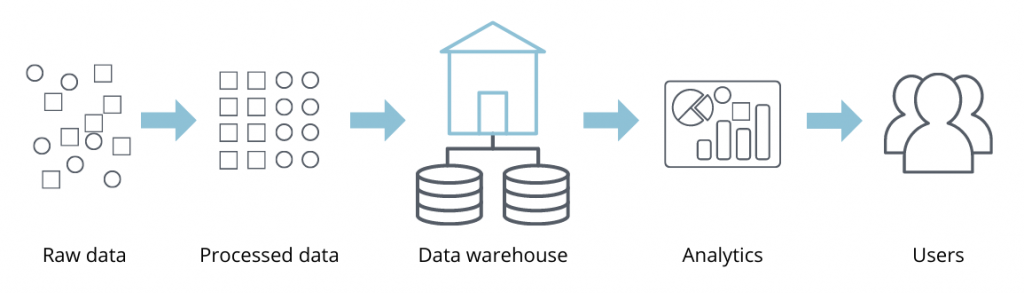
Data warehouse architecture consists of three tiers:
- The bottom tier of the database server in which the data is stored and loaded
- The middle tier for accessing and analyzing the data
- The top tier with reporting and data mining tools to present results
A typical data warehouse architecture includes the following key components:
- Central database – a standard relational database to store and manage data that serves as the basis of the data warehouse.
- ETL tools – ETL stands for extraction, loading, and transformation. Data is pulled from the central database, transformed to align with other information, and prepared for efficient analysis.
- Access tools – tools to interact with your data, be it analysis, queries, reporting, or data mining, as well as tools for visualizing and presenting data to other users. It is also possible to integrate more sophisticated analytics tools and applications that operate using AI algorithms.
- Metadata – in other words, it’s data about your data in the warehouse to add context about the source, location, values, and other attributes.
All of these elements are part of one system within data warehouse architecture engineered for fast access to any query results and efficient in-depth data analysis.
An eCommerce data warehouse can contain multiple databases. Within each of those, data is organized into tables, rows, and columns, optimized for analytical queries throughout the whole data warehouse.
Data warehouse vs. data lake
Both data lakes and data warehouses are commonly used for storing huge data; however, the terms are not interchangeable, and there are clear differences between a data warehouse and a data lake. A data lake is a large pool of unstructured data with no clear purpose. A data warehouse is a repository for pre-processed, structured, filtered data.
What data goes into a data warehouse?
There are various types of data derived from a wide range of sources you can store in a data warehouse, and data warehouses can easily handle managing large amounts of different data. However, to avoid high costs, we suggest planning what kind of data you want to store and for how long rather than going for the ‘the more, the better’ approach.
This data can be structured, semi-structured, or unstructured and flow from sources such as customer-facing or internal applications, external systems, and more. Here are some examples of what goes into a data warehouse:
- Google Analytics (raw and unsampled data)
- Ad platforms (campaign performance, cost)
- Marketing data (stats from Mailchimp, Hubspot, and other platforms)
- Backend data (e.g., order and customer data)
- Store’s warehouse data (stock, shipping information)
- etc.
Data warehousing tools
Before, businesses had to build complex infrastructures to create an eCommerce data warehouse. With the progression in cloud technology and automated tools, the effort and cost put into retail data warehousing are remarkably minimized.
The cloud-based data warehouse platforms are flexible, fast, cost-effective if used thoughtfully, and highly scalable. Here are some of the most well-known data warehouse platforms that companies choose to store and analyze their data:
Take note that for businesses already used to other Google products such as Google Analytics, Google Ads, Google Data Studio, going with Google BigQuery will ensure seamless integrations and a familiar interface, but all of the above is a decent choice overall.
How to use a data warehouse for your business?
Businesses that leverage data warehouses have an advantage in getting the right information for all critical decisions and making more accurate predictions regarding product development, marketing, pricing strategies, production time, historical analysis, forecasting, and customer satisfaction to drive continuous business growth. We’ll discuss a specific data warehouse example later in the article.
Data warehouse considerations
Data ingestion frequency
Based on the desired freshness of data, it is vital to differentiate two distinct approaches for data ingestion:
- Batch – data is being uploaded into a warehouse in batches after a predefined period, e.g., on an hourly or daily basis.
- Streaming – there is a continuous flow of data, allowing instant access to real-time information.
Data pipeline
Depending on the number of resources you can allocate to the pipeline development, you can set it up to get data into the warehouse directly or via third-party vendors.
In the first data warehouse example, those can be manual data uploads, as well as cron jobs that would push data into the chosen storage place on a schedule. Note that the latter requires developer input which would automate the process.
When it comes to the second option, the same process can be automated with tools in the market designed specifically to establish these sorts of connections between apps and services without you having to rely on developers, such as Zapier and Hevo. Undoubtedly, this adds another component to your pipeline, but it can become quite handy when eliminating the burden of having to manage all the heavy lifting yourself.
Pricing
Based on the selected warehousing option, the cost breakdown per individual aspect can vary, but the key aspects are similar across various platforms:
- Data streaming – unlike batch data uploads, the streaming solution is considered to be a separate service that requires additional monetary investment.
- Data storage – the more data stored, the higher incurred costs. This can also encompass the difference between active and long-term storage.
- Querying – calculated based on the amount of data processed as a result of a query (SQL commands).
Although on-demand (pay-as-you-go) pricing is the most frequently encountered and promoted pricing model, some warehouses offer flat-rate pricing in case you wish to account for a predictable monthly cost within a certain budget. Furthermore, it’s worth checking what kind of free tiers platforms in the market offer to estimate how much money will be excluded from your monthly/annual bills.
Data warehouse for eCommerce: a practical example
When the data pipeline is established successfully, it’s time to make use of your data.
Despite having additional costs, when used wisely and appropriately, streaming solutions can prove to be truly valuable to your business, especially used in conjunction with a BI tool. For example, you can link your Google Analytics data to the BigQuery warehouse for free, as it is available for every Google Analytics 4 user. Then, you can proceed with another free tool from the Google stack – Google Data Studio.
By formulating your query accordingly, you can extract key business metrics from the relevant Intraday table within seconds and not worry about the staleness of data. Those KPIs can represent both traffic- and eCommerce-related measurements, like sessions, transactions, revenue, particular product purchases. Some custom events can also be configured to capture all user interactions that are important to your business.
With regards to eCommerce stores, such a metric can be product in-store availability checks. These insights allow you to immediately act upon the information you see in dashboards by enabling you to see how popular particular products are. It gains pivotal importance during special occasions like Christmas and Black Friday.
You can even go a step further and configure custom alerts for performance drops and data anomalies to get notified about some suspiciously low conversion rate values immediately. Sometimes such cases can indicate technical issues that cannot be deferred and should be dealt with as soon as possible to prevent monetary loss. Once again, there is no need to use costly tools to get this job done—Google Sheets and Apps Script combined with the power of BigQuery can handle this task.
Data warehouse benefits
According to Bill Inmon, the founder of data warehousing technology, data warehouses are best characterized as subject-oriented, non-volatile, time-variant, and able to integrate different data types from various sources.
The main benefit, hands-down, is storing, analyzing, and extracting value from large amounts of data while keeping access to historical data for record-keeping of past trends and decisions. Here’s a list of other benefits of having an eCommerce data warehouse:
- Complete information—with data warehousing, decision-makers have single-view access to data from various sources with a wide set of features to perform analysis on this data
- Fast queries—data warehouses ensure rapid data retrieval and analysis of large amounts of consolidated data without developer input
- Data quality—data warehousing systems transform all data into a consistent format, delivering high-quality, accurate data at all times
- Scaling flexibility—with cloud data warehousing, it is possible to purchase close to unlimited data storage, dynamically scale it up or down, and use it from anywhere
- New tech—cloud data warehouses allow you to integrate new technologies with ease, such as machine learning and AI
Have you considered storing and analyzing data using a data warehouse? Let us help you with the setup! Get in touch with us by filling out the contact form below, and our Analytics team will jump on a call within the next 24h.
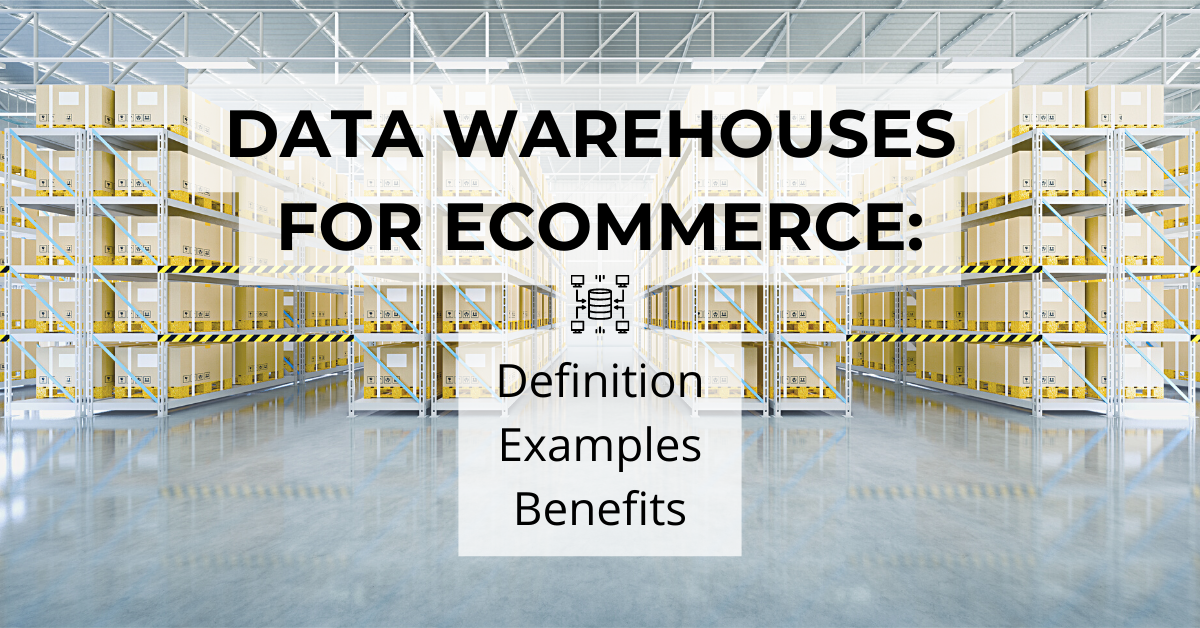

Share on: