Creating engaging content across platforms is crucial for businesses to survive. Enter Adobe Experience Manager (AEM)—your one-stop shop for content mastery.
AEM helps you to ditch the juggling. Seamlessly create, manage, and publish content across websites, apps, and more. Forget isolated platforms—AEM simplifies your workflow, giving you the tools to personalize experiences and reach customers wherever they roam.
Ready to unlock your digital marketing potential? AEM helps you:
- Craft magnetic content that sparks engagement
- Streamline operations and save precious time
- Expand your reach across every channel
Don’t just survive, thrive in the digital age. Unveil the power of AEM today!
Key takeaways
- Adobe Experience Manager (AEM) offers flexibility, ease of use, and shortened development time with its content management and digital asset management capabilities.
- Leverage Adobe Marketing Cloud for integrated tools to personalize experiences and optimize marketing strategies.
- Streamline digital files & assets with AEM’s integration with Creative Cloud while managing webpages/apps efficiently through project dashboard features.
AEM’s inner workings and features

AEM’s core strength lies in its comprehensive solution for content and digital asset management. AEM enables users to manage a variety of content types with a repository structure for the storage of content and resources—web content, digital assets, and even templates. This makes the process of website creation and management smooth, fostering business expansion through the use of an enterprise content management system.
There are many benefits of integrating AEM. It helps improve marketing initiatives and online presence, also cultivating brand loyalty. It caters to the needs of various industries, making it a popular choice for web development projects due to its:
- Flexibility
- Ease of use
- Ability to minimize the need for coding
- Ability to reduce development time and expenses
- Ability to cater to more intricate requirements through scripting
The pillars of AEM: content and digital asset management

AEM’s validity is founded on two key elements—content and digital asset management. We will examine these aspects to understand AEM’s efficiency in managing web pages, mobile apps, and digital files through its content management system.
Managing web pages and mobile apps with AEM
AEM shines in web page creation and administration. Some of its key features include:
- Users can leverage tools like Microsoft Word or Google Docs to create and modify web pages
- Content can be easily reused across sites
- AEM’s page management capabilities allow for systematic organization of website structure
- The process of creating web pages is streamlined
- The ability to deliver digital experiences across channels is optimized
These features make AEM a pleasing choice for businesses.
AEM makes managing content for your mobile apps a breeze. The Mobile Application Dashboard lets you create, edit, and publish content for your apps in one place. This ensures a consistent experience for your users, both on their phones and laptops. AEM even lets you personalize content for different customers and devices, keeping them engaged across every touchpoint.
Streamlining digital files and assets
Imagine a single hub for all your digital files, like photos and videos. That’s AEM’s digital asset management (DAM) system. It streamlines everything, whether you need storing and organizing or sharing and tracking. No more scattered files or manual conversions! AEM handles it all, making it easy to get your content across any digital channel in the right format.
The integration of Adobe Experience Manager Assets with AEM offers a wide range of advantages for managing digital files and assets, including:
- Seamless asset creation and delivery within a single platform
- An intuitive and accessible interface
- Fast and agile experience delivery
- Centralized storage
- Streamlined control over digital content
- Collaboration tools for sharing feedback and tasks
- A cloud-native architecture that adapts to traffic and user requests
This integration streamlines the sourcing of content from diverse channels through automated workflows. It greatly optimizes a brand’s digital asset management processes and improves efficiency and content reach.
Integration with Adobe Marketing Cloud and Adobe Analytics
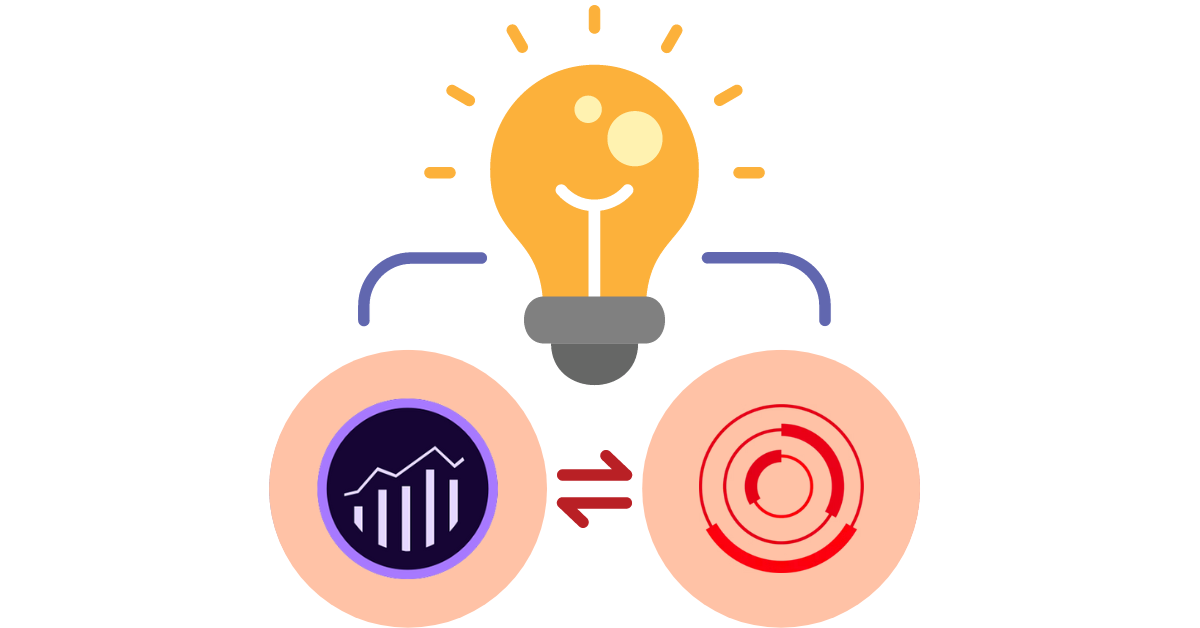
AEM’s integration with Adobe Analytics and Adobe Marketing Cloud provides a powerful combination that increases marketing efforts and delivers personalized content.
We’ll explore how these integrated tools augment marketing strategies and utilize analytics for personalization.
Boosting marketing efforts with integrated tools
The marriage of AEM with Adobe Marketing Cloud brings a host of benefits to the table. It enables companies to:
- Personalize content
- Optimize customer experiences
- Effectively measure the effectiveness of their digital strategies
- Leverage the AEM authoring environment to design marketing campaigns
- Deliver personalized experiences across various touchpoints
- Streamline marketing efforts
Adobe Marketing Cloud provides an array of tools to enhance marketing campaigns. Some of these tools include:
- Adobe Analytics, which facilitates data analysis
- Adobe Campaign, which enables orchestration
- Adobe Target, which allows personalization
- Adobe Audience Manager, which helps in audience profiling
Supercharge your marketing with AEM—your all-in-one hub for success. Think of it as your marketing command center, seamlessly connected to the Adobe Marketing Cloud. This dream team unlocks a variety of possibilities:
- Unravel user behavior with Adobe Analytics: Like a digital detective, it tracks every click and scroll, revealing your website’s hidden treasure map – the most profitable paths to conversion.
- Craft targeted campaigns with Marketo Engage: Picture a sniper scope for your marketing efforts. Identify your ideal customers and deliver personalized experiences that hit the bullseye every time.
- Personalize content like a pro: AEM takes those valuable insights and weaves them into magic. Imagine content that speaks directly to each customer’s interests, like a perfectly tailored suit.
The result? Marketing campaigns on steroids. AEM and Adobe Marketing Cloud work in perfect harmony, improving engagement, conversions, and, ultimately, your bottom line. Countless success stories prove it—why not be the next one?
Leveraging analytics for personalized content
Want to know what your customers really want? Adobe Analytics cracks the code by tracking their every move on your website and apps. It shows you how they navigate, what catches their eye, and what ultimately leads them to buy. Armed with these insights, you can tailor your content and experiences to each person, boosting your bottom line.
Imagine knowing exactly what content your customers crave. That’s the magic of AEM and Adobe Analytics working together. AEM uses insights from Analytics to personalize content for each visitor, like recommending products they’ll love or showing them content relevant to their interests. This makes their experience smoother and more satisfying, and you can track how effective it is in driving results.
AEM’s personalization features

One of the standout features of AEM is its personalization capabilities. By increasing engagement and building trust with the audience, personalized content can make a significant difference in the overall user experience. AEM’s personalization features include:
- Personalization of web content
- Actionable consumer profiles
- Machine learning
- AI capabilities
These features are integral in creating highly targeted and personalized experiences.
Several successful instances of businesses leveraging AEM’s personalization features can be cited. eCommerce businesses, for instance, have utilized AEM to execute targeted campaigns, augmenting engagement and sales. Within the hospitality industry, hotels have used AEM to provide customers with personalized travel planning and management via their websites. All these instances underline the power of personalized content in AEM and how it significantly contributes to enhancing user experiences.
Optimizing online forms with AEM
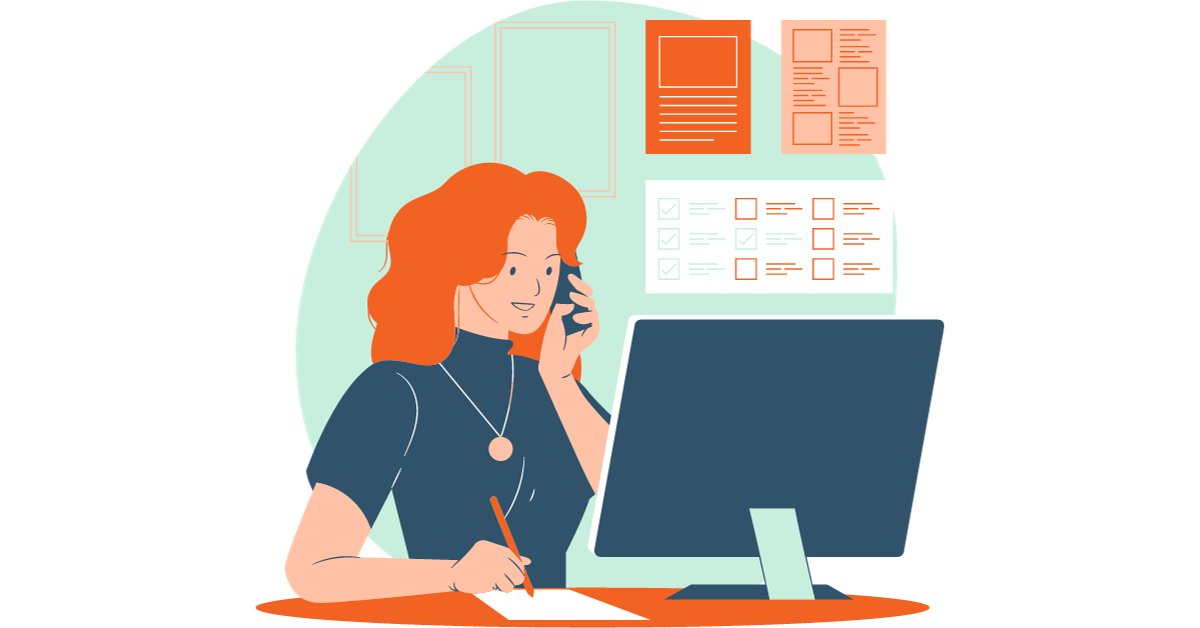
AEM also excels in simplifying digital enrollment processes and improving online form management. Adobe Experience Manager Forms is a comprehensive digital document solution that aims to streamline digital enrollment procedures by facilitating the creation of adaptable forms. This aids users in filling out and electronically signing documents efficiently, improving the overall customer experience.
Adobe AEM Forms provides enterprises with the ability to:
- Design, manage, and distribute interactive and visually appealing online forms and documents across multiple platforms, including web, mobile, and print
- Automate document assembly
- Facilitate document collaboration
It offers a comprehensive solution and streamlines corporate operations seamlessly across development and runtime.
The form management service in AEM serves the purpose of creating forms and surveys. It allows businesses to effectively gather data and feedback from customers using interactive applications.
Adobe Experience Manager Sites
Adobe Experience Manager Sites is another noteworthy feature of AEM that aids in building and managing multiple websites. This provides a consistent online presence and ensures an engaging user experience across all digital properties. AEM Sites offers functionalities such as:
- Connected Digital Asset Management
- Integration with Adobe Assets and Adobe Stock
- A project dashboard for streamlined management
- Out-of-the-box components for efficient deployment
- Cloud service for enhanced scalability
- Visual media conversion for improved content delivery
- Omnichannel support
The process of creating a website using Adobe Experience Manager Sites includes:
- Defining website goals
- Choosing a platform
- Overseeing branding and site structure
- Constructing the site using a template or predefined setup
- Customizing design and layout
- Content management
- Configuring for SEO and performance
Thorough testing for functionality and responsiveness is important before the website goes live.
Continuous monitoring and updates are needed for maintaining and improving the website. Additionally, AEM maintains consistency across various platforms through centralized content creation and distribution, enabling personalized and targeted messaging.
AEM for developers
From a developer’s perspective, AEM is an advantage. It provides core components that streamline the development process and reduce costs. These standardized web content management components are designed to:
- Accelerate development time
- Simplify complexity
- Helps content authors and developers to build web pages more effectively
- Ensure a consistent user experience across different devices and platforms.
The core component library of AEM contributes to cost reduction in development by providing a set of standardized, reusable components. This diminishes the need for custom coding, which in turn reduces development time and resources. Consequently, it leads to substantial cost savings and enables rapid customization. These core components form the foundational elements within the Adobe Experience Manager ecosystem and enable the creation, management, and delivery of customized content and experiences. They can be expanded and customized to align with specific business requirements, ensuring swift implementation and a top-notch user interface.
Delivering content across platforms with AEM
AEM’s multichannel publishing capabilities are a significant asset for businesses. Multichannel publishing in AEM denotes the CMS’s ability to disseminate content across various digital channels, including:
- Websites
- Mobile apps
- Social media
This feature enables users to efficiently oversee and distribute content to multiple channels from a unified platform, facilitating consistent maintenance and broader audience outreach.
This centralized content distribution helps web content managers become the architects of seamless omnichannel experiences. Web content managers play a crucial role in crafting compelling content and optimizing it for different platforms.
AEM’s project dashboard equips them with the tools to efficiently manage and distribute their content across websites, mobile apps, and social media, ensuring consistent branding and messaging regardless of the channel. This streamlines their workflow and frees them to focus on the creative, allowing them to craft truly engaging content that resonates with diverse audiences.
AEM offers the following benefits:
- Upholds consistent content across multiple platforms through centralized content creation and distribution
- Facilitates personalized and targeted messaging
- Brings flexibility into content management, offering control and strong workflows
- Facilitates rapid repurposing of content for different platforms
- Ensures responsive and optimal performance across diverse channels.
Leveraging Adobe Creative Cloud with AEM
The integration of AEM with Adobe Creative Cloud is another example of how AEM enhances asset management. Asset Link, a plugin, makes this integration possible by forming a connection between the two platforms. This enables users to search, preview, license, and store Creative Cloud assets within Experience Manager, promoting a smooth collaborative workflow.
The integration of AEM with Adobe Creative Cloud offers a range of advantages, such as:
- Streamlined workflows
- Centralized asset management
- Creative collaboration
- Version control
- Asset tracking
- Enhanced brand consistency
Adobe Creative Cloud improves asset management in AEM by enabling creative users to access and utilize Experience Manager’s assets directly within Creative Cloud applications. This integration with Adobe Experience Cloud ensures seamless accessibility and up-to-date assets across both platforms.
Enhanced team collaboration with AEM
AEM’s project dashboard is a game-changer when it comes to enhancing team collaboration. Adobe Experience Manager’s project dashboard acts as a unified platform for project management, allowing teams to efficiently manage projects, tasks, and resources. This includes:
- Providing a comprehensive overview of the configuration, hardware, and health of the AEM instance
- Monitoring activities through activity logs
- Organizing and managing digital assets
- Offering workflow capabilities
- Providing a comprehensive overview of ongoing projects
AEM’s project dashboard contributes to team collaboration by providing a central workspace for specific tasks and activities, streamlining workflows, improving project efficiency, and facilitating communication among team members. Additionally, it offers quick access to associated assets and connections for effective project management. The project dashboard also offers the ability to configure various user roles and permissions, including the Business Owner role, responsible for defining KPIs and approving deployments.
Integration with Adobe Commerce Cloud
AEM’s integration with Adobe Commerce Cloud is another significant asset for businesses. The Commerce Integration Framework (CIF) enables this integration, providing direct connection with Commerce Cloud, which in turn allows for:
- Seamless integration
- Accelerated innovation
- Advanced content editing
- Enhanced storefront experience
- Efficient digital asset management
This integration provides numerous advantages for businesses. The integration of AEM with Adobe Commerce Cloud enables:
- Seamless integration between AEM and Commerce Cloud
- Acceleration of innovation with pre-built commerce components
- Engaging shopping experiences without the need for custom code
- Support for essential eCommerce features such as product catalog, order management, and payment integration.
Several businesses, like the Qatar-based retailer Jaidah Group, have optimized their digital experience management and ensured uniform shopping experiences across multiple channels, demonstrating the positive outcomes of successful integrations.
Summary
In conclusion, the versatility of Adobe Experience Manager makes it an invaluable tool for businesses navigating the digital world. AEM is a comprehensive solution that supports digital marketing strategies. Managing web content and digital assets, delivering personalized experiences, and integrating with Adobe Marketing Cloud and Adobe Analytics can all be done with AEM.
So, enhance your digital asset management, optimize your online forms, or deliver content across multiple platforms, AEM has got you covered. It’s time to elevate your digital marketing strategy with AEM and experience the difference.
Frequently Asked Questions
What does an Adobe Experience Manager do?
Adobe Experience Manager helps businesses to easily create and manage websites, mobile apps, and forms, streamlining marketing content and asset management.
Is Adobe Experience Manager worth it?
Adobe Experience Manager is a great option for businesses, as it provides AI-backed asset management that caters to specific needs. Plus, it simplifies workflows with specific texts. Overall, it’s worth the investment.
What is the difference between WordPress and Adobe Experience Manager?
WordPress is primarily structured for blogging, while Adobe Experience Manager is geared towards larger-scale websites. WordPress manages its enhancements and features with plugins, whereas AEM has a more intricate system of managing elements of webpages.
Is Adobe Experience Manager a DAM?
Adobe Experience Manager Assets is a Digital Asset Management (DAM) tool that is part of the Experience Manager platform, allowing enterprises to manage and distribute digital assets.
What are the key functionalities of Adobe Experience Manager (AEM)?
Adobe Experience Manager is an effective content and digital asset management solution that allows for fast creation, publication, and delivery of content across digital channels while streamlining content strategy to ensure a consistent user experience and support business growth.
Explore the possibilities of elevating your digital marketing strategy with Adobe Experience Manager! Whether you’re diving into content creation or refining your online presence, we’re here to empower your digital journey. Reach out, and let’s transform your digital marketing game with Adobe Experience Manager!
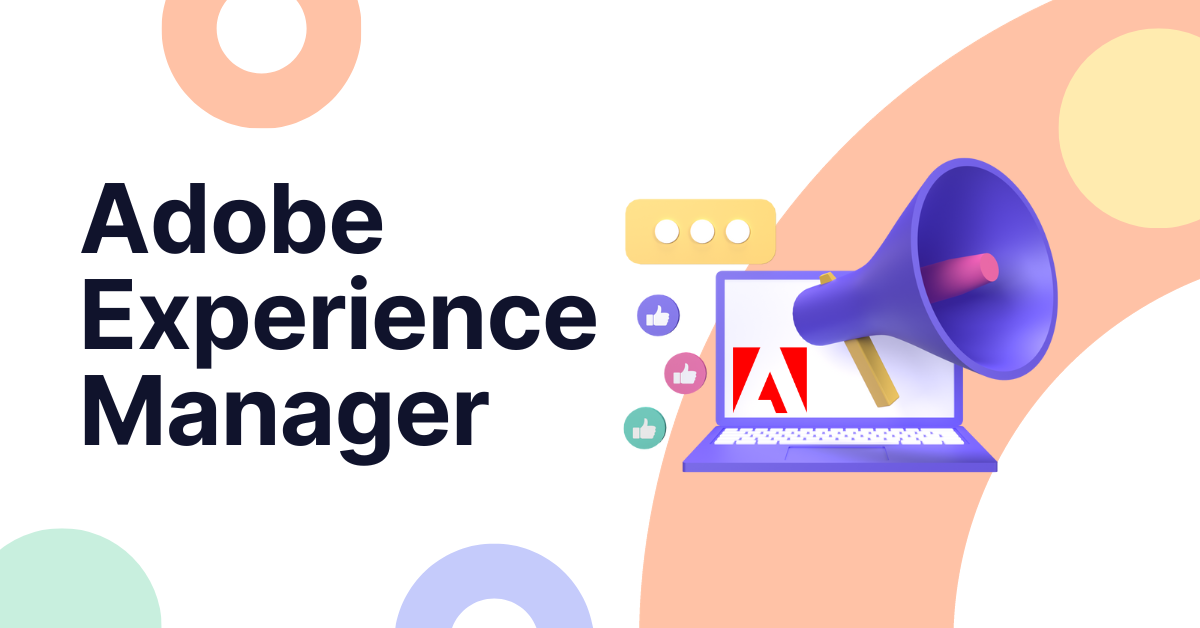


Share on: