Struggling to optimize your PWA for iOS devices? Overcome the complexities with this comprehensive guide on PWA iOS. You’ll discover the unique challenges and strategies for enhancing the user experience of PWAs on iOS. From installation nuances to feature integrations, learn how to make your PWA as functional and user-friendly as possible on Apple’s platform.
Key Takeaways
- Progressive Web Apps (PWAs) on iOS offer app-like experiences with offline access, but encounter specific challenges due to Apple’s native app preference and various limitations on iOS features compared to Android.
- PWAs on iOS can be manually added to the home screen through Safari, but developers must simplify this process for users and provide clear instructions to improve installation consistency and visibility on the device.
- While offline capabilities and features like push notifications and background sync face limitations on iOS, developers can use service workers, caching strategies, and alternative methods to enhance PWA performance and user engagement.
Understanding PWAs on iOS

As software applications built with standard web technologies like HTML, CSS, and JavaScript, a Progressive Web App or a PWA can offer an app-like user experience that can be accessed through a web browser on various devices and platforms.
On the iOS platform, PWAs encounter specific restrictions due to Apple’s inclination towards native apps.
Despite these limitations, PWAs can still offer functionalities like offline access and the ability to be added to the home screen.
The basics of PWA on iOS
Understanding the basic elements and the technologies employed by a PWA is a fundamental requirement for its effective functioning on iOS. PWAs development is done using HTML, CSS, and JavaScript, and incorporates functionalities like home screen addition. They leverage technologies such as service workers and the Web App Manifest file to enable app-like functionality. There are numerous PWA solutions available for implementation.
These elements contribute to the cross-platform solution that PWAs offer, facilitating app development that functions across various device types and operating systems on a web platform.
The current state of PWA support on iOS
Over the years, Apple has been gradually increasing its support for PWAs. However, compared to Android, PWAs on iOS still face some limitations. There are some recent enhancements in the face of these constraints, such as:
- The introduction of features like Slider Over;
- Split view;
- Full-screen mode;
- Push notifications.
iOS PWAs are getting closer to an experience comparable to native apps, thanks to the continuous improvements in app stores.
Many eCommerce platforms are effectively using PWAs, including:
Installation and accessibility of PWAs on Apple devices
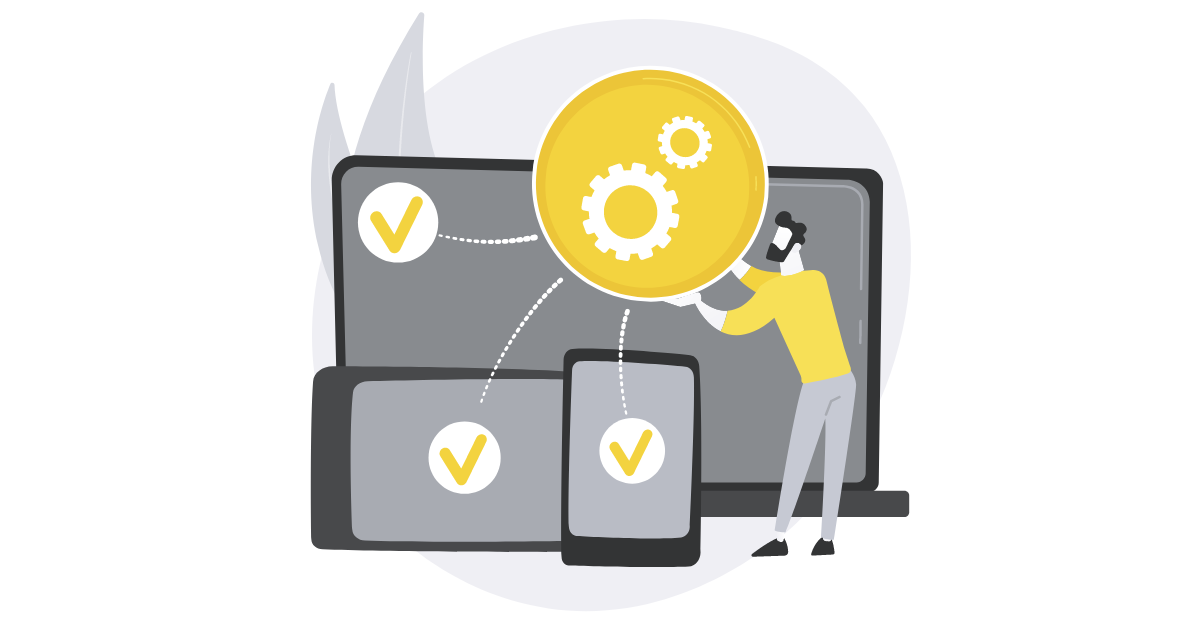
Installing PWAs on iOS devices is a different process from installing native apps. Instead of downloading from the App Store, users add PWAs to their home screen via Safari. Despite the complexity of this manual installation process, it can be streamlined and its overall accessibility improved by developers for their PWAs on iOS.
Strategies such as banner installation, which prompts users to add the PWA to their home screen, can be used to overcome installation challenges.
Simplifying the ‘Add to home screen’ process
Adding a PWA to the home screen on iOS involves the following steps:
- Visit the PWA’s website on Safari
- Tap the ‘Share’ button
- Select ‘Add to Home Screen’ from the popup
- Tap ‘Add’ in the top right corner.
While this process remains consistent across different iOS devices for iOS users, the interfaces and icons may vary.
Developers can ease this process for users by providing clear guidance on adding the app through Safari’s share options and guaranteeing robust web app manifest support for accurate icon presentation.
Overcoming installation challenges
The PWA installation process on iOS is not as user-friendly as downloading apps from the App Store. The constraints include limitations in app manifest support and the need for clear instructions to users for successful installations.
Developers need to ensure that the app icon is easily identifiable on the home screen and provide detailed instructions to guide users in adding the PWA to their home screen.
Regardless of the iOS device being used, installed PWAs will be visible in Spotlight’s search, Siri Suggestions, and App Library search.
Enhancing offline capabilities of PWA

One of the key app-like features of PWAs is their ability to work offline. Nevertheless, on iOS, this functionality faces limitations due to restrictions on service workers and a cap on data usage. Despite these limitations, developers can enhance offline capabilities by employing service workers and caching network requests to improve the PWA’s performance while offline.
Strategies for persistent data storage
To further enhance offline functionality, developers can explore various methods for persistent data storage. Options include:
- Local storage
- The Cache API
- IndexedDB
- Token storage
- Tracking cookies.
To facilitate efficient data management, service workers can be implemented for caching requests in cache storage, which allows the service worker to retrieve data from the cache instead of initiating a new network request. However, developers need to be aware of the 50 MB cache limitation enforced by Safari on iOS.
Integrating with iOS Features
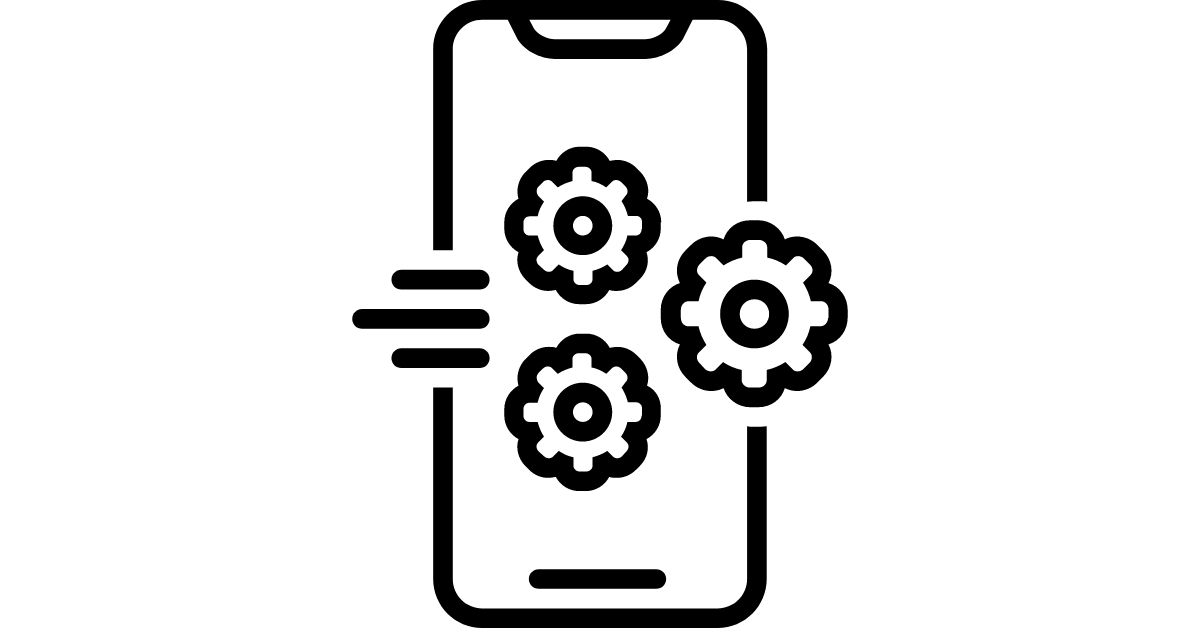
To recreate the feel of a native app, PWAs must integrate with iOS features. This involves mimicking native app behaviors such as app icons, launch screens, and navigation. Developers can use custom meta tags and other techniques to make their PWAs feel more like native apps.
Mimicking native app behaviors
PWAs can mimic native app behaviors on iOS by adhering to Apple’s Human Interface Guidelines and integrating gesture-based navigation and iOS-specific app behaviors into their design. This approach offers a user experience similar to that of a native app, providing users with familiarity and ease of use.
To effectively mimic native app behaviors, developers must ensure that the PWA functions well on the platform and offers a consistent and seamless user experience. It is also possible to create PWA native apps.
iOS PWA push notifications and background sync

The app-like feel of PWAs heavily relies on push notifications and background sync. However, these features have limited support on iOS. Developers can implement workarounds such as alternative notification methods and periodic background synchronization to improve user engagement despite these limitations.
Workarounds for web push limitations
While web push notifications are not supported by Apple, developers can explore alternative methods for sending notifications and syncing data in the background. These could include services like Firebase for notifications and the periodic background synchronization API for background data syncing.
Other successful workarounds include the use of service workers to periodically check for new notifications or the generation of passes for users to display updates within a PWA context.
PWA vs. native iOS apps
The choice between PWA and native iOS app development hinges on a variety of factors. These include:
- The complexity of the app
- The target audience
- The budget
- The requirement for advanced features or deep integration with device hardware.
Each method has its merits and challenges, and the choice depends on the specific needs of the project. For instance, if the project demands rapid deployment, frequent updates, and a wide reach across different platforms, a PWA might be the ideal choice. Conversely, if the application requires high performance, complex calculations, or access to the latest hardware features, native development would be more suitable.
Ultimately, it’s about aligning the project’s objectives with the capabilities of each approach to find the most effective solution.
Advantages of choosing PWA over native apps
PWAs have several advantages over native apps:
- They are typically cheaper and faster to develop
- They require less device storage
- Their cross-platform compatibility eliminates the need for separate applications for each platform.
Additionally, PWAs can be more easily updated and maintained compared to native apps, resulting in potential time and cost savings for businesses.
When to go for native iOS development
Native iOS development may be necessary for apps requiring advanced features, deep integration with device hardware, or a fully native user experience. Native iOS apps can offer superior performance and access to device features compared to PWAs, providing greater customization options and platform-specific features.
Safari vs. other in-app browsers
A PWA’s performance and functionality can be significantly influenced by the choice of browser. Safari, the default browser on all Apple devices, has certain limitations when it comes to supporting PWAs. Developers need to understand these limitations, as well as how to navigate them, to optimize their PWAs for the best possible user experience.
Optimizing for Safari browser limitations
To address Safari’s limitations, developers can use feature detection, polyfills, and other techniques to ensure a consistent PWA experience across browsers. Feature detection can ensure compatibility with popular PWA browsers, while polyfills can help overcome limitations by enabling contemporary JavaScript code to function on older browsers.
Adapting PWAs for various iOS devices
The diversity of iOS devices, including mobile device variations, poses another challenge for PWA development. Given the variety of screen sizes and orientations, it becomes essential for your PWA to adapt and provide a seamless user experience across all devices.
Implementing responsive design principles can help achieve this goal.
Responsive design techniques for PWA
Responsive design principles, such as fluid grids, flexible images, and media queries, can be integral in creating a PWA that adapts to the device’s screen size and orientation. Developers should also take into account devices with a notch and ensure proper content flow around them to provide a seamless user experience.
Future of PWAs on the iOS platform
Expected advancements in mobile technology paint a promising future for PWAs on iOS, set to introduce features contributing to a more seamless and engaging PWA user experience. The future of PWAs on iOS largely depends on Apple’s willingness to improve support for PWA features and the adoption of emerging technologies.
Emerging technologies such as motion sensors, WebRTC, machine learning, virtual reality, and AI have the potential to significantly enhance the functionality of PWAs on iOS.
The integration of motion sensors can lead to more interactive apps that respond to the way the device is handled, while WebRTC enables real-time communication capabilities. Machine learning can offer personalized experiences through predictive analytics and virtual reality can create immersive environments that could revolutionize user interfaces. AI can automate complex processes, provide intelligent responses, and improve user interactions with the PWA.
As web technologies continue to evolve, developers can expect new opportunities for enhancing PWAs on iOS and bridging the gap between web and native apps.
The continuous development and integration of these advanced technologies are likely to play a crucial role in the evolution of PWAs, making them not just comparable to native apps in terms of functionality, but potentially superior in terms of performance, efficiency, and user engagement.
Summary
In conclusion, PWAs present a powerful alternative to native apps, offering cross-platform compatibility, lower development costs, and improved user engagement. Their ability to reach users across different devices without the need for multiple versions makes them a versatile choice for businesses and developers. Moreover, the ease of maintenance and updates, without the need for app store approvals, provides a level of agility that can be crucial in the fast-paced digital world.
However, their effectiveness on the iOS platform is subject to Apple’s support and the adoption of emerging technologies. Despite the current limitations imposed by iOS, there is room for optimism as Apple shows signs of warming up to PWAs with each new update to Safari and the iOS operating system.
Frequently Asked Questions
Does iOS support PWA?
Yes, iOS supports PWA, but only through the Safari browser, with some limitations on the features compared to other browsers. Keep in mind that iOS users tend to use Safari for internet access.
What is the limit of PWA on iOS?
The limit of PWA on iOS is 50MB, as Safari is the only browser permitted to support PWA on iOS, with limited features and custom bugs.
What are the advantages of PWAs over native apps?
PWAs offer advantages such as cost-effectiveness, faster development, reduced device storage requirements, cross-platform compatibility, and easier updates and maintenance compared to native apps, potentially saving time and costs for businesses.
How can developers overcome the limitations of Safari when developing PWAs?
To overcome the limitations of Safari when developing PWAs, developers can use feature detection and polyfills to ensure a consistent PWA experience across different browsers. These techniques can help ensure compatibility with popular PWA browsers and enable contemporary JavaScript code to function on older browsers like Safari.
Ready to enhance the browsing experience for your iOS visitors? Our team is here to assist you in improving your PWA website, ensuring seamless performance and engaging interactions. Contact us to explore the possibilities of optimizing your online store.
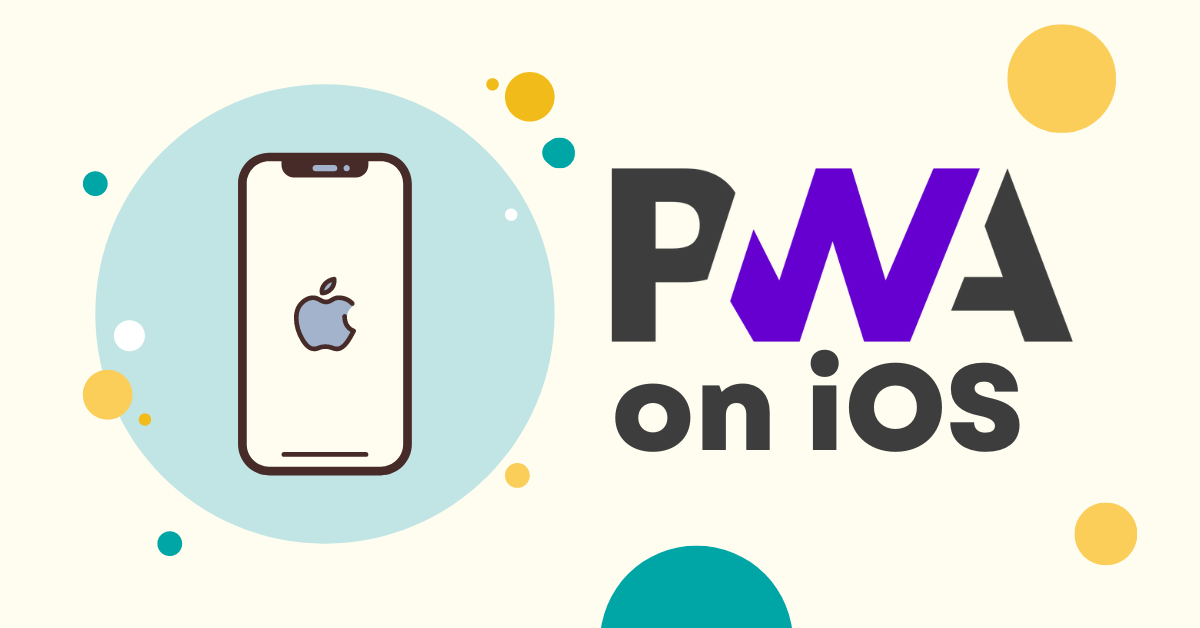


Share on: