Steadily growing support for PWA reflects the global appreciation for features and benefits the technology has to offer. PWAs are flexible, lightweight, super-fast, and more affordable than their Native siblings.
However, native apps still offer a set of properties that are viewed as more beneficial for some applications. With features such as app store listing and deeper integration with phone hardware, they allow to establish a solid market presence and sustain extensive customer engagement.
To get an understanding of how PWA features correlate to those of native apps, take a closer look at the comparative tables below.
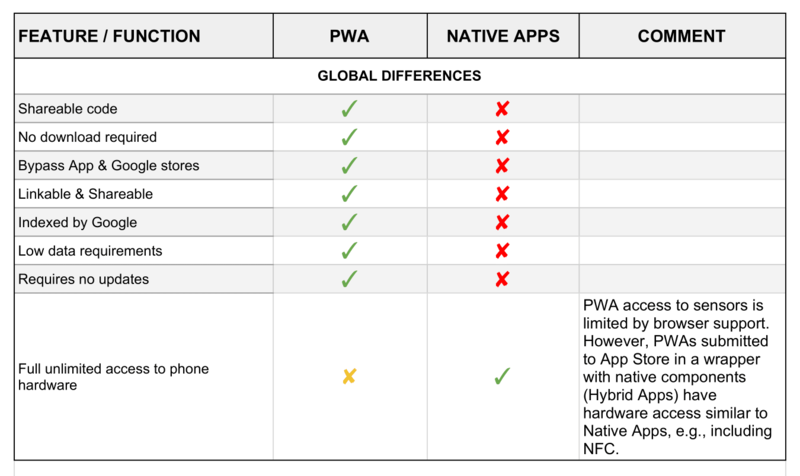
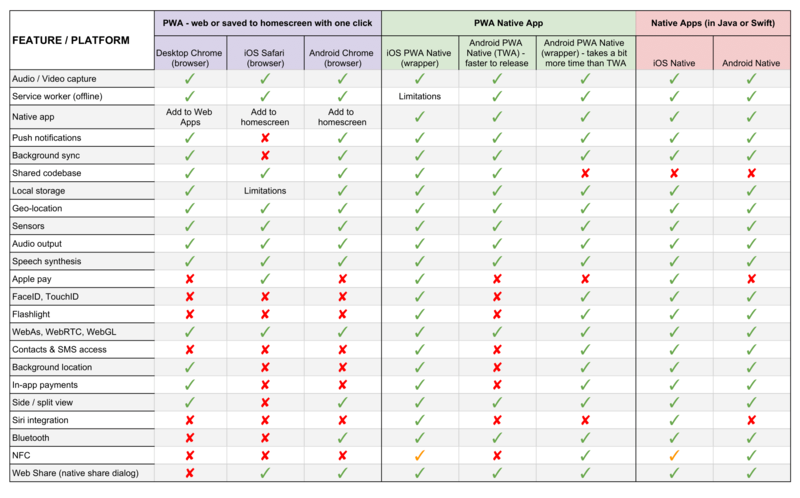
Pwa Or And Native App?
Let’s hypothesize: what if you could merge PWA with native apps to combine the best of both platforms?
Here’s the good news: not only is it possible, but it’s, actually, not that hard to do.
Despite a number of differences, out of the box, PWA is able to deliver the levels of functionality and performance comparable to those of native apps. This makes it possible to re-create an existing PWA as a native app by surmounting the most critical distinctions between the two and resolving platform compatibility issues.
Both Apple App Store and Google Play Store have specific requirements that apps need to comply with in order to get listed. These include hardware compatibility, platform-specific feature support, etc. Thus, in order to be published in an app marketplace, an existing PWA needs to undergo the following procedures.
The Process
- Selective adjustments to the PWA in order to make it compatible with the chosen platform’s requirements
- Note: PWA can be deployed to the Google Play Store with the help of TWA (Trusted Web Activity). Publishing PWA to Apple App Store is possible by creating a custom native app wrapper.
- Additional developments to ensure the native functionality and compatibility
- Submit a listing to the chosen app marketplace
- When all the compatibility issues are resolved, the app store sends an approval, confirming that the app is ready to be published
- The app goes live.
App Management
Single Content Management System
One of the advantages these apps inherit from PWA is one-stop content management, regardless of the platform (Apple App Store / Google Play Store). To exemplify, let’s consider an app built with ScandiPWA and running Magento 2 on the back-end. This type of setup enables every change made in Magento to be automatically propagated to every instance of the front-end, no extra effort required.
HIGHLIGHTS
- There is only one platform to manage
- All updates made in the back-end appear simultaneously in the ScandiPWA front-end, on the website, and in every corresponding app
- No middle layer or additional maintenance
- Everything takes place within a single joint ecosystem
- This allows for an increase in simplicity and speed and a reduced risk of error/content inconsistency across platforms.
Single Checkout
The direct communication between front-end and back-end works both ways. On the one hand, it allows content updates to propagate to the front-end for display, on the other hand, it allows for user-data transfer to the back-end for processing. In an eCom application, this primarily affects the order placement and checkout process.
Let’s continue with our ScandiPWA-over-Magento example. The approximated workflow here will be as follows.
- Customer opens the app (Apple App Store / Google Play Store)
- PWA content is displayed in the app
- Customer places an order
- The order is registered via the app directly in Magento.
This way all orders land straight in the Magento back-end, without the need to jump through the hoops of standard app setup.
HIGHLIGHTS
- No multi-layer order management
- No additional layers of stock sync
- No middle layer or additional maintenance
- Single touchpoint for all user interactions.
Project Costs And Timing
As mentioned above, PWAs enable functionality and performance equivalent to those of native apps. However, greater flexibility, easier maintenance, and a more approachable price tag make PWA suitable for a more diverse range of market niches and budgets.
Furthermore, the adjustments needed to be done to a PWA can be completed in a matter of hours, as opposed to months spent in native app development and validation. Some of the main highlights to keep both merchants and developers happy are as follows.
Maintenance
- Full app ownership belongs to the merchant
- No IP restrictions
- No vendor lock-ins
- No ongoing maintenance costs
App Listing Expenses
AppStore
- $99 per year: developer account subscription (charged by Apple)
Google Play store
- $25 single payment: for opening a developer account (charged by Google)
Want to learn more about ScandiPWA? Looking for a PWA solution for your Magento store? Let us help you!
To learn all about PWA, check our complete PWA guide. Any questions? Feel free to get in touch: book a free consultation or schedule a call!



Share on: