
Introduction
It’s worth noting and you probably already know that the optimization of PPC (pay-per-click) campaign performance is a continuous process. However, sometimes you need to overtake the management of an existing account of the new client or new workplace. Where to start?
The 2 most obvious options would be:
- Take the existing setup as it is an proceed with continuous optimization; concern – there is an opportunity cost, i.e., maybe you could have come up with a better setup
- Prepare a whole new setup; concern – you cannot be sure that your freshly new, untested setup will perform great
So, what to do?
Using the historical data
Before proceeding with the continuous optimization of the setup, you want to be sure that your current setup is in the best shape you can get it to start with. How to do it safely? It’s pretty simple – make use of historical data.
For most of our clients, we have observed the following pattern: as clients change their advertising agencies and/or digital marketing employees, changes in the PPC campaigns accumulate, and under each “layer” of changes you can find useful info on the performance of different parts of PPC campaigns.
Therefore, if you’re able to determine all the best performing parts of the historical campaigns, and bring those pieces together – you can be pretty sure that your setup will be the best you can get as for now.
The issue is, usually, data is fragmented and you’ll have to spend some time on “defragmenting” performance data. You need to know if the data is trustworthy, so it’s better to check it with the client and compare a couple of sources (e.g. Google Ads & Analytics data).
How to “defragment” data?
First of all, you’ll need to export data, which can be pretty burdening. The issue is that Google Ads doesn’t allow you to export a huge amount of historical data at once. Luckily, there is a Google Sheets add-on which allows you to export large amounts of data straight from the Google Ads and directly to the Google Sheet. This add-on is primarily meant for creating performance reports, but those reports can be easily transformed into “raw” data.
The only issue left is putting the data together, as the add-on segments it, i.e., you can have two identical keywords in two different campaigns, and the data for each of the keywords will be exported separately. Therefore, you will need to:
- Erase secondary metrics like CTR, conversion rates, etc.
- Merge the primary data for the same items, e.,g all the impressions and clicks for a particular keyword
- Recalculate secondary data
Once that’s done – you’re ready to start the analysis.
What to look for?
PPC performance could be impacted by a number of things:
- Ads
- Keywords
- Bids
- Landing pages
In order to be sure you pick up the parts that work well – filter out the things that work worse than the average. E.g., for ads, you want to leave only those that have a higher CTR than average. For keywords, you want to have a conversion rate higher than average, etc.
Once you’ve finished defragmentation, you can split the best performing parts of the historical setups into new campaigns. Keep in mind that you might need to do some minor updates to the setup as the Google Ads standards change over time, e.g., Ad formats.
Results of such PPC redesign
Two main things that we were able to achieve by such redesign were:
- Removing the low-performing parts of the setup
- Putting the best performing parts to work
In terms of KPIs, results were as follows:
- Costs down by 35%
- CPA down by 28%
- Conversion rate up by 32%
- ROAS up by 37%
So, what are the conclusions?
In short – there’s no need to reinvent the wheel. Extended version – there’s no need to gather data from scratch if there’s data that you already have and can work with.
Got more questions about the PPC campaign setup? Feel free to contact us via email at [email protected] or click the orange chat bubble. Learn more about our analytics services and how we can work together to improve your eCommerce website!
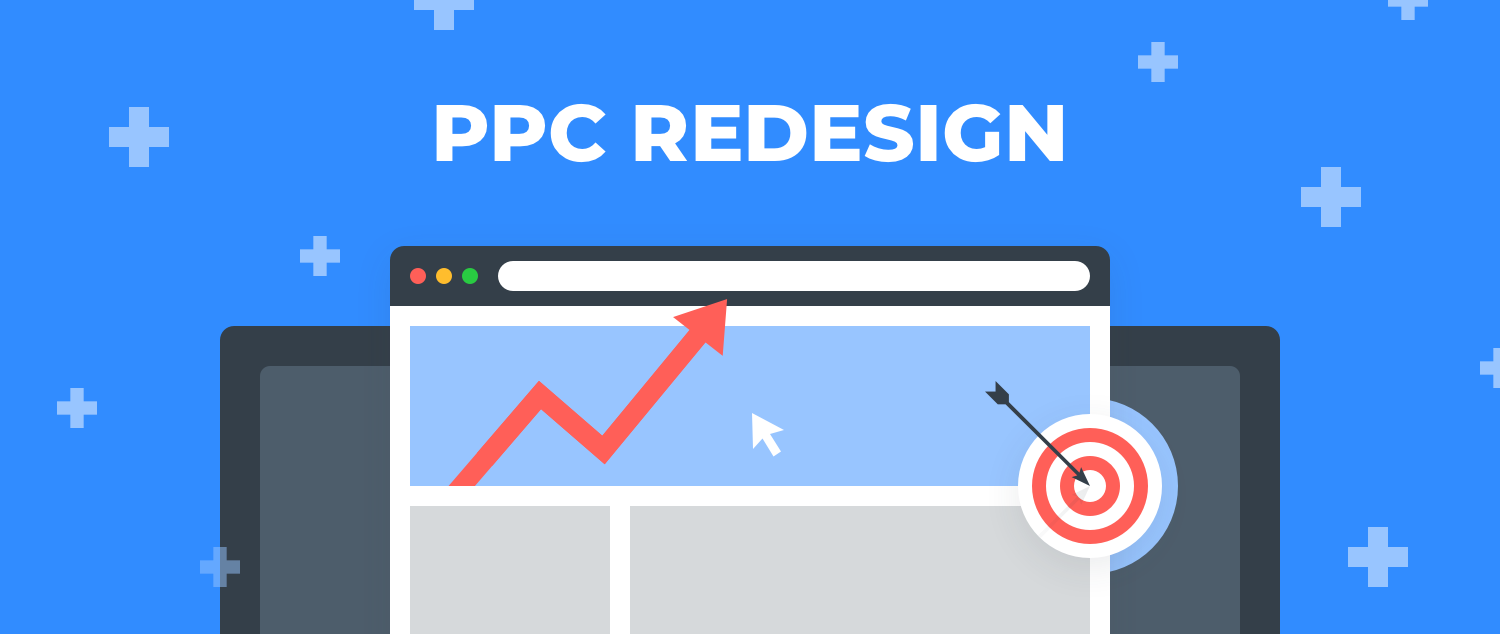



Share on: