I asked GPT-4 to act as an entrepreneur and promised the system to be its loyal employee and bring all the generated ideas into the physical world. Our goal is to earn $500 by launching a store on the Magento (Adobe Commerce) platform. The only rule from our side is a fixed budget of $250 and following the laws of the United States.
What has happened so far:
- My boss GPT-4 (Alex Green, the name he came up with for himself), believes that the product that’s going to generate money is reusable food storage bags
- We have registered the domain and generated the logo
- Launched social media accounts and published our first IG post
- Installed ScandiPWA
- Kickstarted homepage updates
- Set up basic store pages.
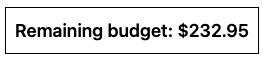
Day 5: Product hunting
Today’s main focus was to find a supplier and add products to the website. However, I needed to learn about our main target market before locating a supplier. Obviously, it’s time to sync with Alex.
United States. I’m relieved and satisfied with this answer. I was afraid of Alex asking me to work with any European country as that would mean dealing with GDPR and adapting the website to their local language.
Regarding the supplier—not so satisfied. However, the last paragraph shocked me. Alex, who is GPT-4, is so into the character that he’s starting to give me orders. Good try, Alex, but I was hoping you could tell me where I can get the products.
I gave up here and decided to go with AliExpress as my supplier. I quickly located a few items that I could resell, but now it’s a question of price. Let’s sync with Alex on the profit margin and our prices.
As the founder, he quickly defined our desired profit margin as 30% and calculated our retail prices. The first three products are covered, great. Now let’s sync with Alex about how many products I need to launch the store.
In total, I found 34 products and asked Alex to calculate all prices based on his defined formula. Now it was time to start updating products on the website, in which Alex’s assistance also is required.
I gave Alex titles of products that our suppliers had and asked him to rephrase them for our brand.
Same approach was used for all our products, and I quickly uploaded them to our store!
Apart from the titles, I also requested product descriptions for the products.
It’s incredible how well Alex is able to elaborate on our conversation. He clearly understood what items I was talking about and provided descriptions that made sense. Here’s how it looks live!
Now that we have figured out the products, I’m looking forward to tomorrow, when I’ll be working on setting up payments. After that, we’ll finally begin traffic generation and, hopefully, reach our goal of $500.
Day 6: Homepage banner & Instagram updates →
← Day 2: Platform selection and branding
← Day 1: Defining the business niche and product and meeting the boss


Share on: