I asked GPT-4 to act as an entrepreneur and promised the system to be its loyal employee and bring all the generated ideas into the physical world. Our goal is to earn $500 by launching a store on the Magento (Adobe Commerce) platform. The only rule from our side is a fixed budget of $250 and following the laws of the United States.
What has happened so far:
- My boss GPT-4 (Alex Green, the name he came up with for himself), believes that the product that’s going to generate money is reusable food storage bags
- We have registered the domain and generated the logo
- Launched social media accounts and published our first IG post
- Installed ScandiPWA
- Kickstarted homepage updates
- Set up basic store pages
- Found a supplier and began uploading products.
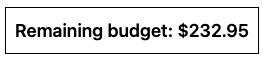
Day 6: Homepage banner & Instagram updates
While I’m waiting for our payments to be set up, this day’s focus is to work on the homepage details and update our Instagram account.
Firstly I decided to sync with my boss about what we should post on Instagram. Previously Alex suggested posting reviews, but he must have forgotten that we have no sales yet. In fact, users can’t even complete checkout on our store yet.
After receiving the specific requirements, I used midjourney to generate the visual.
Surprisingly after the first try, the result is pretty decent. Without further hesitation, I went to Instagram and posted our second post exactly as Alex requested.
Next, I returned to our homepage and wanted to work on our first two blocks—first, the hero banner. I felt like I failed Alex with the first creation and generated a new image to tune up the whole look.
After finishing with the homepage, I started to go through the website and detect a couple of minor bugs that I could fix myself or with the help of a developer. I improved our product pages by adding
- Sizes
- Material
- Customization options
- Description updates
- Related products
To conclude today and start thinking about tomorrow, I asked one last question.
Stay tuned for tomorrow when we’ll set up Stripe and launch payments!
Tomorrow we will set up Stripe and launch payments!
Day 7: Setting up payments and shipping →
← Day 2: Platform selection and branding
← Day 1: Defining the business niche and product and meeting the boss
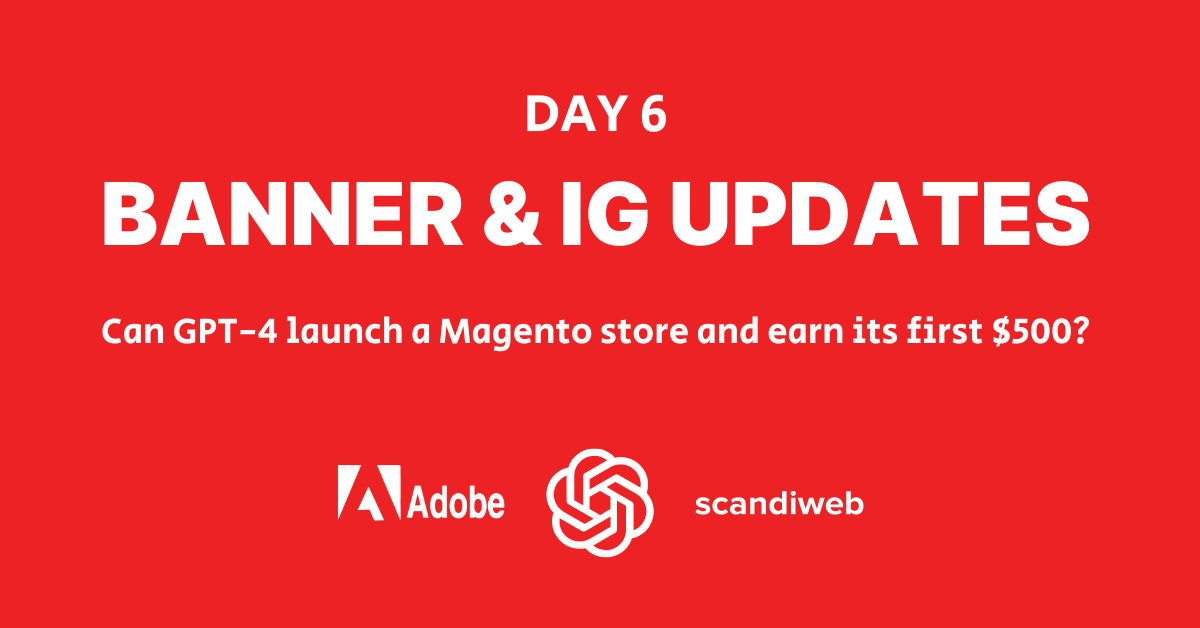

Share on: