What are eCommerce web data collection and tracking?
eCommerce analytics and web data collection is the process of monitoring the user behavior on websites and collecting relevant data related to how the user interacts with the business and the store in the online environment. This data can then be used in several applications, including
- evaluation and optimization of digital marketing channels and performance
- user-behavior evaluation on the website and eCommerce performance
- marketing platforms performance evaluation and optimization (e.g., data in Google Ads paid search campaigns).
- eCommerce performance analytics.
BTW, scandiweb organized a webinar where we explored the business of eCommerce tracking setups, regulations that limit what data can be gathered about users, and the future of data tracking and privacy. Watch the full recording of the webinar here:
Here are some examples of user behavior that is collected and sent to data collection platforms (eCommerce data analytics tools/software):
- the user visits a website, views a page
- the user views a product
- the user adds a product to the shopping cart
- the user purchases an item
- the user creates an account, etc.
In eCommerce analytics, there are no limitations on user interaction events tracking as well as their distribution to data collection platforms, such as Google Analytics, Facebook, Google Ads, etc.

Why data collection and analytics are important for eCommerce
Data collection is especially essential to eCommerce businesses because it allows monitoring and tracking of user behavior in eCommerce stores. eCommerce analytics enables businesses to figure out the average user behavior and the blockers to sales on certain product pages and purchase stages.
eCommerce data analytics can help businesses answer important questions, such as:
- What is the share of mobile traffic vs. desktop traffic coming to the site?
- How effective are the different device category user journeys in driving online sales?
- Which marketing channels and traffic sources are the most effective for driving users that make purchases? What are the ROIs of the marketing efforts?
- Which steps of the eCommerce sales funnel have the highest drop-offs, and where do we need to optimize our offering?
- On which steps of the checkout process do we have the highest drop-off rates? And how much money are we potentially losing due to this?
- Which products/product categories are deriving the most revenue? Which ones should be marketed more?
The right data is crucial for making informed decisions, it applies to all the roles within an eCommerce project. It helps
- eCommerce managers to evaluate overall eCom store performance and follow the performance trends
- Digital Marketing team to evaluate their paid advertising campaigns efficiency, return on ad spend (ROAS), evaluate existing audiences, and identify new ones
- SEO team to evaluate traffic performance coming from organic search results
- Content team to evaluate how users are consuming the content that they provide, which content is the most efficient, and which content needs to be optimized
- Product team to evaluate product trends, including the most viewed and added-to-cart products, product categories, brands, etc
- Development team to find potential functionality bugs on certain browsers, devices, screen resolutions, and monitor errors (404s, error messages).
This can only assert the need for data collection and processing for the eCommerce business.

What are some of the most used platforms for collecting data in eCommerce?
There are different tools—eCommerce data analytics software—out there for collecting and analyzing eCommerce data. Usually, the process does not boil down to one sole tool or platform—the most efficient way for tracking and analyzing eCommerce analytics data is to set up a number of tools and platforms in order to be able to receive, analyze, and assess the data from different sources and with the use of different types of analytical solutions.
| Data Tracking Platforms | Description & Purpose |
| Google Analytics (GA) | Google Analytics is a web analytics service offered by Google that tracks and reports website traffic and user behavior on a website. Google Analytics helps to understand user behavior patterns and use the data to improve the website and digital marketing efforts. |
| Facebook Pixel & Events | The Facebook Pixel is a piece of code that you place on your website, allowing you to monitor conversions from Facebook ads, optimize ads, build targeted audiences for advertising campaigns and retarget people who have previously interacted with your website |
| Google Ads conversion tracking | This is a tool that allows to track which campaigns and ads are driving meaningful actions from the users after they have interacted with the ads. Examples of conversion events that can be tracked: user purchased a product, signed up for your newsletter, called your business, or downloaded your app |
| Google Ads Dynamic Remarketing | Dynamic remarketing lets the company show its previous visitors ads that contain products and services visitors viewed on the company’s website. With messages tailored to your audience, dynamic remarketing helps you build leads and sales by bringing previous visitors back to your site or app to complete what they started |
| Google Floodlight | Floodlight is the conversion tracking system for Google Marketing Platform. Like other conversion tracking systems, it consists of tags that track the activity on your site, along with reporting features for adding conversion data to your reports. It uses a cookie to recognize repeat visits from a specific browser. |
| Hotjar | Hotjar is a product experience insights platform that gives you behavior analytics and feedback data to help you empathize with and understand your customers through tools like Heatmaps, Session Recordings, Surveys, and an Incoming Feedback widget |
| Bing UET | Universal Event Tracking (UET) is a tool that records what customers do on your website. By creating one UET tag and placing it across your website, Microsoft Advertising will collect data that allows you to track conversion goals and target audiences with remarketing lists. |
| Linkedin Insight | The LinkedIn Insight Tag powers conversion tracking, website audiences, and website demographics when using LinkedIn as a marketing channel |
Advanced eCommerce analytics techniques
Leveraging advanced analytics techniques can provide deeper insights and significantly enhance business performance. Here are some key methods:
- Predictive analytics utilizes historical data to forecast future trends and behaviors. Businesses can use it to predict customer purchasing patterns, identify high-value customers, and optimize inventory management.
- Customer segmentation divides a customer base into distinct groups based on specific characteristics. Apply it to tailor marketing campaigns, personalize shopping experiences, and improve customer retention strategies.
- RFM analysis analyzes customer behavior based on how recently they purchased, how often they are buying, and how much they spend to identify loyal customers, predict future behavior, and develop targeted promotions.
- Customer Lifetime Value (CLV) analysis estimates the total value a customer will bring to a business over their lifetime, informing marketing budget allocation, prioritized customer segments, and enhanced customer relationship management. Read our guide on calculating CLV and maximizing profits.
The roles of a developer and an analyst in setting up data tracking flow for an eCommerce website
Proper dev implementation is required to send correct data to a platform for eCommerce performance analytics.
In the most common cases, the website communicates with analytics platforms through a dataLayer—a Javascript object which passes the information from the website to GTM.
An analytics team can make data manipulations and marketing script configurations directly in GTM so developers will not need to worry about dozens of scripts configured in code.
While the development team ensures the data is sent from the website to dataLayer, an analytics specialist is the one providing requirements, ensuring the correct data is aggregated and introducing all configurations within GTM/Analytics platforms.
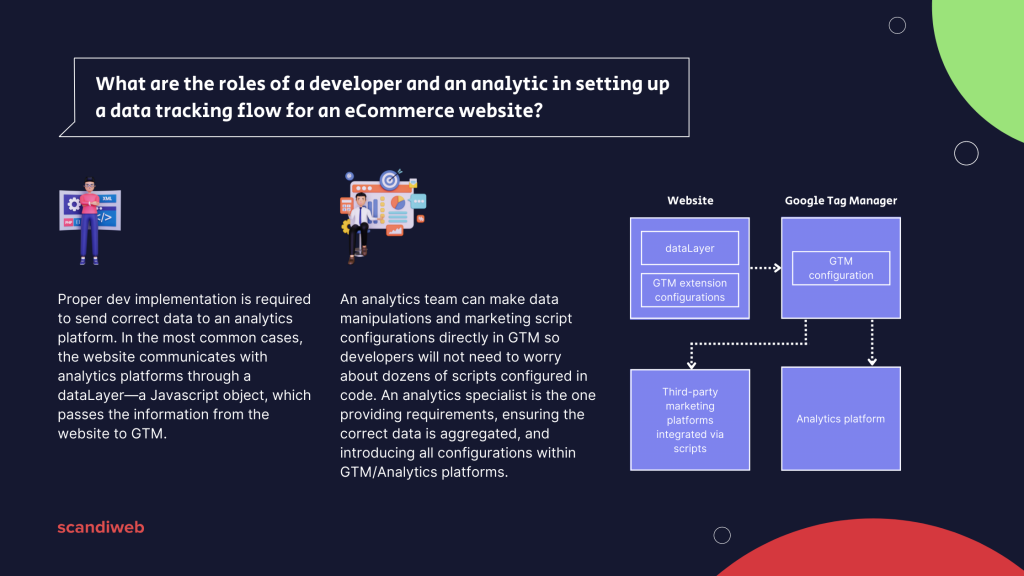
scandiweb’s approach to eCommerce data tracking and analytics
Here are the key principles that scandiweb follows when setting up data tracking and eCommerce performance analytics on eCommerce websites.
- The correct data is provided to support informed eCommerce business decision-making
- Data tracking setup matches the level of client business requirements, ambitions, and internal resources as well as best practices and the latest industry trends (e.g., GA4, data warehousing)
- Flexible data governance capabilities that enable marketing teams to add or adjust existing tracking setups without developer input (via a tag management system and a data layer)
- Provision of clear and understandable eCommerce store performance dashboards to all stakeholders
- Data is collected in compliance with user privacy laws and regulations (GDPR, CCPA)
- Faster website load by using tag manager system, instead of pasting code snippets directly into code

Here’s an example of a tracking ecosystem on an eCommerce website set up by scandiweb.
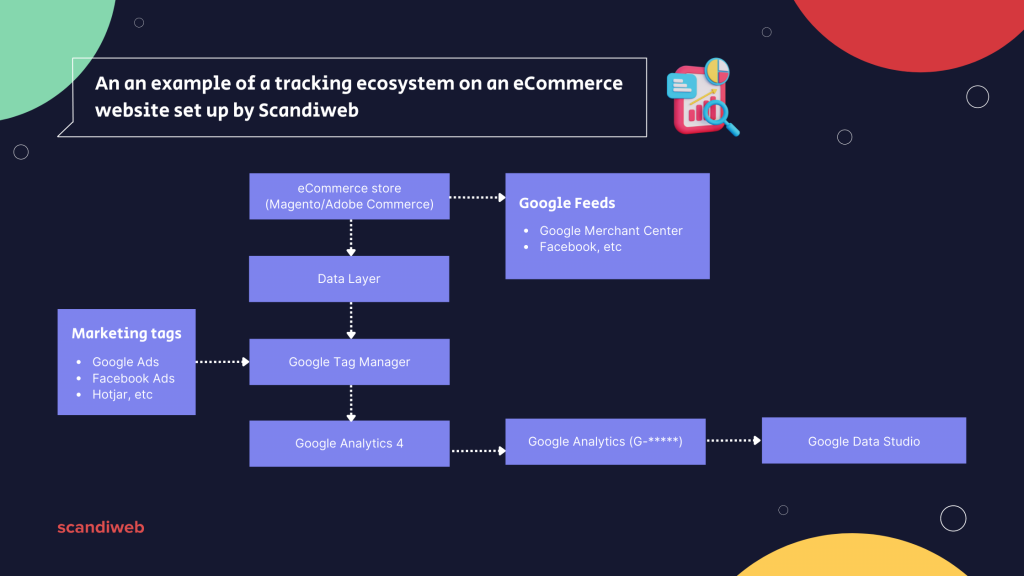
In general, we follow these steps when setting up a data-tracking ecosystem on an eCommerce website.
Analytics discovery
The analytics team identifies the current tracking setup and prepares the scope for the new implementation, including solution development.
Onboarding
The analytics team is onboarded and is granted the tools and the information they need for executing the project.
Implementation
The dev team sets up all the configurations and ensures that the correct data from the eCommerce platform is passed to the analytics platforms’ configurations.
Go-live
The analytics team joins the go-live and post-go-live stages in order to analyze how the website is functioning after the launch.
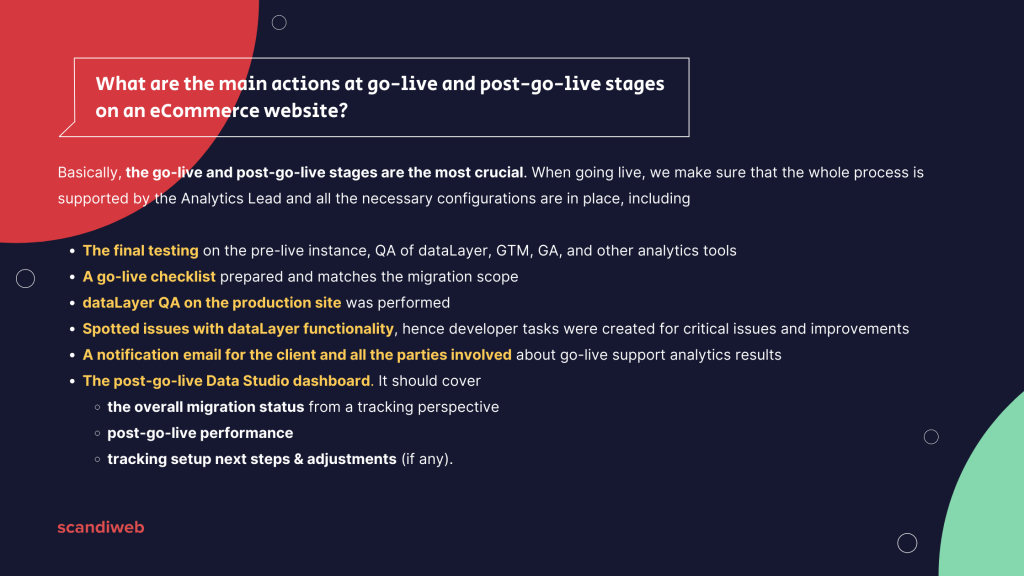
Basically, the go-live and post-go-live stages are the most crucial regarding analytics in eCommerce. When going live, we make sure that the whole process is supported by the Analytics Lead and all the necessary configurations are in place, including
- The final testing on the pre-live instance, QA of dataLayer, GTM, GA, and other analytics tools
- A go-live checklist was prepared and matches the migration scope
- dataLayer QA on the production site was performed
- The issues with the dataLayer functionality were found, and developer tasks were created for critical issues and improvements
- The post-go-live monitoring Data Studio dashboard was created
- A notification email was prepared for the client and all parties involved about go-live support analytics results.
And at the post-go-live stage, we make sure that
- Data Studio dashboard was created
- the post-go-live report was provided to the client, covering
- the overall migration status from a tracking perspective
- the post-go-live performance
- tracking setup next steps & adjustments (if any).
View our collection of eCommerce data analytics success stories here.
Trends in eCommerce data analytics
To help you deliver more personalized, efficient, and compliant customer experiences, here’s what’s trending in data analytics:
- Artificial intelligence and machine learning with enhanced personalization, predictive analytics, and automated customer service through chatbots
- Real-time data processing for immediate insights into inventory management, dynamic pricing, and personalized marketing
- Data privacy and compliance with regulations like GDPR and CCPA, emphasizing transparent data handling and customer consent.
Are you experiencing issues with setting up data tracking and analytics for your eCommerce store? With 500+ launched eCommerce projects, scandiweb has developed a time-proven methodology for setting up data and analytics tracking on eCommerce websites. Tell us about your issue through the contact form below!


Share on: