eCommerce personalization tools are great. But you still have to know how to properly implement them to make them as effective as possible.
According to clerk.io, the biggest impact of adding product recommendations is on the Add-to-cart step. This is where a customer is most likely to add another product before completing a purchase. But that is not to say that all the other steps should be ignored—because they can also benefit greatly from product recommendations.
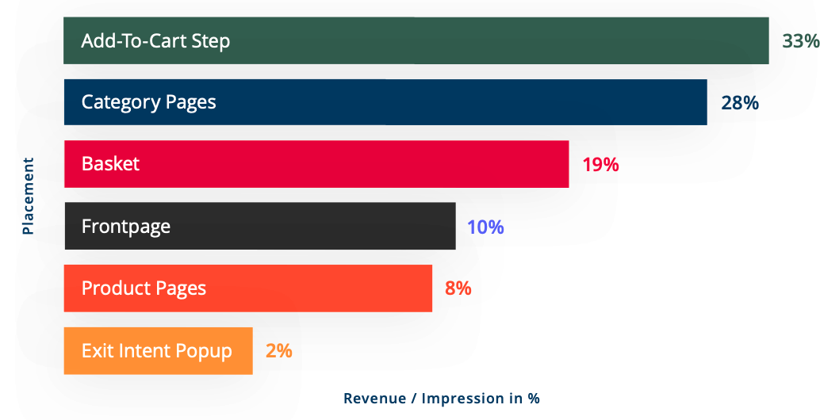
The following is the product recommendations implementation strategy Scandiweb prepared for European sporting goods retailer Sportland, based on their current store setup.
We’re sharing this with you because we want you to take advantage of this simple yet highly effective personalization scheme. According to Adobe, customers spend 40% more time shopping when they get personalized experiences online.
Cart overlay
When a customer adds an item to the cart, they are presented with only the option to either go to their cart or proceed to checkout. They can also just stay on the page by closing the pop-up.
But this step is the best opportunity to increase sales by cross-selling. So that is exactly what we recommend: add a product recommendation block to the cart overlay.
For example, if the customer has added a pair of sports shoes, related items like sports socks or gloves could be suggested as products that might interest them.
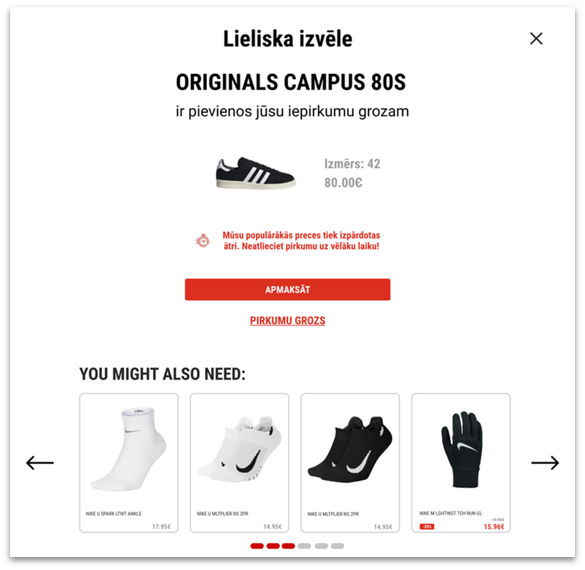
Cart page
When the customer goes to the cart, that’s another opportunity to offer relevant products that could be added before the purchase is finalized.
A cross-sell block can be added right under the cart details. The row of recommended items can automatically be filled in by a smart recommendation engine or manually set based on the product/s in the cart.
Another block can be placed below this to showcase products that the customer has previously looked at.
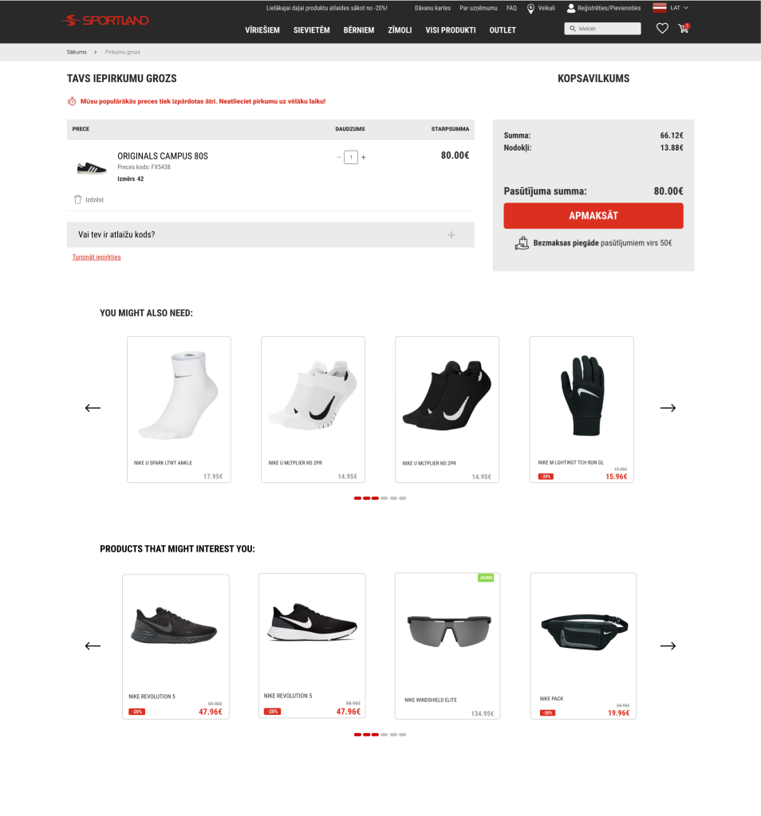
Category page
For the category pages, one strategy we recommend is to fill the top row with best sellers in the chosen category. This will ensure that the customers can find the most popular items without having to invest a lot of time and effort in searching for them.
When customers apply filters, the recommendation block will adjust accordingly.
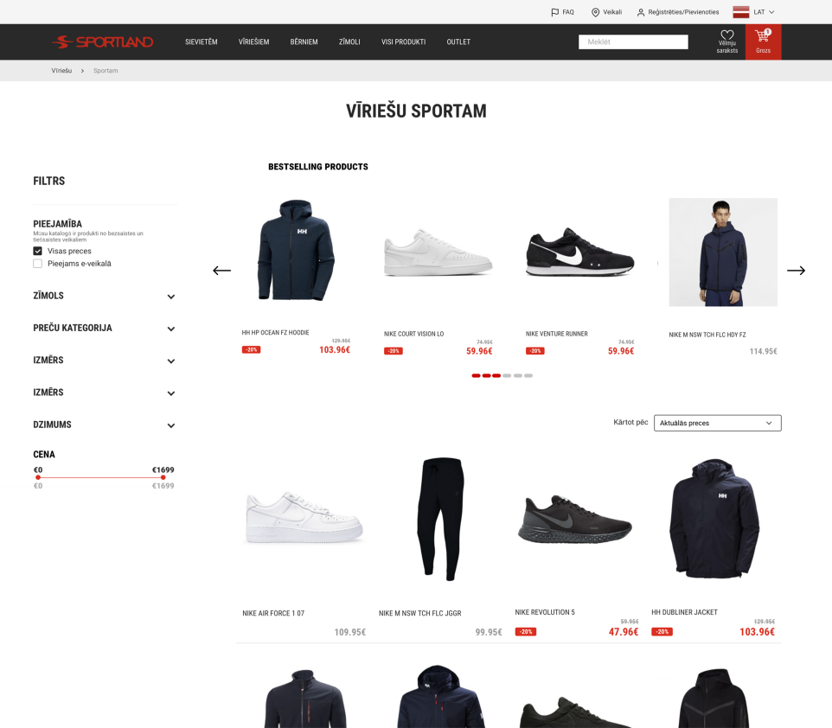
Homepage
Different recommendation blocks can be displayed on the homepage depending on the user type. A new visitor can be shown the Best Seller block, while a returning or registered customer can be shown a personalized product recommendation block.
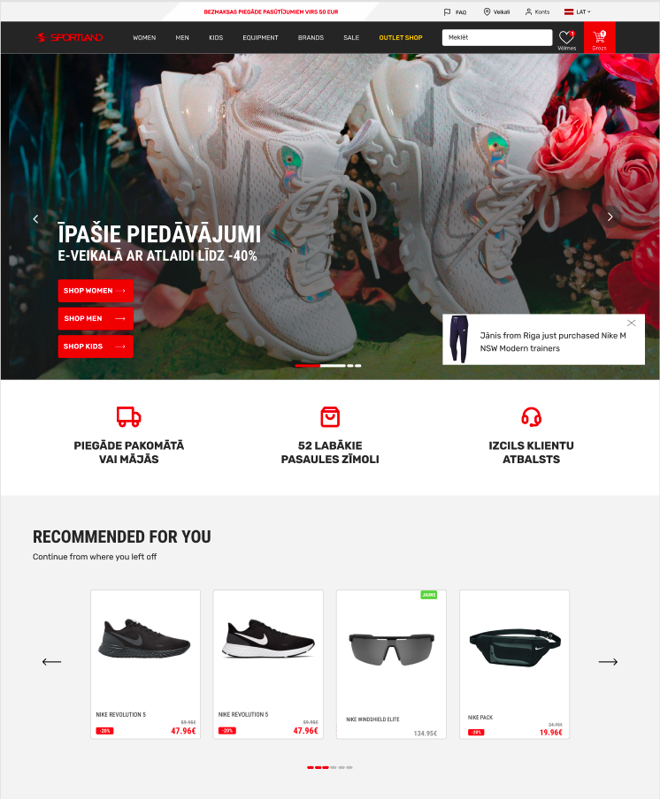
Product description page
Instead of a more generic Popular Products block in the product description page, an alternative block with personalized product recommendations can be shown to returning visitors, based on the products they’ve previously viewed.
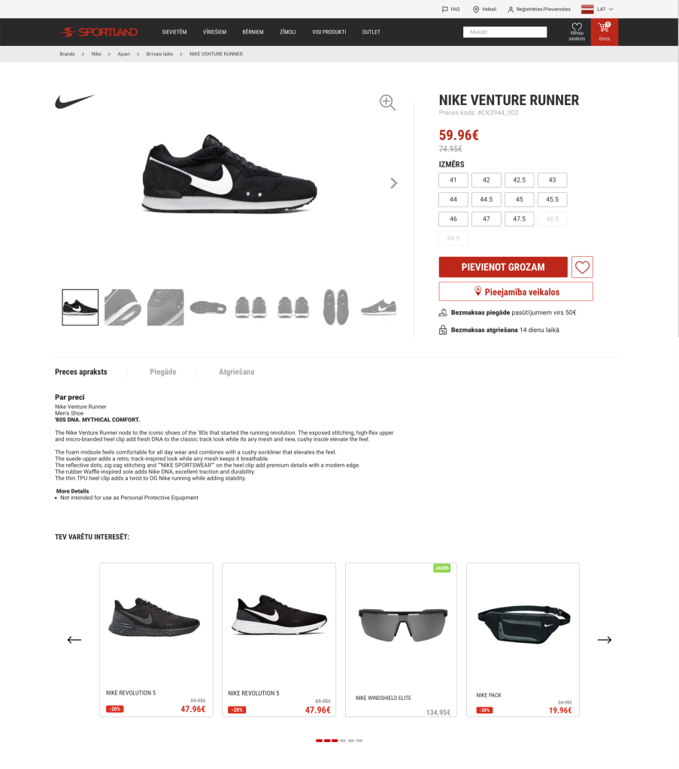
Zero search result page
When a user’s search returns no results, a recommendation block can be displayed to showcase products previously viewed by that user.
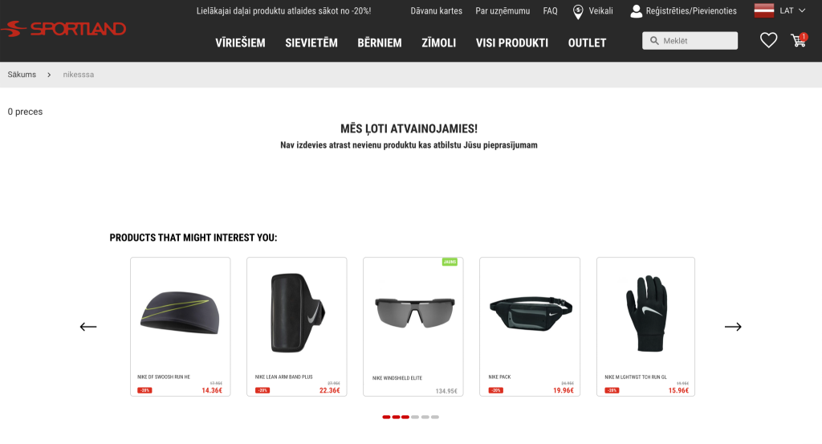
Exit intent
When the platform detects that a customer wants to leave the store (the cursor is moved to close the window), a pop-up with personalized product recommendations could persuade them to stay.
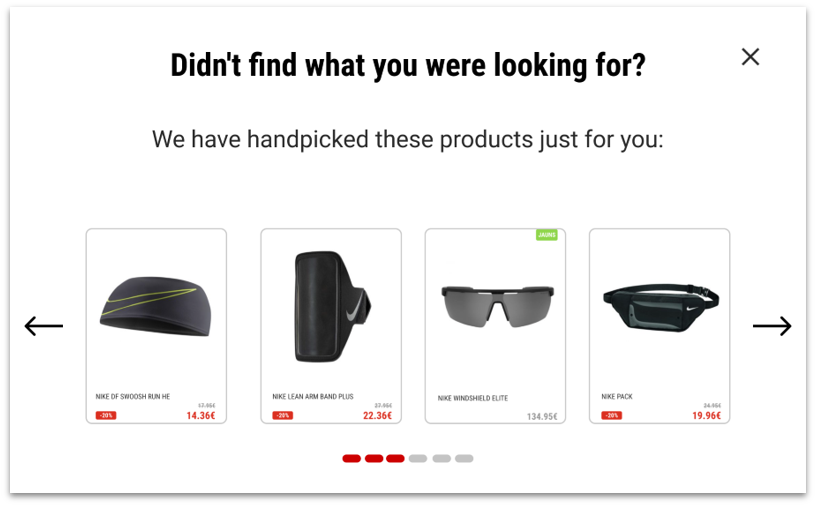
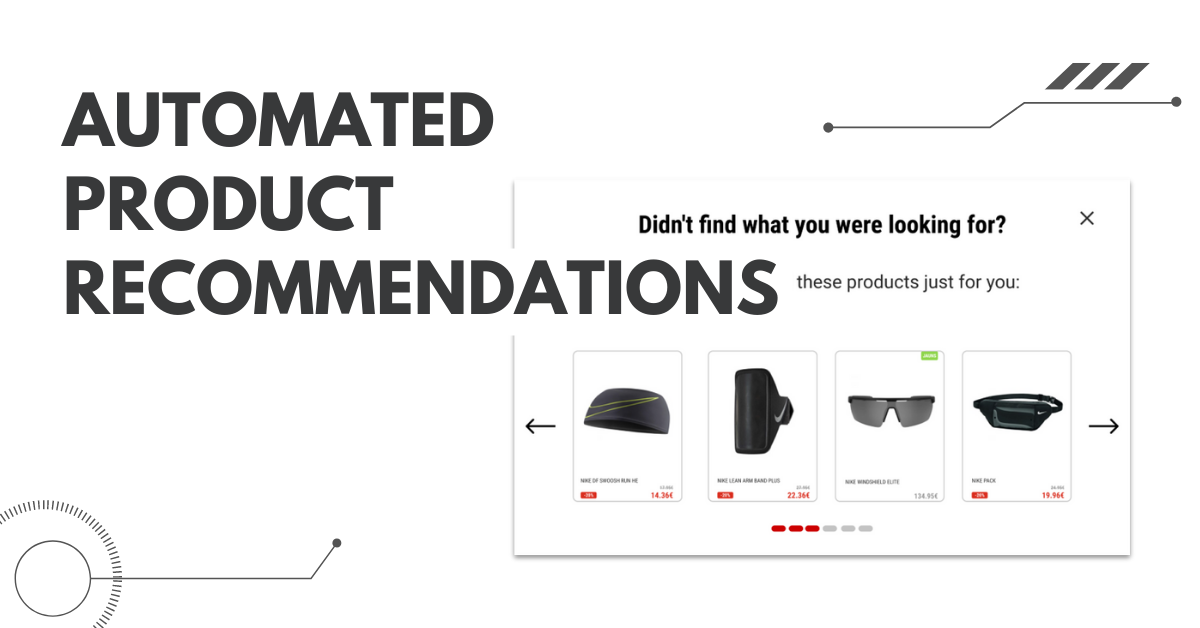


Share on: