If eCommerce is your business, you should definitely start using structured data markup on your products right away if you haven’t already. This is your gateway to increasing the visibility of your products on Google Search with rich results—getting practically free advertising and reaching millions of shoppers looking for similar items each day—and seamlessly syncing with countless other platforms to help boost sales. So, we bring you the ultimate guide to structured data for SEO.
What is structured data?
Structured data follows a standardized format in providing information about a page and classifying its content. Structured data markup is a system for annotating your content so that search engines and web platforms can understand your site and automatically pull data from your HTML. From the SEO perspective, adding structured data is crucial as it gives you the ability to specify information available on your web pages in a way that Googlebot and other web crawlers will definitely understand.
What are the benefits of structured data?
Product structured data contains specific information about the products you sell—like price, availability, manufacturer—and is what allows Google to show rich results in Google Search, for example.
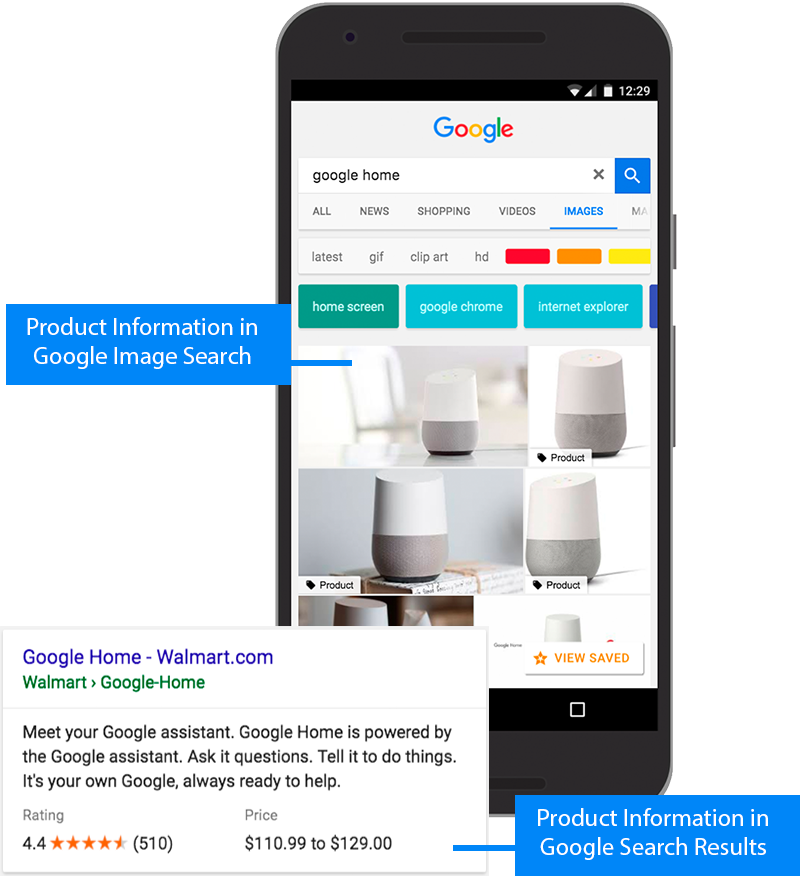
It is also what you need to send automated product feeds to Google Merchant Center so you show up in the Shopping tab and be added to free listings and/or appear in relevant paid channels. And Google has some very successful stories to share about brands increasing their revenue—up to 400%—after leveraging these channels.
But perhaps you’re still asking: Does structured data help SEO? Well, of course! You see, the benefits of structured data is in enabling rich results to show in search engines about your products and allowing your products to appear in Google’s Shopping tab. And we said it already, that is practically getting free advertising from Google!
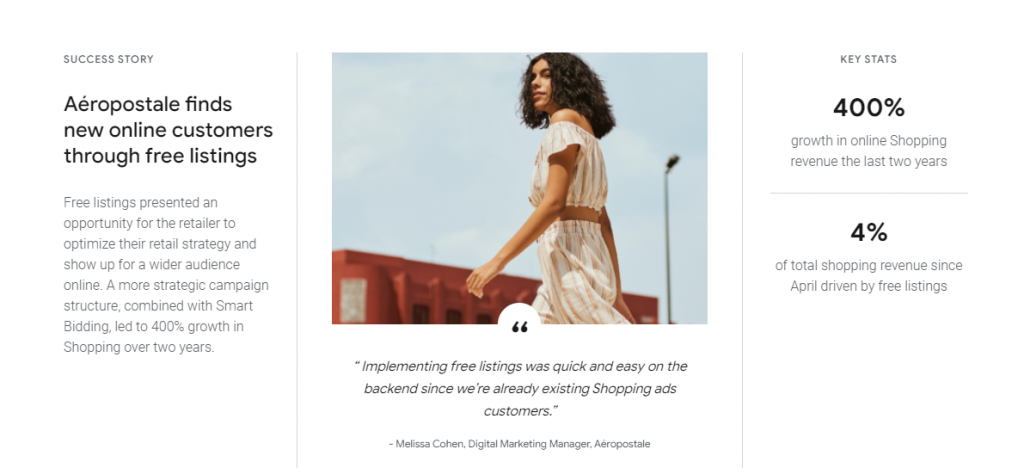
Adding product structured data
Now that we have settled the question, “What is structured data?” the next questions to ask are where and how to add product structured data. Our guide to structured data for SEO will tell you everything you need to know.
Where to add product markup
Product markup is typically used in these types of pages:
- Product detail page on the eCommerce store of a specific brand
- Shopping aggregator page that lists products offered by different sellers (like what you see in Amazon)
What markup format to use
Structured data can be added to a web page in three formats:
- Schema.org Microdata
- JSON-LD
- RDFa
Schema.org publishes documentation and guidelines on the use of structured data markup or Microdata on web pages. Its main objective is to standardize HTML tags to be used by webmasters and developers. The annotations from Schema.org are used and recognized by major search engines and web platforms and allow for rich results–formatted to stand out from plain text results by incorporating visual or interactive elements and providing more specific details–to be shown on the search results page.
JSON-LD is based on the JSON format and allows for JSON data interoperability at Web-scale.
RDFa is an HTML5 extension that allows for annotating web content so it can be displayed as rich results in search listings.
Depending on the format you choose to use, structured data will need to be inserted in specific places on your web page.
Required properties for product structured data
On the top level, there are only two required properties for an annotated product to be eligible for rich results. It is important to note, however, that more properties are usually required by Google, Facebook, and other platforms for displaying such results.
For each required property, there are specific markups that need to be included for it to be valid. It might be tricky to understand these additional requirements as they all depend on the product information available for markup and are tied together in branches.
Here’s an overview of the two required top-level properties and the elements that each must include:
- Name: describes the product name in text format
- Review or AggregateRating or Offers
Here are the requirements for the second top-level property depending on its type.
For Review markup to be valid, the required properties are:
author | this markup should display the name of the reviewer nested inside the author type: Thing > Person or Thing > Organization |
itemReviewed | this markup should be nested inside the Product property as it is the item that was reviewed |
[itemReviewed.name](<http://itemReviewed.name>) | this markup specifies that name of the product reviewed and should be nested inside the itemReviewed markup, which only only identifies which product was reviewed |
reviewRating | this markup indicates the rating given in the review; it can be a nested Rating property for a single review or a subtype, typically AggregateRating |
reviewRating.ratingValue | this specifies the numerical rating for the product |
The AggregateRating markup can be nested inside the Review property. Nevertheless, the required properties for it to be valid are:
itemReviewed | ratingCount | ratingValue |
itemReviewed.name | reviewCount |
An offer could be to sell or rent a product or to provide a service. You can choose between two types: Offer or AggregateOffer.
Offeris usually used for single products which have only one product option and only one price. The only required property is price.AggregateOfferis usually used for configurable or bundled products, or those with multiple price criteria.
The required properties are:
lowPrice | priceCurrency |
It is recommended to also add highPrice and offerCount properties here so this type’s functionality can be fully utilized.
How to validate structured data
Now that you know where and how to add product structured data, the next thing you should know is how to validate structured data.
This step is easy. There are a number of structured data testing tools that you can use to validate structured data that you’ve just added to your website, including the following:
Product structured data requirements for Google and Facebook
On-page product structured data is the source of information for the Product Catalog on advertising platforms and other listings.
Google Standard and Enhanced Listings
For your products to be shown as rich results in Google Search and Google Images (standard listings), it is sufficient that your product pages are properly annotated. But if you’d like your products to appear on the Google Shopping tab (enhanced listing), you need to submit your product feed to Google Merchant Center and opt in to “surfaces across Google.” There are data and eligibility requirements to fulfill.
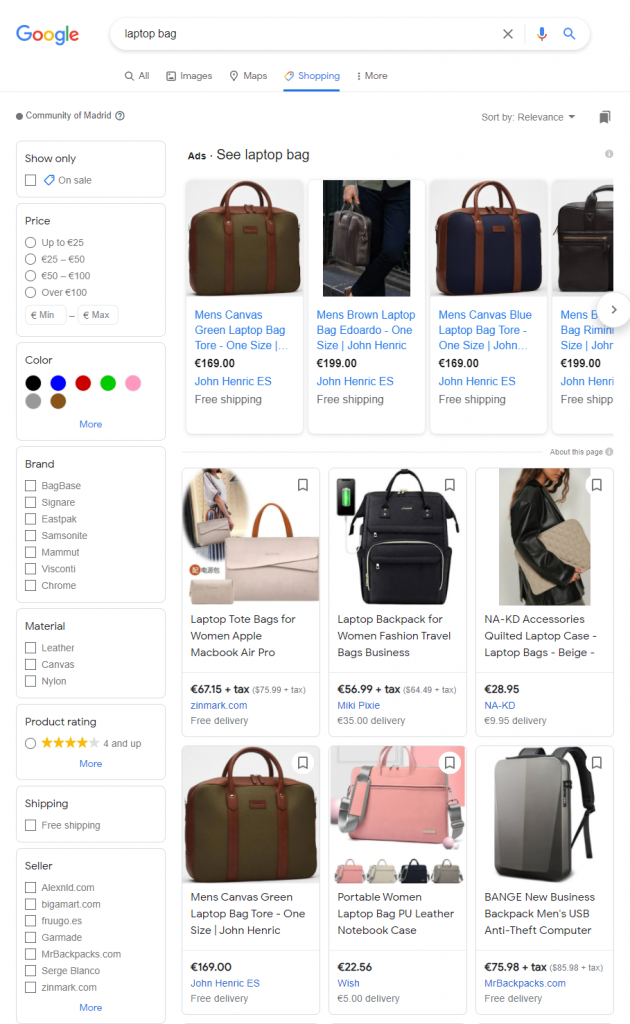
Google Merchant Center accepts any of the three formats of product structured data we’ve mentioned earlier: Microdata, JSON-LD, and RDFa. If your page complies with all the requirements, Google will pick up all the necessary information about your products to show rich results.
So there are two ways to submit your data to Google: (1) add schema.org structured data markup on your website and (2) submit a feed in Merchant Center (which requires adding schema.org markup on your website).
You can use automated feeds to facilitate sending product data to Google. Once you have valid structured data markup on your site, you will have the “website crawl” feed input method available in your Merchant Center account and you can enable automated feeds. The website crawl feature uses structured data and site map information to get the latest information about your products.
Facebook Catalog
You need to have Facebook Business Manager set up and Facebook pixel implemented on your site before you can connect to Facebook Catalog. But as a first requirement, you need to add microdata to your website that Facebook can read.
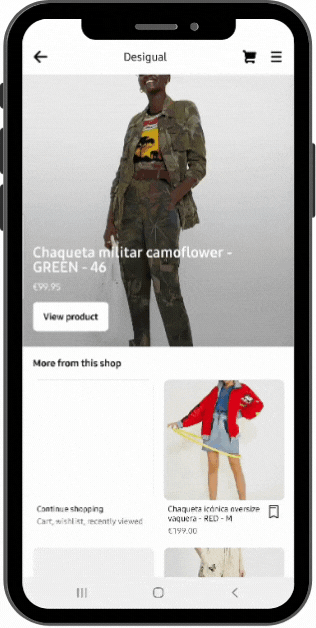
Facebook supports three formats with which you can use microdata to update your catalog automatically:
- OpenGraph – Facebook’s own protocol; the microdata is inserted in the head element of your website
- Schema.org Microdata – the microdata is placed across the product page where the product is located
- JSON-LD for Schema.org – the microdata is placed within the script tag
You can then use a Facebook pixel to add and manage products in your catalog or to automatically update product information in your catalog.
Product structured data compatibility with Google and Facebook
Looking at the requirements set by Google and Facebook, we see that the only format options you have if you want your product structured data to be valid for both these platforms are:
- Schema.org Microdata
- JSON-LD for Schema.org
Microdata requirements of Google and Facebook
| Microdata Tags | Attributes from the web page | Required for Merchant Center? | Required for Facebook Catalog? |
| Name | Product name | YES | YES |
| Brand | Brand name (could be the site name) | YES | YES |
| Description | Short description | YES | YES |
| productID | SKU | YES | YES |
| url | Product page URL | YES | YES |
| image | Image URL | YES | YES |
| price | Price without currency (numeric value only) | YES | YES |
| priceCurrency | Currency in the accepted format | YES | YES |
| availability | In stock or out of stock | NO | YES |
| condition | New, refurbished, or used | NO | YES |
| GTIN | Only if accessible | YES (if issued) | NO |
| MPN | Only if accessible | YES (if issued) | NO |
JSON-LD requirements of Google and Facebook
| JSON-LD Tags | Attributes from the web page | Required for Merchant Center? | Required for Facebook Catalog? |
| name | Product name | YES | YES |
| brand | Brand name (could be the site name) | YES | YES |
| description | Short description | YES | YES |
| productID | SKU | YES | YES |
| url | Product page URL | YES | YES |
| image | Image URL | YES | YES |
| offers | https://schema.org/Offer nested inside offers | YES | YES |
| price | Price without currency | YES | YES |
| priceCurrency | Currency in the accepted format | YES | YES |
| availability | In stock or out of stock | NO | YES |
| condition | New, refurbished, or used | NO | YES |
| GTIN | Only if accessible | YES (if issued) | NO |
| MPN | Only if accessible | YES (if issued) | NO |
Even though product feeds are not the only way to pass product data to Google Merchant Center, Facebook Catalog, and other advertising platforms, they are the most common and the most effective way to ensure that the platforms are pulling the most up-to-date information about your products. That said, it is very important that you are using valid product structured data compatible with the platforms you want to send product feeds to and that you include all the properties required by these platforms.
In addition to the required properties, you can always add recommended properties to increase your products’ chances of appearing with enhanced display in search results. However, remember that providing complete and accurate recommended properties, although fewer, is more important than simply adding more.
eCommerce platforms and product feeds
Let’s look at some of the most popular eCommerce platforms and how you can sync your products between them and Google or Facebook.
Magento
There are numerous product feed extensions for Magento (Magento Commerce) available in Magento Marketplace. These Magento extensions help generate, upload, and manage product feeds on various shopping engines. Searching for “magento 2 product feed” will give you more than 2,000 results, with extensions not only for Google and Facebook but also other platforms including Amazon, Instagram, Pinterest, and eBay, among others.
The Magento 2 product feed extensions we recommend are Xtento and Amasty.
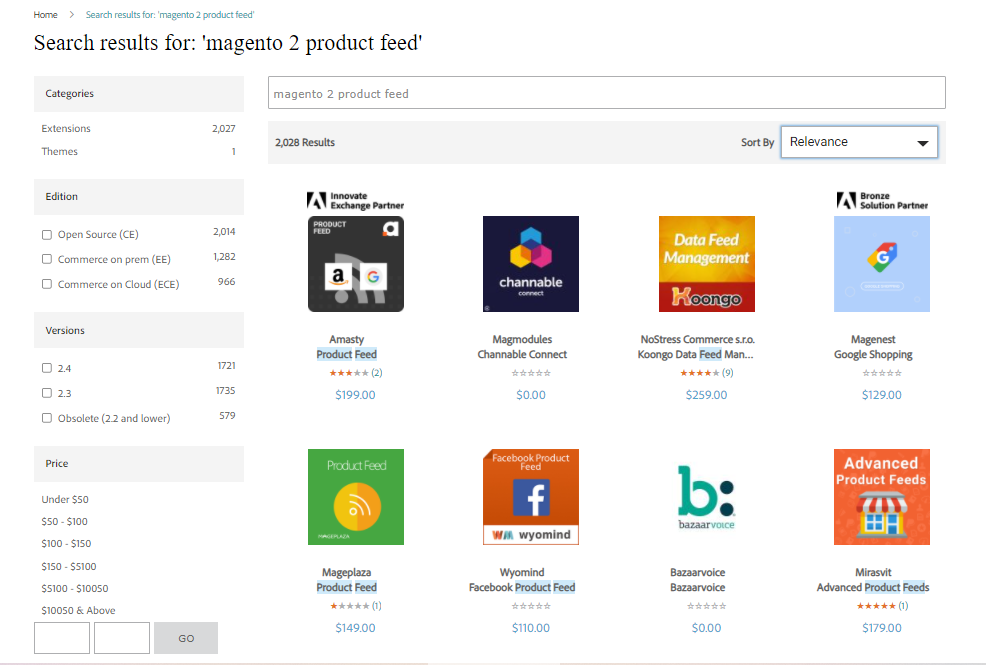
Shopify
You can set up the Google channel as an app from the Shopify App Store and it will allow you to sync your products between Shopify and Google. There are requirements that your store needs to meet for the Google channel to work and you might need to make adjustments on your site.
You need a separate app to sync your products with Facebook.
WooCommerce
The Google Listings & Ads extension for WooCommerce was created in partnership with Google. With this extension, a WooCommerce store can easily be connected with Google Merchant Center. A different extension is needed to sync with Facebook.
Drupal
There are several modules available for Drupal that will allow for products from the platform to sync with other product data aggregators. Some modules are specific to Google and Facebook while others are extensible to other platforms.
The importance of product structured data in eCommerce
As you might already have realized upon reaching the end of this post, adding product structured data to your eCommerce store is no longer simply a good option to have. It is what the industry demands. Failing to keep up means losing opportunities to reach more customers, leverage practically free advertising, and increase revenue by several folds when all you have to do is to structure your data.
We really hope every eCommerce business owner can move on from asking, “What is structured data?” to starting to building structured data for their products.
In this guide to structured data for SEO, we’ve shared everything you need to know to get started with adding product structured data to your eCommerce site. But we understand it could be overwhelming especially if you have a massive product catalog to mark up or how you currently have your data structured is not compatible with your target channels. If you need help adding product structure to your eCommerce store and setting up product feeds, no matter which platform you are on, we can help.
Send us a message today and book a free consultation or hit the orange chat bubble on the right if you want a quicker response to your queries.


Share on: