If your eCommerce platform is holding back growth or struggling with customer demands, it may be time for an upgrade. Migration to Magento 2 can bring many benefits to your eCommerce business, like better performance, security, and scalability.
However, switching platforms is a big, strategic decision that needs careful handling and executive oversight. You want to be sure this decision aligns with your business goals and is carried out properly, right?
Whether you need to migrate Magento 1, or if you are moving from Shopify, BigCommerce, or another platform, this guide is here to help you lead your team confidently through this essential upgrade.
Key takeaways
- Migrating to Magento 2 is a solid choice to make your eCommerce site perform better under high traffic, besides bringing other benefits like improved speed, security, and enhanced customer experience.
- For a successful migration, executives should focus on setting clear goals and collaborating closely with experienced migration experts who specialize in Magento, SEO, data migration and analytics.
- Continuous post-migration optimization, including testing, security updates, and personalization, is equally important as careful migration to make the most out of Magento 2.
Is it time to migrate?
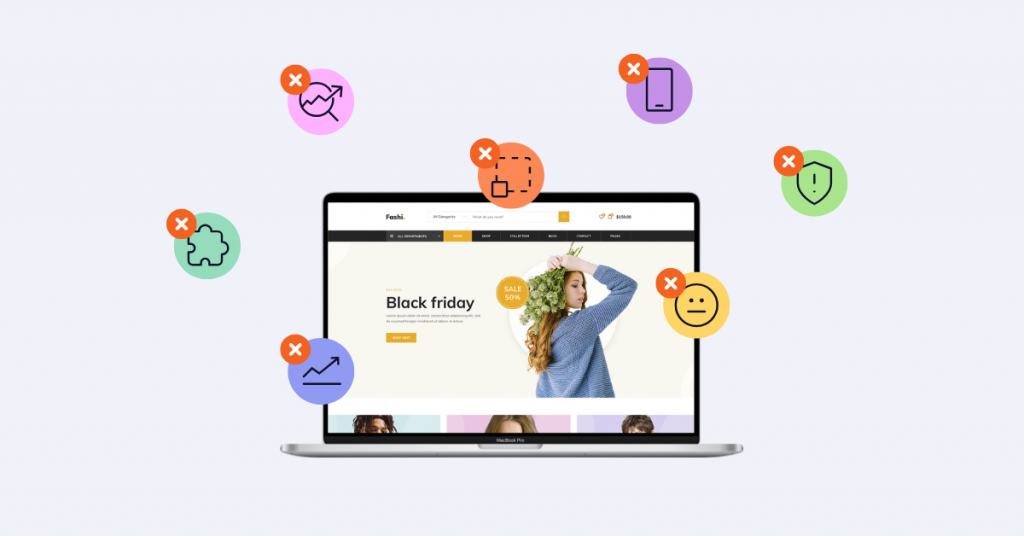
If you’re planning a migration, it’s likely you’ve noticed your current platform isn’t keeping up. Older platforms expose you to security risks and missed opportunities in today’s mobile-first world; and even some newer platforms can limit your ability to customize your online store or scale your eCommerce business.
Migration to Magento 2 is essential if your current platform is experiencing any or several of these challenges:
- Security vulnerabilities due to infrequent updates
- Rigid architecture that limits integration with new tech
- Difficulty adding features or fixing bugs
- Slow load times and poor high-traffic handling
- Limited scalability, hindering growth and custom business needs
- Inefficiency in managing B2B/B2C models, multiple brands, or global operations
- High maintenance costs from unsupported or outdated systems.
Magento 2 provides an efficient, reliable solution, saving time and money on maintenance and troubleshooting in the long run. But before you can reap those cost-saving benefits, it’s important to factor in the migration cost from Magento 1 to Magento 2 or from any other platform. While there is no definitive answer on how much will the migration cost you, with careful planning, the transition can be smooth and financially manageable.
What is Magento 2?

Magento 2 is a powerful, flexible eCommerce platform, especially suited for businesses needing customization and scalability. Now part of Adobe, it integrates with Adobe’s marketing and analytics tools, enhancing its capabilities for complex eCommerce needs.
Magento 2 is ideal for:
- Medium to large businesses requiring advanced features and high transaction support
- Global operations with multiple languages, currencies, and site management
- B2B and B2C stores needing flexible payment options and customer segmentation
- Companies seeking scalable, customizable eCommerce solutions.
Magento 2 may not fit smaller businesses or those needing a quick, budget-friendly setup. In that case, considering other eCommerce platforms may be better.
Benefits of migrating to Magento 2

Affordability & flexibility
Magento 2 offers a powerful platform for various budgets. Opt for the free Open Source version for flexibility without upfront costs, or choose Adobe Commerce for advanced features and support. It’s an enterprise-level solution without a massive price tag.
Enhanced performance & scalability
Built for speed, Magento 2 handles high-traffic peaks with ease, offering load times 3-4x faster than Magento 1. This improves customer experience, boosts conversion rates, and positively impacts SEO.
Versatility for B2B, B2C, and global expansion
Magento 2 seamlessly supports B2B and B2C transactions, even for large product catalogs. It simplifies managing multiple brands and regions, making it easy to scale internationally with built-in support for languages, currencies, and taxes.
Mobile optimization
Magento 2 is mobile-first, ensuring a seamless shopping experience on any device. As mobile shopping grows, this feature helps increase engagement and conversion rates.
Future-readiness with PWA and headless commerce
Magento 2 supports Progressive Web Apps (PWAs), offering app-like experiences in the browser. It also supports headless architecture, allowing for flexibility across multiple channels and a highly customizable, agile experience.
Comprehensive ecosystem & integration
Magento 2 is backed by Adobe, so it integrates seamlessly with Adobe’s suite of marketing, analytics, and content tools. Plus, with over 8,000 extensions and a strong partner ecosystem, you can easily customize your store to meet specific needs.
Streamlined admin experience
Magento 2’s admin interface is user-friendly, making it simple to add products, manage content, and update store data. Your team can focus more on growth strategies rather than day-to-day maintenance.
Security
Magento 2 prioritizes security, providing regular security patches to safeguard customer data. Its modern tech stack ensures your store remains compliant with the latest standards, keeping your eCommerce platform secure and up-to-date.
Case studies: How businesses have benefited from Magento 2 migration
JewelStreet enhanced global reach and customer experience via Magento 2 migration

JewelStreet, a luxury jewelry marketplace with 500+ boutiques across 17 country-specific websites, aimed to expand its global reach and elevate the customer experience by migrating to Magento 2. scandiweb led the migration, addressing JewelStreet’s need for improved site performance, scalability, and seamless functionality across multiple languages and currencies.
Key improvements post-migration included:
- Enhanced performance with 30-40% faster load times due to code and database optimization
- Global reach with support for 6 currencies and tailored country-specific sites
- Increased engagement, with an editorial blog driving over 10% of conversions
- Improved user experience through custom boutique listings, exit-intent pop-ups, and “Deliver By Date” filtering, ensuring timely deliveries for special occasions.
Norwood Magento 2 migration and ScandiPWA boosts performance and user experience
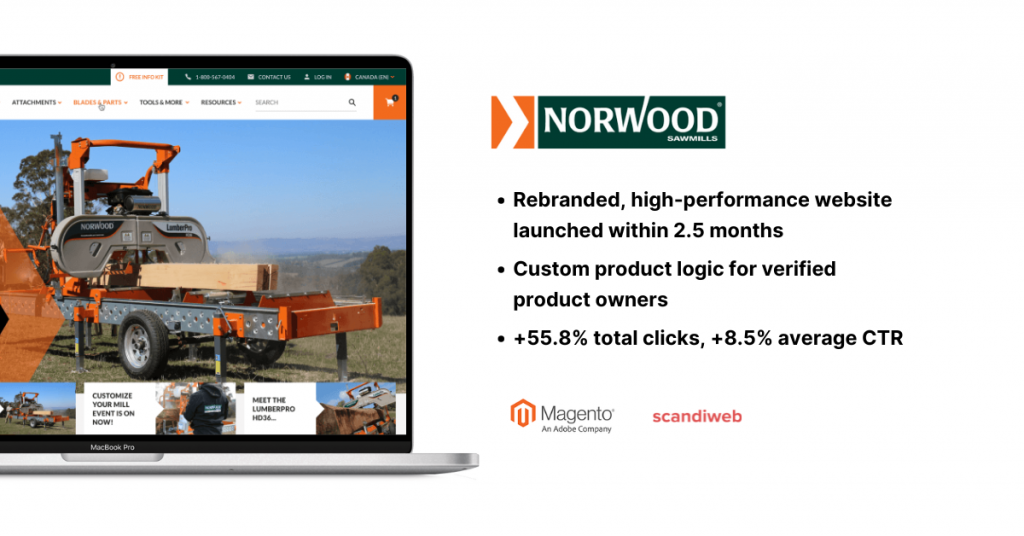
Norwood, a global leader in portable sawmill innovation with over 30 years in the industry, sought to modernize its website by migrating to Magento 2 with ScandiPWA. Their goals included a full rebranding, improved user experience, and seamless SEO transition to better showcase their brand and cater to a diverse, global customer base.
Key results post-migration included:
- Launch of a fully rebranded, high-performance website within 2.5 months
- Custom product logic, allowing only verified Norwood product owners to browse and purchase replacement parts and accessories
- +55.8% increase in total clicks and +8.5% rise in average CTR, driven by enhanced SEO and improved UX.
Dobell maintained revenue flow during the pandemic with Magento 2 migration and ScandiPWA
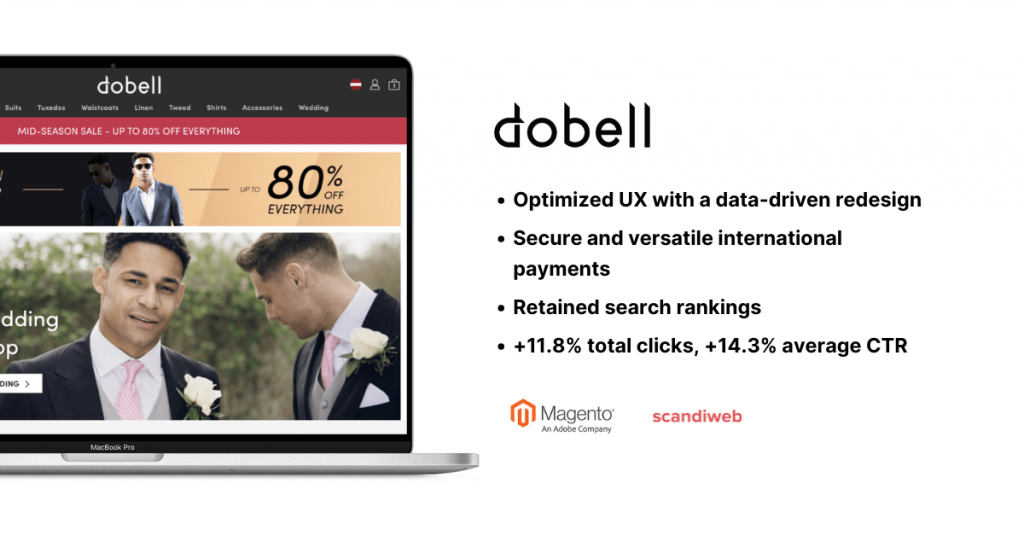
Dobell, a UK-based menswear retailer known for high-quality, affordable formal and casual wear, aimed to sustain its revenue during the pandemic by upgrading to a new Magento 2 website with ScandiPWA. scandiweb managed the migration, focusing on UX improvements, SEO retention, and seamless international functionality.
Key improvements post-migration included:
- Optimized UX with a data-driven redesign, resulting in sub-second page loads and an extended ScandiPWA storefront with a blog and one-step checkout
- Secure and versatile international payments through Adyen integration, supporting multiple countries
- SEO strategy retained Dobell’s search rankings post-migration
- Enhanced global reach with eight optimized stores, including the UK, Germany, and the USA
- 11.8% increase in total clicks and a 14.3% rise in average CTR.
Common migration challenges

Migrating to Magento 2 can boost your eCommerce site, but the process comes with a few hurdles to watch out for:
- Moving critical data—like customer details, order histories, and product info—carries a risk of data loss or errors without careful handling
- Existing themes and custom code often aren’t compatible with Magento 2, which may require costly redesigns or redevelopment if not planned for
- Switching platforms can hurt SEO rankings if 301 redirects, URL structures, and other best practices aren’t followed, potentially affecting traffic and revenue
- Some extensions from your current setup may not work on Magento 2, requiring replacements or custom solutions, which could mean extra costs
- Third-party integrations, like payment processors and shipping systems, need reconfiguring Without thorough testing, you risk disruptions in your operations and user experience.
By addressing migration and post-migration challenges early, you can ensure a smoother transition to Magento 2.
Resources & support for a successful Magento migration

Smooth migration to Magento 2 largely depends on having the right team and support in place. Here’s what you’ll need to ensure a seamless transition.
Team requirements
You’ll need a few key players for a successful migration either in your internal or external team:
- A project manager oversees the timeline, budget, and coordination among departments and with any external partners
- An experienced Magento developer is essential to handle the technical side, like adapting custom code and ensuring everything is compatible with Magento 2
- To maintain search rankings, you’ll need an SEO specialist; someone who knows how to preserve URL structures, manage redirects, and keep SEO best practices in place
- Data is a big part of the migration process; a dedicated data analyst can validate and check data quality, making sure customer, order, and product information stays intact.
Partnering with the right migration specialist
Choosing a migration partner with the right experience and expertise can make the process smoother and more efficient. Look for a specialized Magento development company or an eCommerce agency with:
- Proven experience in Magento migrations, ideally with case studies or testimonials to back it up
- Magento certifications to be up-to-date on the latest Magento practices and technologies
- Technical expertise in both Magento 1 and Magento 2, plus the latest eCommerce trends
- Clear communication to keep you updated, answer questions, and address concerns promptly
- Agile methodologies for iterative development
- Comprehensive support that includes post-launch help and ongoing optimization.
With the right team and expert support, your migration to Magento 2 will be much smoother, positioning your business for future growth and an improved customer experience.
Step-by-step Magento migration strategy for executives
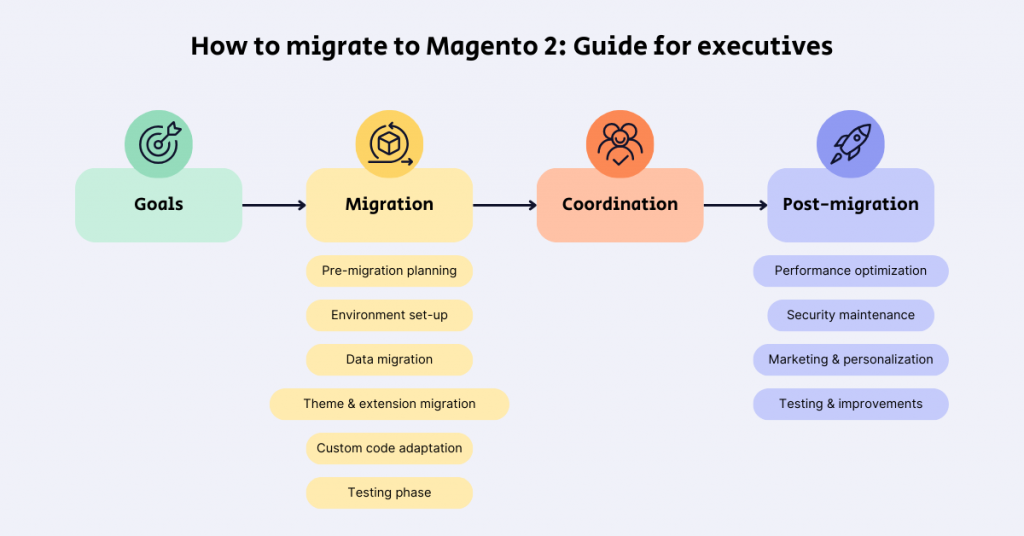
Understanding the Magento 2 migration strategy is key for executives and managers, ensuring technical changes support business goals like improved customer experience, increased revenue, and security.
Step 1: Set goals and key outcomes
Define what you want from the migration:
- Improved site performance and faster load times
- Stronger security and up-to-date compliance
- Better customer experience (seamless navigation, mobile optimization)
- Expanded features and scalability.
Set clear KPIs—like target load times, conversion rates, and SEO benchmarks—to track migration’s success.
Step 2: Monitor critical milestones
Stay focused on major milestones, ensuring each phase aligns with your business goals. Key checkpoints include:
Pre-migration planning
The team will assess your site’s structure, data quality, active extensions, and SEO performance.
Make sure these assessments are complete and align with your long-term goals, as they set the foundation for the entire migration.
Environment set-up
Your team will configure the server and create the new Magento 2 environment. It is crucial to follow the installation steps to ensure a smooth setup process.
Confirm that these setups meet Magento 2’s technical requirements to support site stability, performance, and security from day one.
Data migration phase
During this phase, the team will use Magento’s Data Migration Tool or a third-party migration service (e.g. LitExtension) to transfer customer, product, and order data.
Check that they validate data accuracy before and after migration—especially for customer records and orders, as these are critical for operations and customer satisfaction.
Theme & extension migration
The team will adapt or rebuild your theme and extensions to fit Magento 2. Confirm that essential extensions are compatible or have alternatives, and that the theme reflects your brand and enhances the user experience.
Custom code adaptation
For any custom features, the team will review and adjust code to ensure compatibility. Make sure they’re focused on preserving core functionalities and minimizing any impact on site performance.
Testing phase
Rigorous testing ensures a smooth user experience. The team will test checkout flows, load times, and cross-device compatibility.
Ensure that all critical paths, such as product navigation and checkout, meet usability standards before going live.
Go-live readiness
Before launching, the team will confirm SEO settings, redirect mapping, and final security checks.
Verify that these last preparations are complete to maintain search rankings and data integrity during the transition. Having a go-live checklist might be super useful to ensure nothing critical is overlooked.
Step 3: Coordinate with vendors and teams
For a seamless migration, clear communication between your internal team, project manager, and any external migration vendors is essential. Align on:
- Timelines and expectations for each phase
- Reporting protocols for any issues or risks that arise
- Scheduled updates on progress, timelines, and key outcomes.
Step 4: Post-migration optimization and performance strategy
After the migration, post-launch monitoring and optimization are crucial to get the full value from Magento 2. Here’s what you should keep in mind to ensure migration pays off and supports your growth.
Performance optimization
Faster load times enhance user experience and conversions. Key improvements include image compression, lazy loading, and caching with tools like Varnish and Redis. Magento’s Profiler tool helps the team identify performance bottlenecks—important for maintaining a smooth experience as your traffic grows.
Security maintenance
Post-migration security is essential. Regular audits, timely updates, and monitoring (e.g., Magento’s Security Scan) keep your site and customer data secure. This not only reduces risk but also builds customer trust.
Ongoing marketing & personalization capabilities
Magento 2 offers tools for targeted marketing, including customer segmentation, personalized content, and automated email campaigns. These features help increase engagement, retention, and loyalty by delivering tailored shopping experiences.
Continuous testing and improvements
Regular A/B testing and Conversion Rate Optimization (CRO) allow you to refine key areas like checkout and navigation for better user experience. Continuous SEO updates keep your site visible and competitive in search results, especially in a fast-changing market.
Final checklist: Ensuring a smooth migration to Magento 2
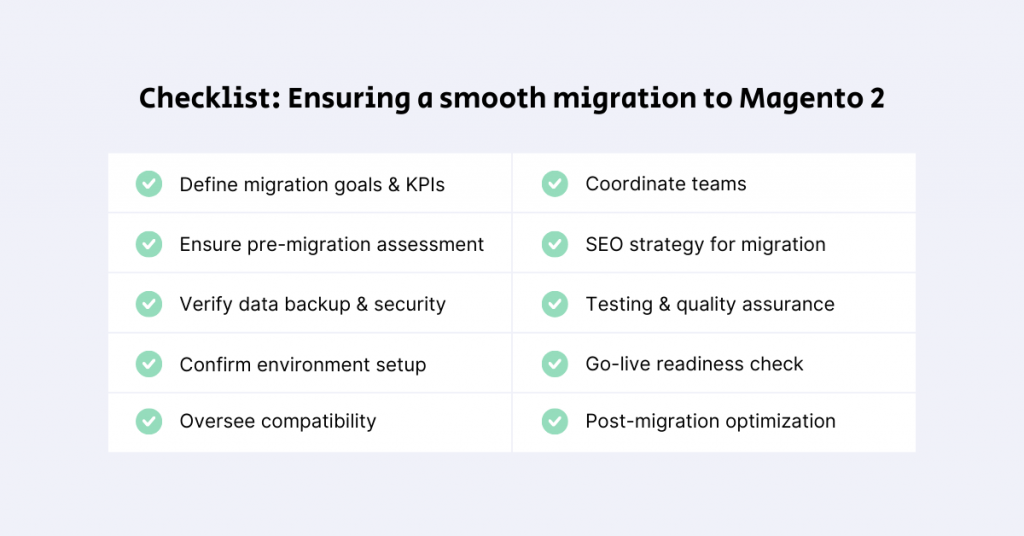
Migrating to Magento 2 from a legacy platform requires careful planning and oversight. A migration checklist is essential to ensure all necessary tasks are completed, minimizing issues and downtime before launching the updated site. To summarize, here’s a quick checklist to ensure the project stays on track:
- Set clear goals (e.g., better performance, stronger security) and define KPIs like load times and conversion rates
- Confirm that a full site audit is completed (architecture, data quality, extensions, and SEO performance)
- Make sure your team has backed up all critical data (customer information, product listings, and site content) to prevent data loss
- Confirm that your new Magento 2 environment meets technical requirements and is securely configured to support a stable transition
- Check compatibility of essential extensions and decide on any theme updates or custom feature adjustments
- Align roles and timelines with your team and external partners for smooth collaboration
- Approve an SEO strategy to maintain visibility (301 redirects, URL mapping, and metadata transfer)
- Confirm that rigorous testing will be conducted to validate checkout flow, site speed, mobile compatibility, and overall user experience
- Before launch, confirm redirects, security updates, and SEO configurations
- Monitor KPIs post-launch, hold regular team check-ins to address any issues and optimize.
Conclusion: Future-proof your eCommerce with Magento 2

Moving to Magento 2 is more than just a tech upgrade—it’s a smart move to boost your store’s speed, security, and flexibility for long-term growth. By planning your migration carefully, you’re setting up a solid foundation to meet today’s customer needs and adapt to future trends.
With Magento 2’s powerful features, you can create a smooth, engaging shopping experience that keeps customers coming back. For decision-makers, it means a platform ready to handle more traffic, more customers, and higher digital demands.
Whether your team or a specialized agency manages the migration, this process opens the door to a more responsive, growth-ready platform aligned with your business goals and customer expectations. Taking this step now ensures your eCommerce is set up for ongoing success in a fast-changing market.
Frequently Asked Questions
How long does a Magento 2 migration typically take?
Migration generally takes between 2–5 months, depending on complexity, with most projects completed within 6 months.
How much does migration usually cost?
Costs vary based on requirements, but scandiweb’s global approach and automation allow us to keep rates competitive, typically 30-50% below top estimates while covering all necessary migration aspects.
How to migrate to Magento?
Start with a pre-migration assessment, back up data, set up a Magento 2 environment, migrate data with the Data Migration Tool, adapt themes and extensions, then test thoroughly before going live.
What data can be migrated to Magento 2?
Magento 2 can handle customer data, order history, product information, and other essential data, ensuring seamless continuity for your business.
How do I upgrade to Magento 2?
Upgrading involves setting up a Magento 2 environment, using the Data Migration Tool to transfer data, and adapting themes, extensions, and customizations for compatibility.
How to migrate Magento 2 to another server?
To migrate to a new server, back up your current Magento 2 site, configure the new server environment, transfer files and data, and test for functionality before finalizing the setup.
What are the benefits of upgrading to Magento 2?
Magento 2 offers faster performance, mobile optimization, improved scalability, enhanced security, and enhanced admin tools—making it ideal for growing businesses.
Why use Magento 2?
Magento 2 provides a powerful, flexible, and scalable platform designed for both B2B and B2C, with extensive customization options and strong support for high-traffic, high-volume operations.
Will my site’s SEO be affected by migrating to Magento 2?
If managed carefully, SEO impact can be minimized. Key steps include setting up 301 redirects, preserving URL structures, and transferring metadata to protect rankings and organic traffic.
Ready to migrate to Magento 2 but unsure about the next steps? With years of experience managing complex migrations, scandiweb can make your transition seamless. From planning to SEO supervision and ongoing support, we’ve got you covered every step of the way. Reach out to us, share your migration goals, and we’ll provide a free estimate and tailored roadmap to get you started!
Explore our popular Adobe Magento services
About scandiweb
scandiweb is an eCommerce agency specializing in Adobe Commerce (Magento) solutions. With over 20 years of experience, our certified Magento experts offer comprehensive services including migration, development, 24/7 support, health checks, hosting, SEO, PPC, CRO/UX, design, data analytics, email marketing, and strategic consulting. scandiweb has partnered with global brands such as Puma, The New York Times, and L’Oréal, delivering tailored eCommerce solutions that drive growth and enhance customer experiences online.






Share on: