No migration project is foolproof. If Murphy’s law is true, anything that can go wrong will go wrong. But that doesn’t mean we can’t do anything to try to prevent it. So, here are 5 post-migration challenges commonly encountered by eCommerce businesses and how to avoid them.
1. If migration is not managed correctly from the SEO side, it can harm organic traffic.
SEO migration is about preventing the loss of traffic, conversions, and search engine ranking. Any substantial change in your website’s structure can affect organic performance. Many websites lose search engine visibility after migration because an SEO team was not involved early in the migration process, resulting in important SEO factors being overlooked.
A proper SEO migration will ensure that a website is fully compliant with best practices, with search engine ranking and authority transferred to the new site. URL mapping is one of the most crucial parts of website migration. Redirects must be set to guide both users and search engines through navigating the new site. With URL redirects, search engines will know to attribute page authority from backlinks, for example, to the new website.
2. Neglecting users’ needs and not focusing on UX during redesign can negatively impact all main eCommerce KPIs.
An eCommerce redesign should never be just about giving a website or an eCommerce store a new look. It should always be about improving the user experience and making navigation easy for the users, which can be achieved by addressing customer pain points.
When you redesign your storefront without conducting usability testing, you might end up with a new navigation menu that is difficult to use, confusing categories, and promo banners that no one notices. All these create friction on your site and may lead to higher bounce rates, decreased product views, fewer checkouts, and a lower overall conversion rate.
3. After migration, many new bugs may appear that might affect site stability.
No system is perfect, so monitoring is crucial during and after every migration. It will help you immediately identify and address bugs, vulnerabilities, and other incidents that might present themselves during and after the migration process.
scandiweb takes end-to-end responsibility for its migration projects. That’s why core teams—project delivery, SEO, UX, and data layer—continue to monitor the site during the first week of the go-live and work closely with the client to ensure that all backend processes are running smoothly and business metrics are stable.
4. If a website is not well optimized, it can lead to a speed decrease—which can harm a website’s organic performance.
Images are too heavy, scripts are poorly written, there are too many plugins, and the database is bloated—if a website is not optimized, it can become slower and less reliable. And site speed is one of the key metrics that affect the organic performance of a website.
Site speed has been a Google ranking factor for desktops since 2010, and for mobile searches since 2018. A Google PageSpeed Insights score of 90 or above is considered good, which every website admin should strive for, and anything below 50 is considered poor. An optimized website will naturally have better page load times and provide a superior experience for the users, which will give it better chances of ranking higher in search engine results pages (SERPs), thus more visibility, and of keeping users longer on the page (which could translate to lower bounce rates and more interactions).
5. If digital analytics is not configured correctly, data tracking may not be reliable.
If analytics data is not trustworthy, insights derived from it may not accurately reflect the current status and needs of your business. And making misguided decisions is detrimental to your business.
90% of digital analytics setups—Google Analytics, Adobe Analytics, Mixpanel, and others—are broken. Either not everything that needs to be measured is measured, or collected data is unreliable because of misconfiguration. But having trustworthy and complete data is extremely important because sound business decision-making can only be made if it is based on data representing actual business conditions. Hence, ensuring the digital analytics is correctly and completely set up is crucial in any migration project.
Are you in the middle of a website migration and overwhelmed with issues that don’t seem to have solutions? Or perhaps you’re planning to migrate to a new platform? Having completed 10-12 migration projects per year since 2015, scandiweb has developed time-tested processes to handle migrations efficiently and is well-versed in migration issues and how to avoid them. Tell us about your migration needs, and we’ll give you a free estimate.
Related Articles:
COMPLETE GUIDE TO MAGENTO (ADOBE COMMERCE)
10 Best Practices When Upgrading Magento 2 (Adobe Commerce)
Top 5 Post-Migration Challenges for Magento 2 (Adobe Commerce)
8 Reasons to Change Your eCommerce Agency
UK Retailer Experience with Adobe Commerce | eCommerce Report
Data migration: which approach is right for you?
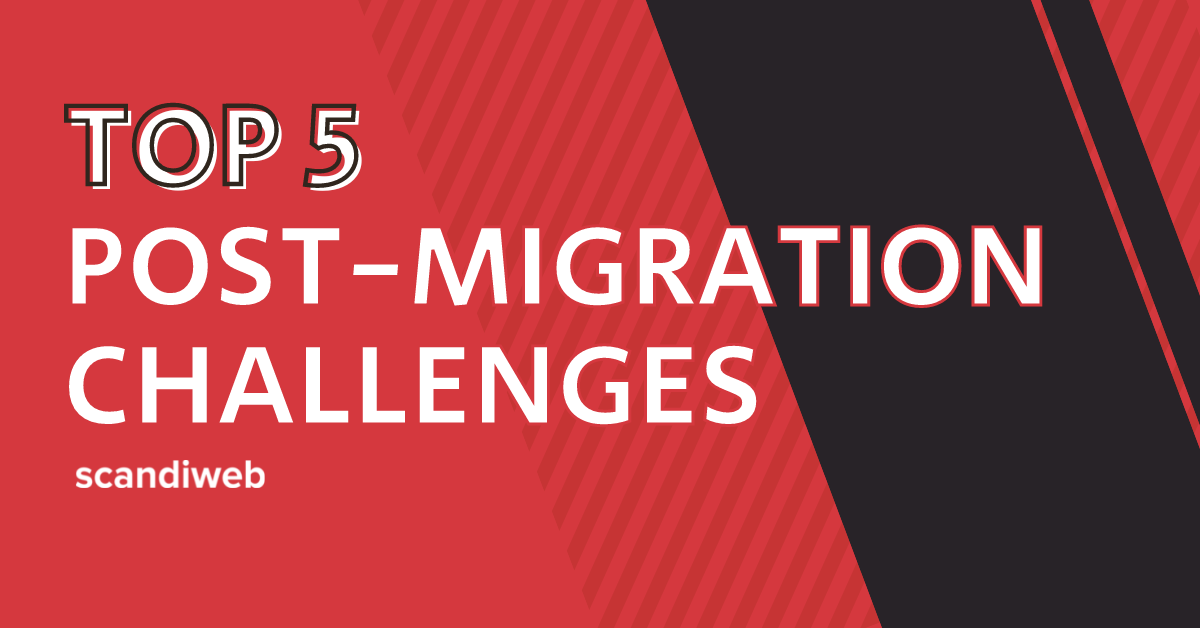


Share on: