Universal Analytics (UA) will stop working on July 1, 2023. Everyone needs to migrate to Google Analytics 4 (GA4) as soon as possible.
No, 15 months from now is not a very distant future. If you’re still relying on UA and want a smooth transition to GA4, you’d better begin the process now. Why? Because it takes time to collect data. Especially if you’re starting from zero with GA4, you want to make sure you have sufficient data to work with by the time UA stops working.
What should eCommerce merchants do before UA stops working?
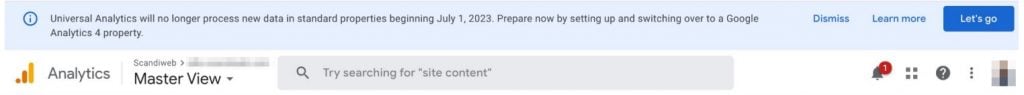
Millions of eCommerce merchants depend on Google Analytics to analyze traffic trends, measure user behavior, obtain insights on site usage, and evaluate overall store performance. Data on page views, conversion rates, and drop-off points are but some of the essential pieces of information that Google Analytics provide that allow businesses to improve their eCommerce strategies and offer better user experience to customers.
After July 1, 2023, no new hits will be processed in UA. Users can then only access historical data, and for a limited time. After this limited period,
UA will stop working altogether—UA properties, reports, and all data will no longer be accessible.
Hence, migrating to GA4 is a must. And exporting historical reports is highly recommended.
How is Google Analytics 4 different from Universal Analytics?
Google Analytics 4 is the latest iteration of Google Analytics and its main distinguishing characteristic is its data model. GA4 is event-driven and offers more flexibility overall. It also provides better data tracking, visualization, and segmentation opportunities.
Read: Google Analytics 4 (GA4) vs Universal Analytics (UA)
What are the benefits of using Google Analytics 4?
Unsampled data, extended segmentation possibilities, cross-platform tracking, and advanced analysis are some of the new features of GA4. With these new features, you can be sure you are basing your decisions on reliable data, focus more on users and their interactions, easily have a complete view of user engagement across platforms, and get a closer look at the user journey.
Read: The Future of Analytics: 10 Key Benefits of Google Analytics 4
Using Google BigQuery will allow you to make the most of the unsampled data made available in GA4. With GA4 + BigQuery integration, you can process gazillions of SQL queries at very high speeds—allowing you to analyze more data in less time. And all this without breaking the bank because you can start using BigQuery for free.
Read: How to save EUR 135,000 annually with Google Analytics 4 + BigQuery
You can learn more about the new features of GA4, the benefits of moving over to this new iteration of Google Analytics, and how to work out the migration from UA to GA4 in our eBook—Transitioning to GA4: The Future of Analytics.
Our eBook will guide you through creating a migration plan and the basic configurations of GA4. It will also walk you through the process of setting up BigQuery and linking everything to Data Studio for next-level data visualization. With our eBook, you can start your GA4 migration journey today.
Or you can get our Analytics experts to accomplish the UA-to-GA4 migration for you within 2 weeks. Contact us at [email protected] to migrate now.
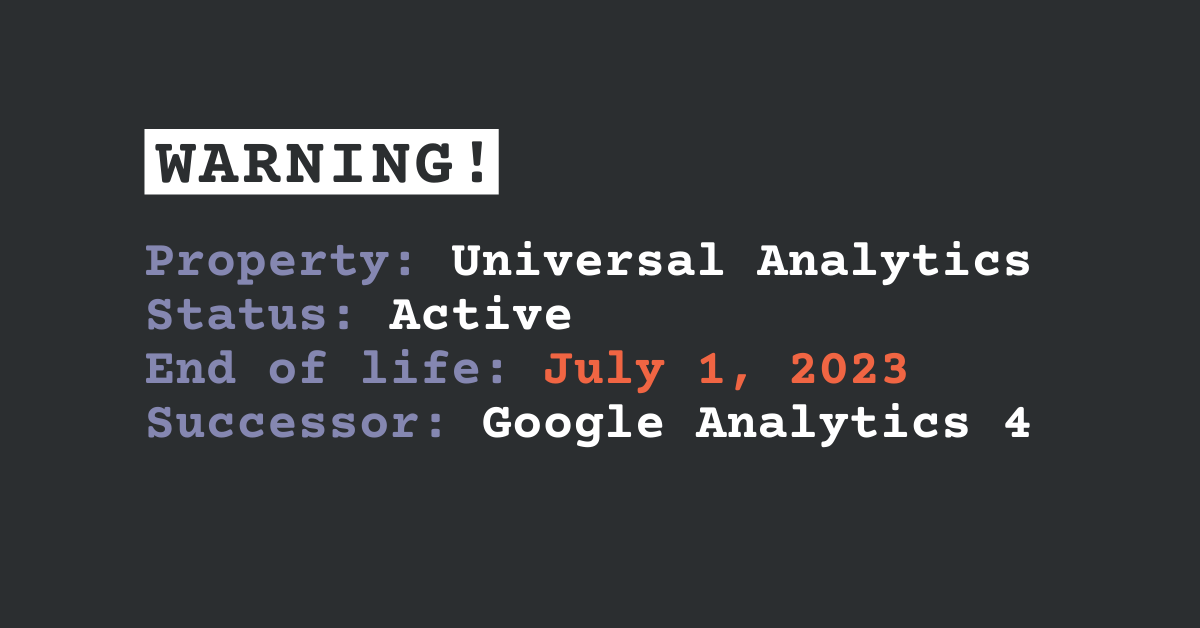


Share on: