Getting the basics of sign-up forms right could make a big difference in the number of conversions you get. And it’s much simpler than you might think. So without further ado, below are some of the best practices to follow when creating email sign-up forms.
1. Keep it short
Rather than requesting a lot of information from the users (name, surname, email, phone number, etc.), ask only for the main thing needed from the users, which is usually the email address.
2. Use social proof
Users are more likely to sign up for something if they feel like many other customers have already done so and that they are “joining a club.” Communicate such information in the pop-up, e.g., “50k+ customers have already joined!”
3. Leverage scarcity
To give users an additional nudge, use techniques like scarcity to increase their likelihood of signing up for an offer. For example, you can mention that a specific deal or benefit will be available for a limited time only.
4. Use good design
Clean and beautifully designed pop-ups are more likely to work, as they look more professional and trustworthy. Text-heavy information may appear dull and untrustworthy.
Also read:
Top 5 eCommerce Trends for 2022 Everyone Should Know About
8 Homepage Best Practices to Boost Your eCommerce Site’s UX
Add-to-Cart Best Practices in 2022: Nudging Prospects to Buy
5. Give it a name
Giving the subscription form a title lends it a more personal appeal, nudging users to trust it more than an impersonal one.
6. Give it a face
If the brand has prominent company representatives or brand ambassadors (e.g., influencers or celebrities), adding a photo of them in the form may attract attention and evoke a feeling of familiarity in the user, making them more comfortable signing up.
7. Give it a format
Instead of long paragraphs, use bullet points to present your ideas. It will make it more readable and easier to digest for your users as they can scan through it faster.
8. Soften the CTA
Make your copy seem more friendly rather than aggressive. For example, go for “Try it out” or “I’m in” instead of “Subscribe” or “Sign up now.”
Also read:
Best Practices for Product Detail Pages in 2022
Best Practices for Product Listing Pages in 2022
The Growth team at scandiweb is just an email away if you need help optimizing your email sign-up forms or would like to know more about what steps you can take to improve the overall performance of your eCommerce store. Send us an email at [email protected] or use the contact form.
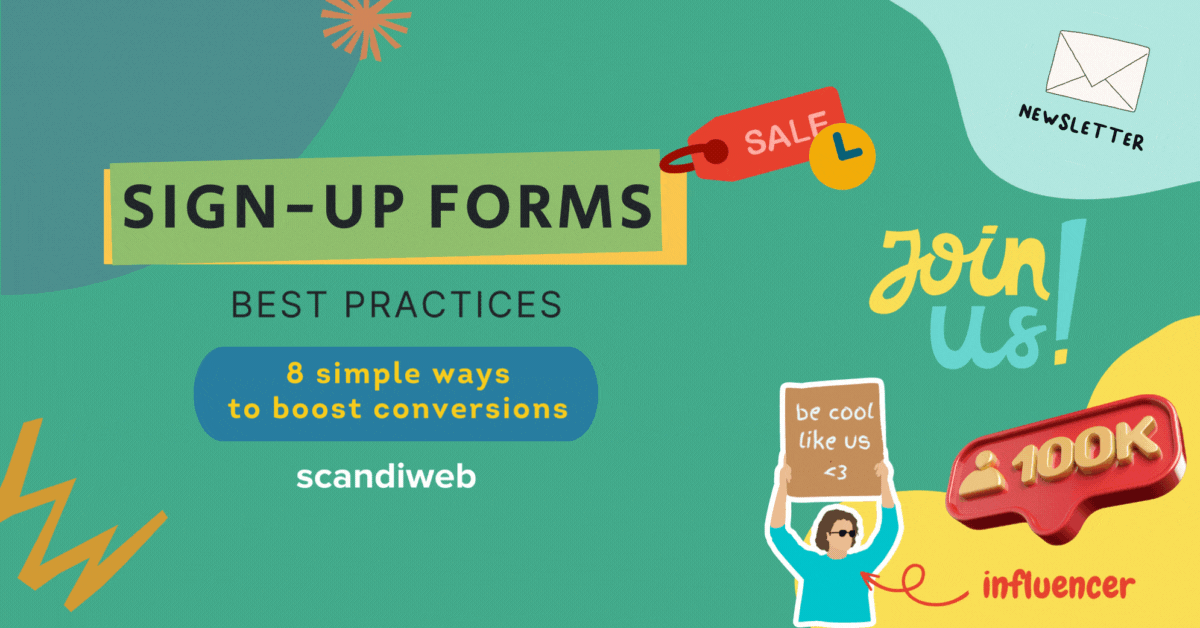


Share on: