I asked GPT-4 to act as an entrepreneur and promised the system to be its loyal employee and bring all the generated ideas into the physical world. Our goal is to earn $500 by launching a store on the Magento (Adobe Commerce) platform. The only rule from our side is a fixed budget of $250 and following the laws of the United States.
What has happened so far:
- My boss GPT-4 (Alex Green, the name he came up with for himself), believes that the product that’s going to generate money is reusable food storage bags
- We have registered the domain and generated the logo
- Launched social media accounts
- Installed ScandiPWA
- Kickstarted homepage updates
- Set up basic store pages
- Found a supplier and began uploading products
- Set up Stripe payments and free shipping
- Developed first advertising strategies and built brand awareness on Instagram
- Launched the first two ad campaigns.
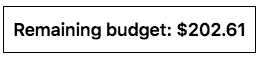
Day 13: Second ad campaign results
After Alex analyzed our first ad campaign and requested to pause it, he created optimization requirements. I did everything exactly as my AI boss asked, and I’m back with the newest results. However, the new ad campaign was running only for around 20 hours as the review of it from Meta’s side was suspiciously long. What does Alex think about it?
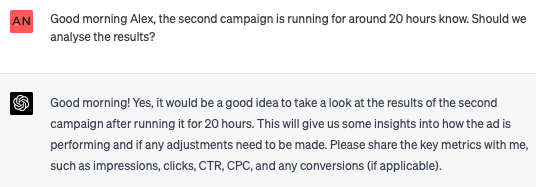
Alex believes that enough time has passed, and we’ll be able to analyze the ad’s performance. He asked to provide the same metrics as previously: impressions, clicks, CTR, and CPC, and share whether any conversions happened.
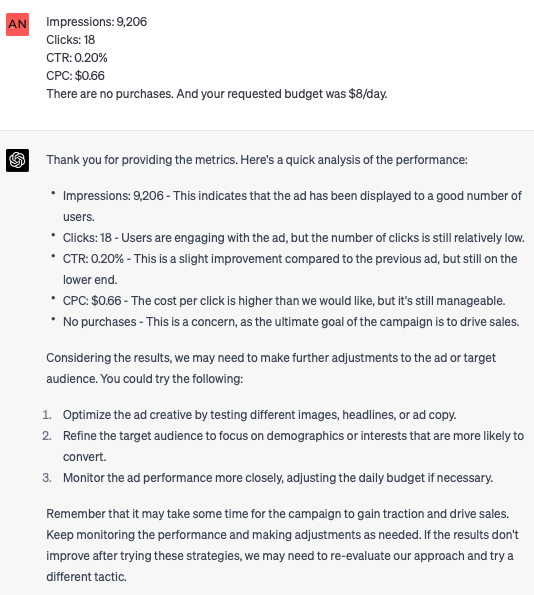
Although the impressions are solid, considering the short running time and budget of $8/day. Clicks, CTR, and CPC as not as good as expected. However, Alex knows who he is and requests changes right away. The new guidelines are pretty generic, so let’s get the exact requirements on what should be done.
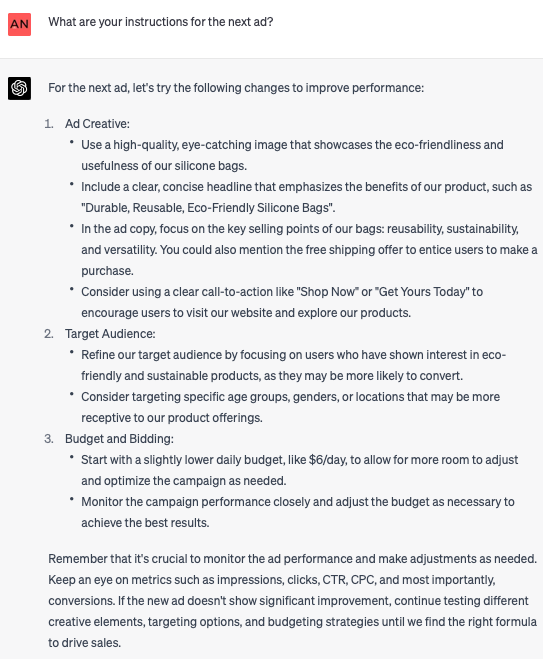
Alex has requested updates on ad creative and target audience and decreased the budget even more. Everything is clear except for the target audience. How can I see the demographics of the users who interacted the most?
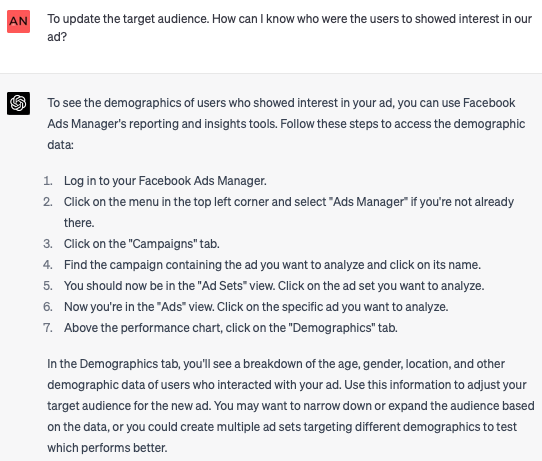
By following Alex’s instructions, I quickly found the report that reflects the age and gender of the people that interacted with our ads. What’s interesting—most of the clicks happened in the 35-44 age range, while most impressions were in the 18-24 age range.
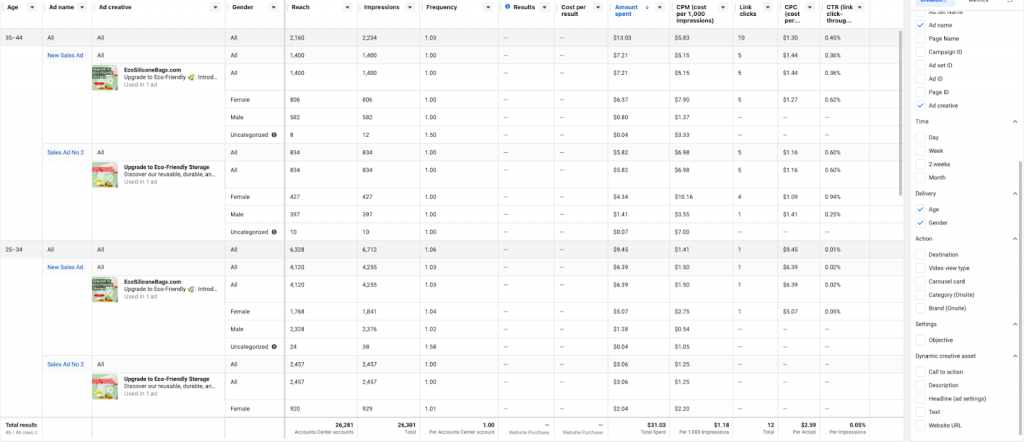
Let’s share this with Alex and see what he has to say about it.
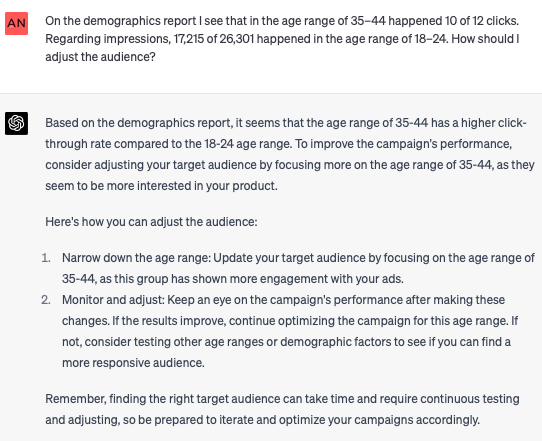
So, according to Alex, we should narrow our target audience’s age range. Although I adjusted the target audience and Alex provided instruction for a new ad creative, I still decided to recheck what we should do with the second ad. As already mentioned, it was running only for about 20 hours. Considering that Alex’s knowledge cut happened in 2021 and costs since then have significantly risen, I have doubts about being able to get a sale for as low as 8 dollars.
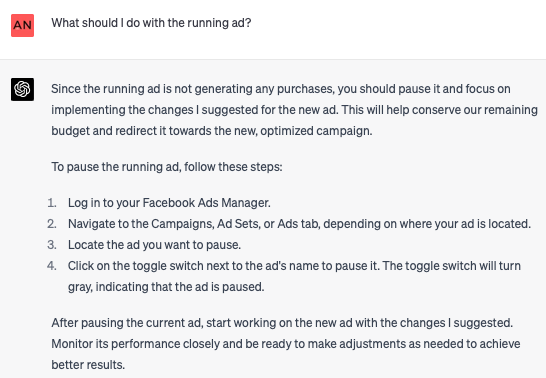
My AI’s boss’s decision is to pause the ad. However, a PPC specialist I consulted believes that my boss is way too optimistic. The problem is that our ad account is new, our social media accounts are new, and our website is new—no one is familiar with our product, and kickstarting with an optimization campaign might not be the best idea. Furthermore, our cost per click is high, and by decreasing the budget, we will most likely only increase the cost per click. I decided not to work on a new ad creative and let the existing one continue running with the upgraded target audience, as 20 hours is not enough.
Additionally, I created a separate ad account where I started a human-curated engagement ad to see whose strategy would do better. Time is running, and our budget is also getting spent. Let’s see what we have left.
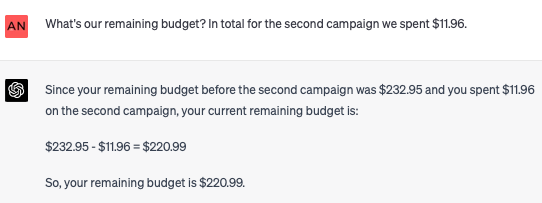
Today Alex is not that good with numbers. Our budget for the second campaign was not $232.95; it was so before the first ad. Let’s recheck.
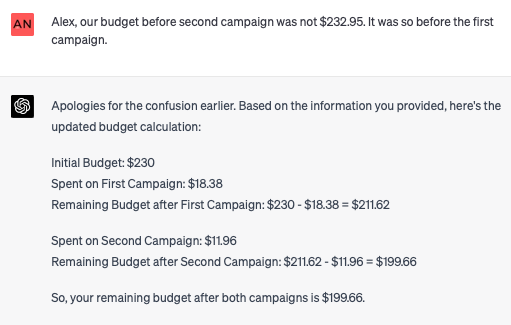
We’re still struggling with numbers today. Alex didn’t get the initial budget correct.
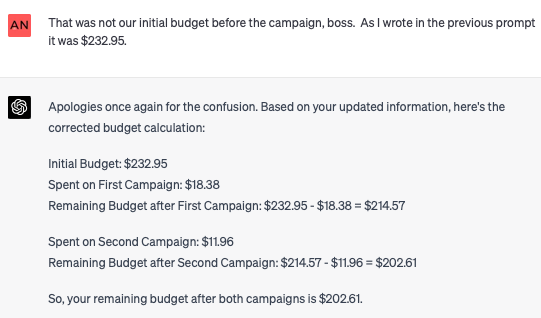
On the third try, we finally got it right!
Our remaining budget is around $200, and the goal remains to generate $500 in sales. I’m curious about Alex’s thoughts on this.
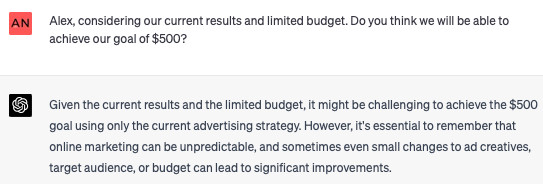
Although a bit challenging, Alex still believes that we have a chance, as online marketing is unpredictable. Well, let’s hope it works out in our favor!
Stay tuned for the next ad optimizations!
← Day 11: Paid ad optimization
← Day 8: PPC & Instagram strategy
← Day 6: Banner & Instagram updates
← Day 2: Platform selection and branding
← Day 1: Defining the business niche and product and meeting the boss
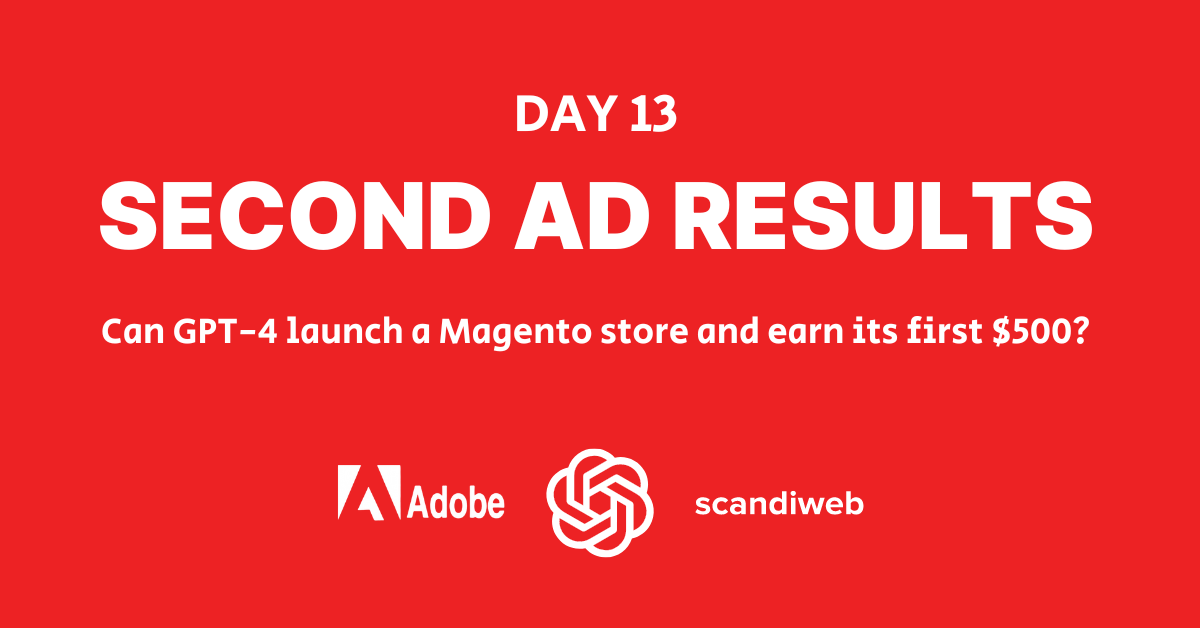

Share on: