I asked GPT-4 to act as an entrepreneur and promised the system to be its loyal employee and bring all the generated ideas into the physical world. Our goal is to earn $500 by launching a store on the Magento (Adobe Commerce) platform. The only rule from our side is a fixed budget of $250 and following the laws of the United States.
What has happened so far:
- My boss GPT-4 (Alex Green, the name he came up with for himself), believes that the product that’s going to generate money is reusable food storage bags
- We have registered the domain and generated the logo
- Launched social media accounts
- Installed ScandiPWA
- Kickstarted homepage updates
- Set up basic store pages
- Found a supplier and began uploading products
- Set up Stripe payments and free shipping
- Developed first advertising strategies and built brand awareness on Instagram
- Launched the first paid ad campaign.
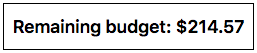
Day 12: First ad analysis
The first ad that was fully set up using Alex’s guidance has been running, and I’m back with the first results.
Alex defines the key metrics to analyze the ad. Although the results are not THAT bad, I think we can do better.
Our daily budget was set to $10, and this is the result after one day. In total, we gained nearly 16k impressions which resulted in 29 clicks. The CTR is under 1%, which is not great, and sadly none of these 29 clicks turned into a purchase.
Although Alex provided suggestions on what I should do further, the goal is to keep him as the decision-maker. Let’s try to get more detailed instructions by highlighting the amount spent on our first ad campaign.
Moving closer to the desired answer. I paused the ad, and now let’s elaborate deeper on what exactly I should do to optimize our ad campaign.
Provided answers are still quite generic and lack detailed instructions, especially the ad creative point. Let’s see what happens if we elaborate only on one aspect of our optimization agenda.
Great, I got what I wanted and more. Besides sharing the creative vision, Alex also shares our new ad copy. However, we don’t have any promo running on our ads apart from free shipping.
Alex quickly modifies the requirements, and I update our banners considering the new instructions.
Apart from optimizing our creative, Alex also mentioned that we should rethink our daily budget but didn’t provide any specific number. Let’s come back to this question.
Great! From our daily $10, we now switch to $8. Now, what’s our remaining budget?
We still have $214.57 to spend on ads. Looking forward to our optimized ad results and whether we will reach our goal of generating $500 or not!
Day 13: Second ad campaign results →
← Day 11: Paid ad optimization
← Day 8: PPC & Instagram strategy
← Day 6: Banner & Instagram updates
← Day 2: Platform selection and branding
← Day 1: Defining the business niche and product and meeting the boss
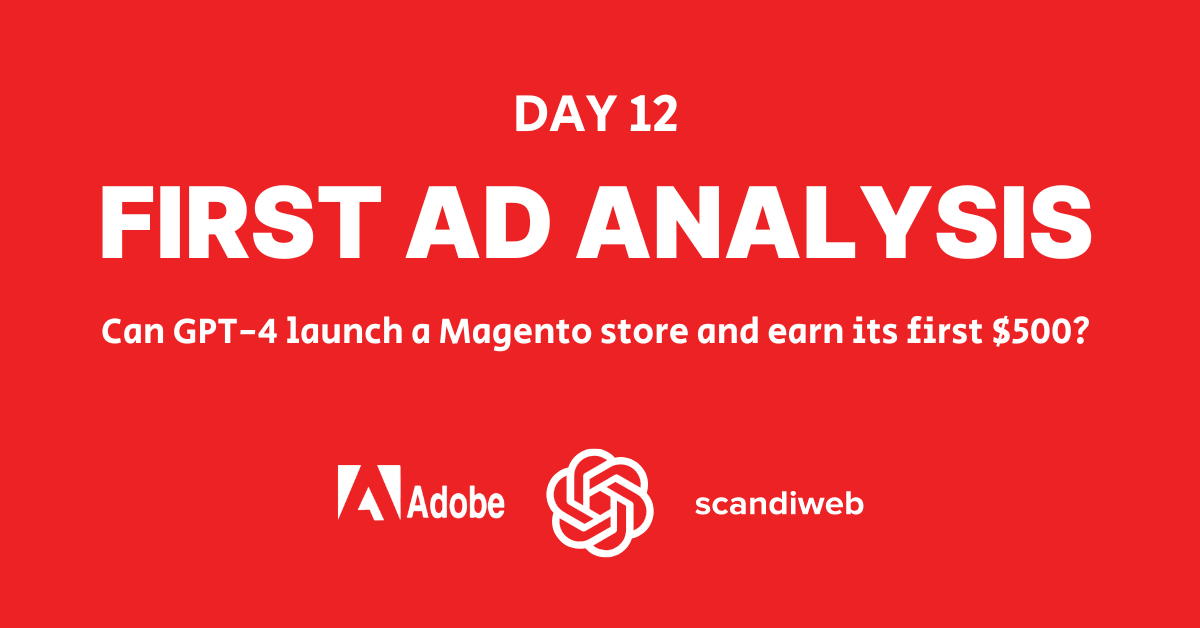

Share on: